QuestionPro - Offline Surveys
- even when not connected to the web.
Offline Survey ModeThe offline survey mode provides the ability to administer user-created surveys even when the device is not connected to the web, alleviating concerns about losing data if a connection is lost while the survey is being completed. Once the Android Phone is back online, the completed surveys can be uploaded to your QuestionPro account.
OFFLINE SURVEY MODE FEATURES:
- Administer surveys from your QuestionPro account while not connected (offline)
- Synchronize with your QuestionPro account's database to retrieve surveys created online
- Synchronizes with your QuestionPro account online and upload the surveys collected offline
- Intuitive user interface that shows the number of completed and incomplete surveys
- Convenient way to complete tradeshow surveys and polls, sales lead forms, mall-intercepts, field and market research, metric collection and more, all while offline
- Incorporate your company's branding/logo in the header of the surveys to strengthen your brand and enhance the user experience
Question types for offline survey mode include:Rank orderSignature collectionMultiple choice (select one or many)Multi-point & graphical scalesDrop-down menusComment boxes, single row and numeric input textContact informationVideo play & rateAudio, video, photo captureConstant sum
Following Features are implemented in Next version:
Logic & scripting supported:Branching, skip and preprocessor logic.On-device data loggingLogic validation
- Custom Theme Support from Web
- Multilingual Support
- Branching
- Multiple Bug Fixes
- Online Mode(Reporting Dashboard )
QuestionPro's mobile reporting dashboard puts data visualization literally at your fingertips
- utilize the touch gesture interface to visualize your survey results in a brand new way, even when you're not online. And graphs and charts are easily shared from within the app.
Category : Business

Reviews (29)
Apps crashed automatically and unable to open at all.
Awesome interface. The team is highly involved in pushing for updates and help user experience.
A very good app for taking surveys, it is easy to use, robust and a really good User experience.
Unable to sign in to app. It is only accepting 7 characters for name Password. Please fix this.
Tried to contact support, it bounced back!
it freezes while using the app.
very slow compared to previous version
Nice app simple and useful.
Very bad interface
This is a good aap for reading students
I can't login into the app.
This is a great app
Easy to use
Great for conducting offline surveys and also has online data analysis. Love the data representation! With new survey experience and great look and feel
Awesome feelings to use
What this device key means ?
Simple to use.
Very useful application for research purposes
Great application for research
Awesome offline survey app. It has most advanced question support that I need for my surveys.
Great survey app
It's an easy way to conduct surveys and collect responses
Very simple and easy to use. Love to use it on kiosk mode on my iPad.
This is one of the best app that I ever used for offline data collection, along with kiosk mode which makes it more easier.
Having lots of trouble while offline. Surveys run really slow and get a lot of incompletes. If you try to go back into the incomplete the program keeps crashing. The servey is about 47 questions if I get them to complete I stores approx 10 but crashes a lot. Once I get I ternet access I have to shut the program down restarted it then it will sync other wise I just get the red bar one the top of the screen with an error message.
The best app to collect offline app
Easy, simple and yet powerful way to get surveys done offline. Best results out of the in-depth report analysis
Ever since the update, I'm unable to log in to the app. The log in screen requests a device key, but fails to explain where this number can be found.


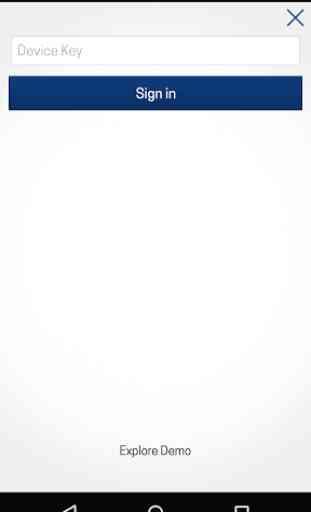
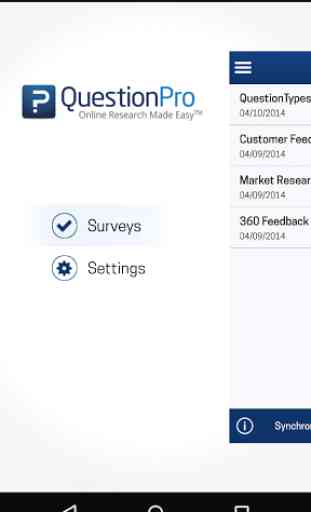

Lost 2 survey data when app closed unexpectedly. And while using spreadsheet, you cannot see what you wrote in the first row to tally with the second row. Saw some problems while logic was being displayed for certain questions. Otherwise fast and well to use..