Quick Arc Launcher 2
Normally, when launching the application, I think that I am looking for an application that I want to start and return to the home screen once. However, I think that there are many experiences with having difficulty finding the application that I want to launch. It is this application to cut such hardships and wasteful time!By using this application, you can pre-register frequently used applications and shortcuts, list them immediately and start them. Furthermore, as a feature of this application, "display of application list" ~ "activation" is complete with only 1 swipe ! Also, since the app list is a fan-shaped according to the movement of the thumb, the operation with the thumb is very easy.As a convenient recommendation function, it is "a function to register a displayed launcher as is" or "page turning function". Organization is possible on the page. Also, using "shortcut", friends of LINE can also call directly.
* Free trial period for 30 days. (After the trial is still available within 4 items)
* Folding fan is popular in Japan and the fans.
Registration type:✓ Application✓ Shortcut✓ Back, Home, History, Notification bar✓ Flashlight On / Off✓ Wi-Fi 、Bluetooth On/Off✓ Recent applications that you use✓ Media volume / mute✓ Ringtone switching✓ Brightness level✓ Empty space✓ Screenshot✓ Feed page
Setting:✓ Position of start area✓ Quick Menu✓ Landscape Enable / Disable✓ Amount of drags to display launcher✓ During keyboard display Enable / Disable✓ Blacklist✓ Change of fan of shape and color✓ Change title✓ Easy Setup
How to start :1. To open a fan shape launcher by swiping your thumb at out of the side frames.2. Release your thumb on an app which you would like to open.
Initial settings :
- Select “List”
- Tap “+” then you can add apps and shortcut function etc.
- If you would like to remove apps or shortcut from the list, hold down selected subject.
Usage of Page turning :1. Select “List” and tap “Page feed”.2. Insert a division3. On the launcher picture, you can turn page by swiping “Page feed" icon.
Action (Turn back, Home, History, Notification) :“Setting”-“Accessibility” and turn on this app.
”Blacklist”, “Recent Apps” and “Add App presently used to list” :“Setting”-“Security”-“Apps with usage access” and turn on this app.
Recent App :
- “Recent App” is listed from the top.
- Android OS is programmed to reset “Recent App” once in a day.
Screenshots :
- Storage folder: “Internal Storage”-“Pictures”-“Screenshots”
- “Status bar” and “Navigation Bar” don’t appear when the display is set landscape mode.
- You can’t take “Quick Arc Launcher 2”’s screenshot.
- This app may not be able to function properly depending on a device’s model. When you find an issue, please refrain from using this app.
FAQ :Q1. How to purchase the application?A1. From the main screen, tap “Menu”. Tap “Subscribe to the retail version” and install Quick Arc Launcher 2 on your device.
Media (in Japan) :2016/02/01 Applivhttp://android.app-liv.jp/002609141/
2016/03/31 Weekly ASCII AndroidPLUShttp://android.ascii.jp/2016/03/30/784546454/
2015/08/06 Mobile WATCHhttp://k-tai.impress.co.jp/docs/ranking/androider/20150806_715202.html
2015/03/15 Okutobahttp://octoba.net/archives/20150315-android-app-quickarclauncher-416042.html
Facebook :https://www.facebook.com/QuickArcLauncher
Webpage :https://sites.google.com/site/keicesoften/
Feedback and Comment :We appreciate if you give us any feedback about this app.
- An anonymous comment is accepted.http://goo.gl/forms/ptvuprEjaFV15yM72
Category : Tools

Reviews (29)
The background service of the launcher keeps stopping each time an app is selected to launch. The menu to select apps does not show the ticks on the preselected apps.
Best for multitasking... really useful features..one of the best customized quick access launcher....my all pyshical buttons saved to damage...I am the fan of Android old version Arc launcher, still it was unbeatable performance.. all features given on low cost , thanking you developers...
Awesome app! But as others have mentioned, a 'Backup and Restore' option is badly needed! I recently had to reset my phone, but there was no way to backup and restore all the configuration settings for this app...and there are a lot of them! So I unfortunately had to start all over from scratch : ( Developer: when do you think this option will be added?
I like it not as much as another app that I use but it has its own strength is fast it has a cool heptect feel and a intuitive motion what it lacks is customization I wish I could find a side bar that works like a flow chart and can be giving a futuristic feel and look. I feel like there is a need and it's not being met not by this side bar but all of them. I only feel this way because I thing the future user interface should be based around sidebar. Gestures can only go so far.
The fan configuration is perfect for the natural movement of the thumb or fingers. I applied custom icons no problem. It feels a bit like a beta version. Arc shaped edges would look better and an outline per wedge would look great too. Pie control uses the same wedge design concept and has curved edges. It also allows spaces between the edges and borders for the wedges. Looks really good. Hope this helps. * to have a 'beef' is an English expression meaning to have a problem or dislike. 😊
Really like, great ui, all my apps at the convenience of my thumb, highly recommend!
Excellent execution. But the menus can be hard to navigate. English is often poor. Worst custom icon support I've ever seen. Icon packs are in no discernable order, with no search feature and rampant duplicates.
what a brilliant app it's so convenient to use
Infinitely more efficient using my phone. Setup 24 of my most common apps and settings shortcuts split into two fans.
Do far I like it, pretty useful to have. The only issu I have with it is that it turns itself off after some time despite battery saver being turned off for it.
Great app but what does the premium add? Would be nice to be able to have two apps on one line and have a long press activate the second app.
So unbelievably useful it should be part of basic Android! Quickly becomes the most utilized app on your phone, it's the most natural form for this kind of side launcher.
Its ok but it wont work right after pressing the home button. You have to wait for 3 secs before the selected app shows up
Easy to use, easily layered with other launchers. Only beef is not being able to do multiple DIFFERENT fans
Not bad. Genuinely useful app. Needs a bit of polish on the user experience but works fine.
Would give 5 stars if there were easier instructions to understand how to make multiple fans using the free version... otherwise seems ok for now
Find this app one of my favourite in simple opening the apps I most used simple easy great app
Please allow to select the Action [Use one-handed] to add into the List. This action is available in Android 12..
Not working properly 👿👿👿
I've been looking for something like this forever
Love this launcher
Loved it
saeed
Love this App. Just got the paid version today😎👌🏻 Some suggestions: Please make the lines in 3D, so it Pops-Up & appears Bigger/Thicker, On the one we choose. Because i have many Apps setup and it gets too thin 😒 & have scroll up & down few times to get to the App *In Fan Colour i clicked on Space Between Fans & that made the Lines broader - its better than before* But i could not understand what you suggest :( It would be nice if you made a New update Video of your App Explaining all the Fuctions 😎 Lot more would get this App👍🏻
App doesn't work after trial. .
Very nice, little rough around the edges, but fast and reliable so far.
Very useful and very customizable. Needed the option to backup and restore settings.
Is this a monthly purchase subscription or pay only once forever? Thank you!
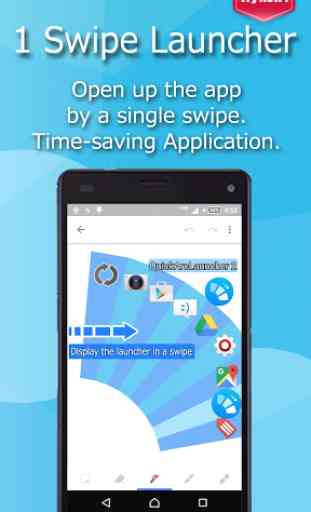
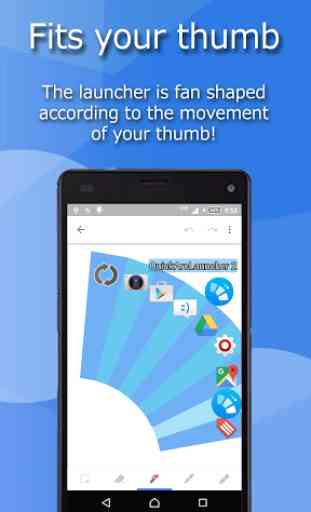
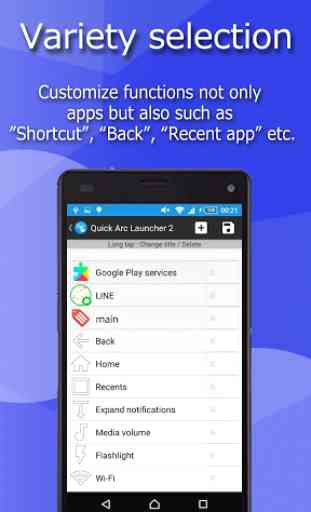


Although I've put 4 stars, I could have put 5 cuz I love it but I keep having that annoying notification telling me the app is over the others. Googled for the remede, went to their FAQ, disabled notifications in app settings, as well as notifications settings and the bloody notification is still there. So am trying alternative apps and am NOT going to purchase 🚫 Too bad 🚫