Quick call (shortcut)
And by creating a contact icon, you can place the contact in any convenient place on the desktop. Also you can merge the contacts' icons into folders. The type of icons and folders depends on the phone's launcher.
Contact shortcut features:
- Add a contact to the home screen
- Setting the display of the shortcut (name display, SIM card binding)
- Select SIM-card (for phones with 2 SIM-cards)
- Editing shortcuts
- Create contacts icons, merge icons into folders
Editing a shortcut allows you to quickly make changes to an existing contact shortcut.
To create a shortcut, go to the list of phone widgets, find the shortcut "Quick Contact". Add it to your desktop in the right place.
Category : Personalization

Reviews (25)
A perfect widget with one big flaw. It doesn't allow you to create a second widget of the same contact with an alternate phone number. You have to create a separate contact if you want to have 2 quick dials of the same contact. Such a shame...
It's a good app and quite easy to make calls through it. Even it allows user to set which network should be used to make a call.
Great app does exactly what wanted. It would become even better if multiple entries could be added simultaneously.
Doesn't work. Samsung xcover pro - added icons and granted full permissions but icons had absolutely no function. Moving on.
I purchased this app but truely disappointed. Why a call/sms screen shows after every calls ? This is too much irritating. Kindly remove this function.
Great, it does exactly what it announces. User interface could be better though.
Like it but there is a problem wish to be solved... If a contact doesn't has a photo the Will be no visibleicon for widget .. just the written name ..
Works, but now with some recent update seems to have horrible ad pop ups.
Nice and useful app. However app logo or icon should be designed as more attractive.
Does what it says and offers the option in dual sim phones to choose Sim Card for each contact.
The only widget 1x1 that really works.
It was good.got horrible with multiple clicks and adds
"Permission granted", but it does nothing.
Thanks for a great application.
It's not working
very practice app
Does the job. User can specify which Sim to use.
I like this aap
At first I loved this application, so I even bought the license to remove the ads. But guess what: the ads stay even when you buy it! The author is ignoring my mails, so I asked for a refund.
It's good, only flaw is it asking which Sim card you want to save each number to. That's weird.
Used to be very cool, now has a window after each call, annoying!
must have for Flyme OS (Meizu phones)
Great for fast dialing especially on two SIM mobile phones
Top app loved it
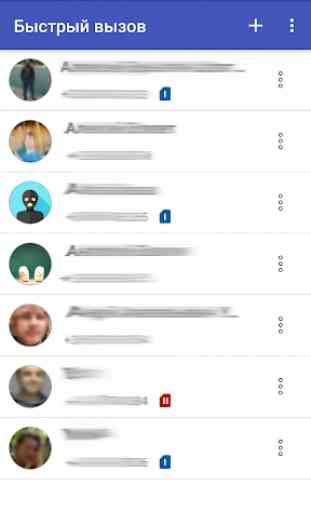

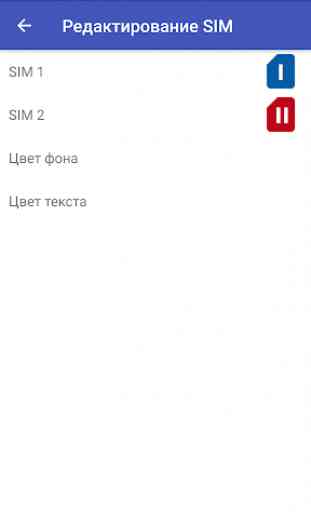


It could be better. Eg, it doesn't allow you to change the display name. If you want shortcuts to a landline and a mobile for the same contact, both appear the same on the home screen. Another irritant is that you can add to the home screen our while adding it on your quick call list. If you decide to do it later, you have to delete and add it again.