QUICK CAPTURE – SCREENSHOT EASY
Quick Capture – Screenshot Easy also provides a variety of annotation features such as crop, rotate, add text, painting, draw arrow, circle and more. Lets you easily edit and markup your screenshots and you also can share it with your friends quickly!
★Quick Capture – Screenshot Easy has functions:
✓ Share Screenshots
✓ One touch on floating button, notification, camera button or shaking device to take screenshot
✓Set the path to save the screenshot
✓ Screenshot display, you can decide to save or discard screenshots
✓ Trim the captured screenshots
✓ Painting on the screenshot
✓ Add text
✓ Browse and edit all history screenshots
★How to take screenshot ?
This application provides many easy method to take screenshot without physical button, so you can take screenshot even while physical button is damaged
☞ Floating button: An simple button that is displayed on top of everything, just one-click to take a screenshot
☞ Shaking device: Shaking your device to take a screenshot
☞ Notificaton : Drag down status bar, then click on notification to take a screenshot.
☞ Camera button: Click on camera button to take a screenshot (if your device have camera button)
★Note:Quick Capture – Screenshot Easy App is only available for devices running android 5.0 or above.
If you have any comments or suggestions on Quick Capture – Screenshot Easy, please contact us at [email protected]. We appreciate your feedback!
Category : Tools

Reviews (28)
If anyone is having trouble, it HAS to overlay. When you take the screenshot, it disappears. You can change it to where it doesn't go to the app, when you screenshot. It is very easy to use. Stop overreacting and try to use it. If it doesn't work, you phone/tablet is probably out of space. But, it would be great if you could drag it down to cancel it, instead of going all the way to the app. And we should be able to resize the button, to our likings. Other than that, this app is great!
It doesn't take much space it's easy to use, and hasn't frozen on me yet, and it simply does what I need it to do: take screenshots. The power button on my phone is broken, so I can't take regular screenshots, so finding an app like this was a relief. The one downside is that it doesn't get along with my blue light filter, and while it'll click it won't actually take a screenshot.
I love this app. I usually use it to qiuckly take snippets of video frames I've taken and convert them to pics and edit them to my liking (in another app), and zoom and crop certain areas (the resolution stays the same oddly enough), or just take pics without using my camera as it's a lot quicker since I don't have to wait through the camera focussing delay peroid, etc. Coolest little tool and so easy to use.
Idk Abu u but this is the best and no am not a robot or faking it some of u thinks it's solo bad but darling-Its go but it do goes away sometimes but it's a good app<3
Screenshots never save properly. There's also this what i call "jealous camera scenario" where the button to take a screen shot disappears and the shake stops working after a certain amount of time of me not using it. Please fix this in a future update, i'm using something else until it's fixed. Other than that, good quality photos!
the first time was good. I have a Samsung and I can't screen shot. The first time was amazing! I got to screenshot for my nightcore video! I wanted one more a second time but it's not working. I can move it but every time I try to tap the button, it doesn't screenshot. idk if I forgot to tap something or if it's just a glitch.. but I'll delete it and redownload!I think I forgot something. Overall, it's a good app if your electronic can T screenshot! Thank you all developers, who made this!!
"Failed, please restart and try again" the app never managed to take a screenshot
Well, I would give this 5 stars. But heres the problem: The app at first was great. The power button on my tablet does not work very well anymore, and this helped a lot if I wanted to screenshot something important. But then a few days later the app just stopped working, as in the button and notification where I take screenshots just disappeared. Another thing is whenever I could take screenshots, I would have to restart the whole app just to edit a screenshot. Last thing couldn' write cus space
So far, I love it! I always have struggled to take screen shots. I can't do the side swipe thing and the power/volume button synchronization thing impossible. Love the little overlay. I will consider buying the ad free version.
It does the job, however there's one bug that needs fixing! Sometimes when I screen shot, the button produces another button and the old one stays there. It's really annoying and I always have to uninstall the app and reinstall it. Otherwise it does the job.
I really wish I knew why Android OS designers go out of their way to make getting a screenshot so damn difficult. Maybe someday they will clue us all into those reasons. But for now there are apps like this. Too bad it doesn't work, at least not for me. And I read the instructions and double checked, I did everything right. It just doesn't work for my Samsung Galaxy S7 edge running Android 8.0.
This app is awesome, but there's one problem , after you use it for like one month or so , two screenshot icons appear on the screen when you start the app , and one of them gets stuck on the screen , when you take a screenshot it comes in the photo. Pls fix the issue!
Limited options and just seems half-assed. Could have done so much more with the app. They failed in several categories. However I did like the option to have the camera icon on the screen if you want it overall it does what it's needed for
I just wanted to say, it stopped working after the second day I tried to, and I just won't take screenshots. My storage is empty with like 10 pictures of screenshots, but it just stopped working. I thought this was really annoying, it was taking good screenshots for the first two days, and then it just stopped working.
I never got to try this out. If you have to many games on your phone, tablet, or computer this app will just load slowly bcause you have to many games on there. Plus when you waited for a long time it still doesn't let you get on it because there is nothing you can do. So if you have to many games on there and you cant get screenshot delete it. 😡
This app is useful in capturing important text and picture as visual evidence. Recommended by a friend whose experience as a police officer has been impressive. This app also do not need to take up large amount of disk space which enables user to save more word documents and powerpoint presentations which require data
This app sux. I have to turn it on every time I want to use it. And it won't turn on unless I give it overlay permission. I don't want it sitting on my screen all the damn time. I can use the button in the notifications but it won't turn on unless I give it overlay permission. I've tried about 10 different screenshot apps and it's like they're all written by the same person. my last phone came with its own screenshot app built into the system. I don't know why I can't find one that works the way
All the screen shots are black. A very deep black. I tried a screen shot of many different apps, home screens, maps, even itself. All black. It works when I take a screenshot of a screenshot. Which is black. Lol.
I really like your app, thank you it makes studying easier. Especially when I am in the middle of one subject and I come across something in regards to another that catches my eye i just use quick capture so i can and I have it on file. It helps so much. I would recommend this app to everyone, it is so convenient and easy to use.
I have tried half a dozen apps to do screen shots. And this one does just that. And I believe that the jpg,s that I have can go to PDF and be downloaded. But after goings to the store, and with all of the people who came in after me, made me take notice. But I had to us the ATM, few people were there, but when I hit enter his till popped open. And so what I am hitting on is that I hope that your privacy agreements haven't changed.
I love the new crop feature, but it keeps cropping way too much- Could you fix this? I always get an inch off the top or bottom of the image cut off when I don't want or need that much cropped.
awesome..works great..i think it would be better if the overlay button was smaller, or resizable..but otherwise..its simple, effective and easy to use! I love it and almost never leave feedback, but this app deserves its 5 stars!
Mt phone is an old one and it cant take screenshots and while looking thru all the apps i find this the best one. I have very little space in this phone and this app is perfect as it doesnt take much space either.
It is good & very easy to use. BUT ALWAYS, multiple icons spring up on screen & they do not vanish on stopping the app. This is annoying. Hence uninstalling now.
When I try to activate it, it says it will now start capuring everything on my screen. everything? Hey man, you're scaring people away with your language skills. I chanced it and yes, there is a button to click to capture one image of the screen.
Great little app. Notification option, which few others have, keeps from having an on screen button - although that's an option should you desire it.
So it was really bad because I would take a screenshot of something I wanted to take, and then when I went to see the photo it would be blurry and it would not look good and it just sucked. so if you're reading this I recommend you do not get it because you can't take a perfect screenshot or nothing good.
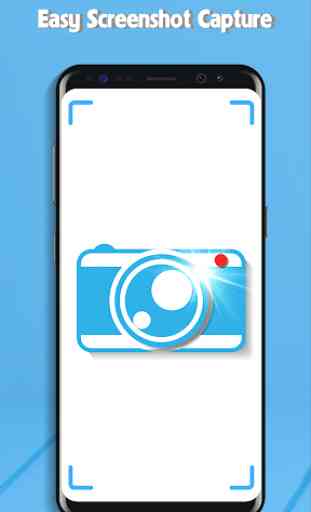




My phone's home button doesn't work so I can't screen shot. This is helpful for that reason, also for things like Snapchat or Instagram, it doesn't tell the person you screen shot the image, so you can be sneaky, although you can't hold down on the screen and click the button, which is upsetting, if they would make it that way where you can be clicking the screen and still be able to press the button with another finger, then it would be a 5 star.