Quick File Transfer ✈ Offline Data Sharing 2018
Quick File Transfer ✈ Offline Data Sharing 2018 is one of the best and unique file or data sharing app of 2018. Now the question is why Quick File Transfer ✈ Offline Data Sharing 2018 is best and unique file or data sharing app of 2018? Quick File Transfer ✈ Offline Data Sharing 2018 is best because it is quick and let you transfer app fast, and another reason for being best is it easy to use and let you understand it very quick. Now the question is why Quick File Transfer ✈ Offline Data Sharing 2018 is Unique, So it is unique because it does not require any internet connection or Wifi Lan Connectivity. Quick File Transfer ✈ Offline Data Sharing 2018 directly connect to your partner's wifi and send data Directly.
How to use Quick File Transfer ✈ Offline Data Sharing 2018
• Select type of data or file you want to transfer form menu screen
• Select you modes Sender or Receiver
• You can select single or multiple files to share it
• Tap the “search devices” to find your partner device for content transfer or content sharing
• Select Receiver or your partner device from the appeared list
• Tap send for data sharing
If you are a receiver then wait for the connectivity notification from sender. Accept the invitation and enjoy fast content transfer.
Why you must try Quick File Transfer ✈ Offline Data Sharing 2018
• Easy to use and User Friendly
• Data sharing without internet connectivity
• Mobile WIFI file data sharing
• Unlimited content transfer [No limit]
• 100% Free, No subscription or premium options
• Very easy and simple User Interface
• Select single, multiple or select all files feature
• Fast file transfer rate
Compatible file types for Quick File Transfer ✈ Offline Data Sharing 2018
Android File transfer supports:
send videos
share photos
file transfer
copy contacts and documents sharing
Photos
Videos
Audios
Note : Documents and contact may be in any format like mp4, AVI, mp3, wave, PDF, docs and CSV etc.
File transfer is also compatible with all formats of the below mentioned types of data which means you can use this file transfer for any kind of data sharing.
1. Photos Sharing
2. Share video
3. PDF file transfer
4. DOCX file transfer
5. Audio sharing
6. Content transfer
7. Copy contacts
So Do not waste your time and Download Quick File Transfer ✈ Offline Data Sharing 2018 and share with your friends to share file faster than before.
How to use Quick File Transfer ✈ Offline Data Sharing 2018
• Select type of data or file you want to transfer form menu screen
• Select you modes Sender or Receiver
• You can select single or multiple files to share it
• Tap the “search devices” to find your partner device for content transfer or content sharing
• Select Receiver or your partner device from the appeared list
• Tap send for data sharing
If you are a receiver then wait for the connectivity notification from sender. Accept the invitation and enjoy fast content transfer.
Why you must try Quick File Transfer ✈ Offline Data Sharing 2018
• Easy to use and User Friendly
• Data sharing without internet connectivity
• Mobile WIFI file data sharing
• Unlimited content transfer [No limit]
• 100% Free, No subscription or premium options
• Very easy and simple User Interface
• Select single, multiple or select all files feature
• Fast file transfer rate
Compatible file types for Quick File Transfer ✈ Offline Data Sharing 2018
Android File transfer supports:
send videos
share photos
file transfer
copy contacts and documents sharing
Photos
Videos
Audios
Note : Documents and contact may be in any format like mp4, AVI, mp3, wave, PDF, docs and CSV etc.
File transfer is also compatible with all formats of the below mentioned types of data which means you can use this file transfer for any kind of data sharing.
1. Photos Sharing
2. Share video
3. PDF file transfer
4. DOCX file transfer
5. Audio sharing
6. Content transfer
7. Copy contacts
So Do not waste your time and Download Quick File Transfer ✈ Offline Data Sharing 2018 and share with your friends to share file faster than before.
Category : Tools

Related searches


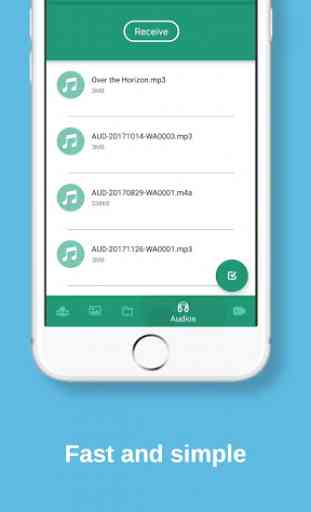
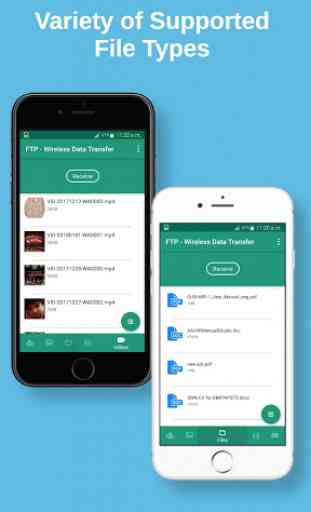

It's nice 👍 to use