Quick Memo
*Feature
- Start app from notification bar
- Start app with long press of search key
- Write a memo on the screen you see right now
- White, Yellow background is available
- Save the memo and share it with your friends
*Use the capture function of your mobile phone when the background is transparent (not lollipop)
// How To Take Screenshots Of Android Device //power key + volume down key
Category : Tools

Reviews (29)
If the app activation would be more convinient it would be 5/5. The notification for activation is eatin up screen space and you quickly run out of it. Maybe an option in setting would be good to select how would one like to start the app. Something like different sombinations of buttons etc. and you select one thats suits user the best.
I love this quick memo. 1 problem is that everytme I draw something, when I exit out of it or turn off my tablet, it erases the drawing I created.Please fix this and I'll give a 5 star rating. Suggestion: Mabye you should make more paper to draw on, where I can draw one thing on one piece of paper, then draw on another piece of paper, that way, both my drawings are saved.
a perfect definition of this app would be that it takes a screenshot of whatever is on your screen and let you write on top of it. That is all it does. and I was actually pretty pissed off that I couldn't send an LG quick memo plus file to this app. It did not work at all!
I love quick memo! Simple and efficient. I can screen shot and circle or write over. simply use it to jot down anything from lists, appointments and events. A place to keep all my scribble!!!!!
I switched from LG phone to Samsung but can't find my notes even though the app is on the new phone. UPDATE: In desperation to find my notes I resubscribed to this app and paid $3.99. I did not find my notes and I UNSUBSCRIBED WITH MINUTES. My money HAS NOT been refunded. Please refund my money as I DO NOT HAVE THE APP AND DON'T USE IT.
I like this app it makes taking screenshots easier than most apps it would be cool if there was a option to maybe clear the notification bar so i don't have to worry about cropping it out all the time but i like this app
This app is pretty cool if you are adaptive to using the stylus. My grocery lists always come out looking like a kindergartener wrote then but all in all the app has a good purpose
I love the app but when i wright something it just seems to disapear and i have the same blank screen. Or i wright and only a small sliver can be seen in bottom right hand side i just dont know what to do, I tryed going to settings but all thats there is the notafacation bar.
Keeps crashing! It's a very good concept it needs a little bit of improvement for five star review.
where are my memos? I have this app on an old phone, now that I have a new phone and downloaded the app, the memos that are supposedly saved to my gmail account are nowhere to be found. The app isn't even the same it's nothing but screen shots now no memos.
I ljudgef wrong. I wanted to give it the lowest score. I am not happy with it. Made myself lists and there was no place to save, only share. When I went back they were gone.
not bat, hope you can put setting to increase of decrease sensitivity for stylus, i use adonit snap 2, and quick memo is no too responsive for writing
There should be a way to get rid of the top bar that shows the time and notifications it gets in the way a ruins the look of some memos and it gets in the way and the new update made this app worse
nowadays when the ads change it offsets where the brush so it no longer properly correlates to where your finger is making it harder to use
Great app works on both phone and tablet. Would be great if it worked on Chrome OS now that chromebooks can run android apps.
I had this app for 3years and it was free now I paid for the subscription and there still not telling me how to recover my important memo's that I already had,and I can't find an app to open the one's that's already saved on my Gmail js.ohh needs to fix this asap
Dont like the ads that appear on the bottom of the screen it would be better if this app didnt have the ads
I like this app because it allows you to take screenshots whenever and wherever and you can even edit the photos you take
its been good but i was looking at it and it has a notification type dot that i cannot get rid of nor can i find out what it means.
Couldn't open it on my phone. When I tapped the icon, only red dots appeared.
I am pleased with thus app. And would highly recommend. I like the many options to share. Great job!
the moon watches everyone. It Shine so bright. the light under the moon sees what goes on at night.
excellent,simple,draw it anywhere and alot of options on it
Very very simple and useful for adroid that using stylus pen
this app is amazing i can take perfect screenshots that are very great with quality
Froze and never worked. Adds popping up every.
It great for keeping Appointing dates. And other Notes
Simple excellent program for writing on pictures thank you
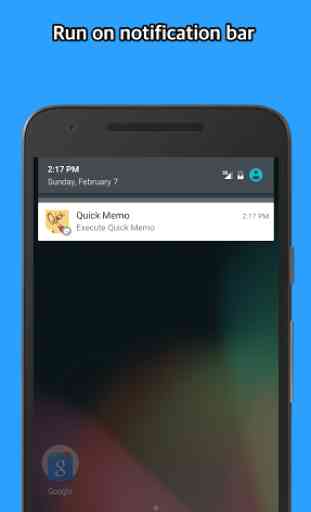
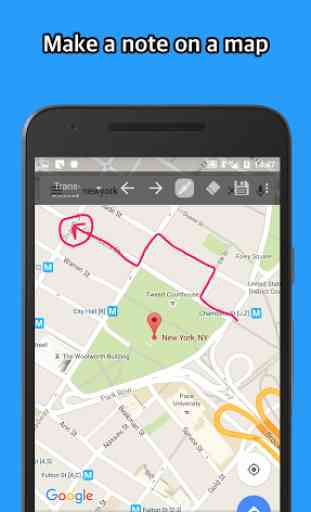
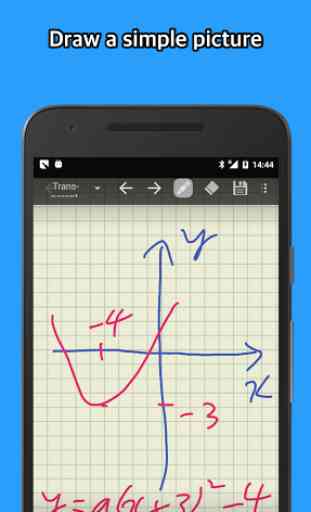


Not like LGs quick memo, so dont expect that. This is ONLY a non-keyboard, stylus-type (u can use your finger) free draw app with changeable backgrounds. (Maybe u have to pay to even SEE full functionality?) I guess its good at doing that, but you cannot mark up screenshots, use 'share' to incorporate other docs, etc. Very limited in scope. But thats all it claims to be so not dinging it for what its not.