Quick Mount
This requires a rooted device with USB OTG (On The Go) functionality at the kernel level (I think that this should be anything based on 4.0 or above but don't quote me on that!).You also need the necessary cables... Plenty of advice on that if you Google around.
This app requires a degree of technical know-how to set regular expressions and directory locations (if the default ones don't work).
Please don't hit me for a 1 star review if it doesn't work on your phone. USB OTG is a bit flaky
- especially on custom ROMs and non-stock versions of Android. Get in touch and let me know and there might be a work around.
EDIT: Seems people are intent on slamming the app for "not working" and then providing no further details about what isn't working!I expect that in the majority of cases either USB OTG is not enabled on the particular version of Android, or else the "settings" are not correct for their device.PLEASE just drop me an email and I might be able to help.
Some devices automatically mount USB drives, and some work with the existing tools... mine did not... Hence this app.
You can change the mount location, media location and the regular expression used to match the USB drive in the media location.These details can then be saved and remembered for future use.
Anyway
- some may find this useful so enjoy.
Category : Tools

Reviews (28)
I just downloaded this app. I haven't even tried it yet, but I want to say thank you to the developer for providing the options and settings that you built in. With OTG being so flaky, options are what is needed most of all. Please ignore the reviews written by the uninformed and impatient.
Please help me it didn't work my phone model is Micromax canvas nitro a311 pls fix it
It will not mount any drives if more than one drive is connected.
My Galaxy s5 and j3 doesn't need this app, but I used it for like a year thinking it was required. It was the only app in that time that never forced closed lol Kudos for giving your valuable time to the world and creating this.
Default settings aren't appropriate for my phone. No auto detection for what is tied to /storage/usbstorage. Reports that it unmounts successfully even when it doesn't on a few tests.
Was so glad to find this app. I was able to save my scans to a 16 gb flash drive. It didn't work from the shortcut but did through my file directory and settings. Great app
Gave the one star only to gain your attention, I connected a 1 TB HDD to my phone but even after removing it, my phone showed it as connected so I used your app to unmount it and now I can't mount anything to my phone. Please help.
I bought an adaptor so I could attach a SD card to a Galaxy Tab 10.1 tablet thru the 16 pin inlet. this app enabled the tablet to mount the SD card and I could access the images on the card. worked first time perfectly.
a godsend, because i know that I will not remember the correct way to unmount a usb drive from my tablet
I've always wanted to have this kind of apps in order to easily share and use files everyday.... I hope it will work for my phone... Thanks guys for ur untiring effort to make everybody happy.
First. Thank you for at least making it. And second, not working on my device. I have a moto e 1st gen. I rooted my phone and checked with some otg checker apps if otg is supported. They show it does. But it's not working. Can you help me out. It'd be a great help. Thanks.
Didn't work on my HTC One Max. Trying to unmount USB otg results in Java.io.IOException error.
Worked when all others failed on my nexus 7 2012
This apps is another stupid, its not work.
Works fines and it provides what you promised.....but a widget would me more helpful.
Working but not perfectly
Won't read device on galaxy grand prime
If u could help that would be great
Didn't work. Even though it said "mounted". Tested on 4.4 stock.
Just a screen full of errors
I installed it but it can't unmount ! When I press unmount key,my storage is mounted yet!
i hope this apps can be usefull without root access.
Not detecting pendrive.
Does not work on Samsung S4
Nexus 5, 5.1.1. All settings are correct.
Doesn't work on Nexus 5
Pen drive is not detecting
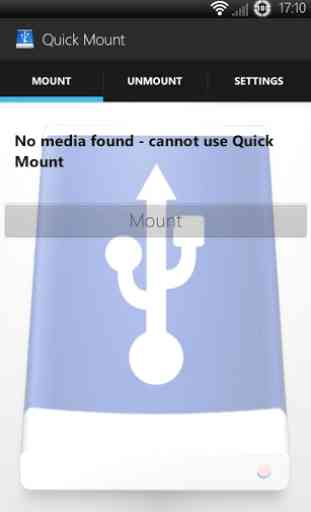



Tested it with and without my flashdrive but the thing is, when im unmounting it says success but when i check my storage settings it's still there.. It's a good app and the one i definitely need.. Help please, using nexus 7 2nd gen with custom rom... For now 3 stars Update: what i meant to say was whenever i unmount my flashdrive using this app, it says success but my N7 says so otherwise when i unplug my otg cable