Quick PDF Scanner Pro
The latest Quick PDF Scanner introduces a completely overhauled interface, much faster image processing to make capturing your documents swifter than ever and intelligent real-time edge detection.
KEY ADVANTAGES
• Flexible and modern user interface to suit your needs
• Real-time tracking of your document frame providing the quickest and most accurate edge detection available for Android
• Advanced camera configuration and full customization of the resulting PDF file
• Optical Character Recognition for swift photo to text conversions in 49 languages
ADVANCED SCANNING
- Portable document scanning with a wide range of advanced camera features.
• Streamlined interface to make faster scans
• Real-time tracking of your document frame
• Batch scanning for multipage documents
• Ability to readjust scanned pages with new zoom and crop levels
• Custom scene and focus modes
• Image capture in portrait and landscape orientation
• Configurable color effects including white balance and exposure compensation along with custom contrast in brighten threshold mode
INTELLIGENT IMPORT OF EXTERNAL IMAGES
- Import images and add them to your PDF documents.
• Advanced integration with File Commander for easier image importing
• Save scanned documents as images
• Supports BMP, GIF, PNG, WEBP, and JPEG image formats
• Work with external/internal device storage and create PDFs from existing image files
• Import from connected cloud storage accounts such as Dropbox, Google Drive and more
PDF EXPORT AND CONFIGURATION
- Configure your PDFs to get the best possible accuracy and quality.
• Multi-page Optical Character Recognition (OCR) for easy document digitization
• Automatic Backup and Restore to a connected Google Drive account
• Custom page size
- from the commonly used A4 and letter formats to any user-defined size
• Cover page creator
- for a document to be shown as a thumbnail in the documents list
• Delete, add, copy, and move pages in custom documents
• Save individual pages as images
• Specify page formats, margins, quality, and resolution
• Advanced PDF configuration can be applied to the whole document or just a single page
EASY PDF MANAGEMENT AND SHARING
- Browse, manage, store, and share your created PDFs.
• Print to networked and cloud-connected printers
• Favorites and Recent folders for easy access to created PDFs
• Sort documents by their name, number of pages, and time of creation
• Search by document name
• Share via email, Bluetooth, Wi-Fi Direct, social networks, and cloud storage accounts
* Add-ons for Xperia camera
Category : Business

Reviews (28)
4 years without updates. This should be removed from the store. Pop-up says: "Quick PDF Scanner Pro requires one or more Google Play services that are not currently available. Please contact the developer for assistance." The whole point of my paying for the pro version was to back up my documents. This
This app is actually good! It works well and is pleasant and easy to use. Only self promoting thing is an "invite friends" menu. It hasn't been updated in a while so I assume it has escaped the Mobisystems rotten egg syndrome which either have hefty subscriptions or constant nags to use it's other cr APPS.
I was using this app for a long time and it was quite good until today where I have to export a pdf with text on it to attach it to a scan and the text file loses quality/resolution significantly. This bug made me frustrated and I have to use another online software for this purpose.
The auto focus feature is buggy, at least add the ability to turn it off. The Magic filter doesn't work well, it sometimes works and sometimes doesn't. It's a good app but the bugs are really nerve breaking.
Need update this app ASAP. Also, I'm not the only user that is having issue downloading OCR language when I'm trying to save the scan file as the pdf file. Another issue, I can't locate the file I have scanned any where with my file browser. Don't tell me that the only way I can browse the file is with your file? Commander.
Works well for scanning, usable interface. OCR performance needs help. Paid for pro version. "Always import" and "Always save" options are unselected, STOP PROMPTING FOR FILE COMMANDER. Please!!!
After update all backups we're lost, application couldn't read them. Note8, stock, last update of Samsung Android OS from the March 1st 2018. Uninstall, although initially application seemed to be working just fine.
Updated almost 1 year ago and is quite expensive (I bought premium for 10$). Also doesn't work well with backups, for some reason doesn't see them.
After the last installation on Samsung Galaxy Note 8, my paid version of Quick PDF Scanner Pro is failing to take image input from photo gallery snapped by this mobile.
Paid for pro. Good for scanning and exporting but constantly offering me total commander app . Very annoying
The restore icon is not working. I have done back- ups a many of times and now it's not working.
Garbage! Paid for somenthing without updates! Shame on you!
No Restore from backup that really works.
This app has become stagnant. Back up to Google Drive /any cloud would be a great update.
App needs an update badly. OCR has stopped working. Other features are still ok, but without OCR, this just isn't worth it. It was a great app.
Restore feature not working on my new phone. Data still available in old phone, guess I can't reset app or use the restore function. Backup function still working, at least I can see the animation of backing up counter running.
Backup function not working!
Best service
Best PDF scanner I've come across. I've been using the free app for a long time and been very pleased with it so I decided it's time pay up and support development. But I want to see more online backup options, particularly Microsoft one drive.
As expected, best document scanner from the best software vendor on android. Also bought OfficeSuite Pro, OfficeSuite Font Pack, Oxford Dictionary and then this one.
Hatttt.... I am much annoyed now, i lost my entire backup (23 scans and 4 cards). Google backup is not working. Please fix this i trust you all guys but this time i am angry. And dont say me to email you. Fix this problem for everyone. Using Samsung S8
Excellent app with a very nice interface. The ultimate feature would be a real synchronisation with Google Drive instead of a zip backup.
It's spam app. Free version is better than paid. Definitely waste of time if not money. Advise for business owners do not waste time on it. If you buy immediately test and you will definitely delete it. Advice to developer please only claim what can be delivered.
Very nice and useful app! I have been using it for a long time now and it creates fantastic scans. The only problem that I have is that it does not synchronize well with my Google Drive and I have lost numerous scans due to changing phones.
I bought this version so I could use it with File Commander, but I can't control where the ocr files are stored, which is really annoying. After saying that the ocr does work to the normal levels of accuracy.
Had a problem. Wrote customer service. They wrote requesting my Android version and brand of phone. Never helped me resolve constant software shutdown. Poor customer service for a paid app.
What the hell is wrong with this app? . I can't even I share pdf files now!! Whenever I press share, it says PDF generation fail.. Fix this!!

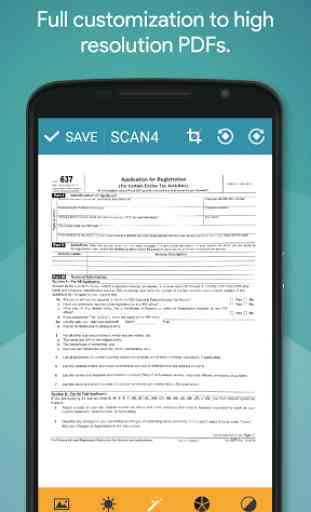
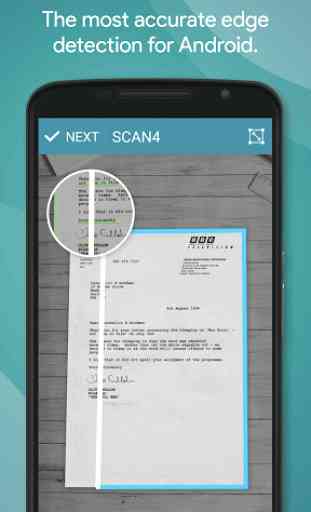
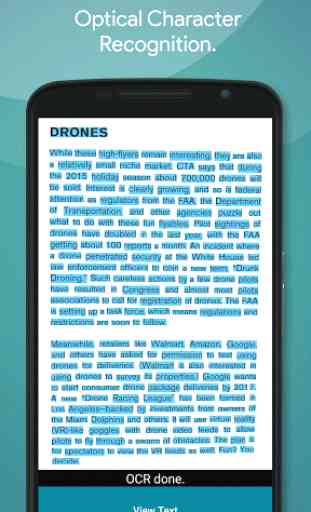

Can't back up my documents. Pop-up says: "Quick PDF Scanner Pro requires one or more Google Play services that are not currently available. Please contact the developer for assistance." The whole point of my paying for the pro version was to back up my documents. This is the only issue I have with the app, but it's a BIG issue.