Quick Search for Smartwatch
Quick Search for Smartwatch,
The right information at just the right time.
Quick Search for Smartwatch, the fastest, easiest way to find what you need on the web and on your device from your Sony Smartwatchwith Google NOW.
With Quick Search you can use Google Now from you Smartwatch
* Quickly search the web and your phone or tablet
* Use your voice to search and more
* Get personalized results based on your location
Google Now gets you just the right information at just the right time. It tells you today’s weather before you start your day, how much traffic to expect before you leave for work, and more (Google Now is currently available on Android 4.1, Jelly Bean).
USE QUICK SEARCH AND YOU CAN:
"Open" App name Example : "Open Gmail"
"Create a calendar event" "Event description" & "day/date" & "time" Example : "Create a calendar event: Dinner in San Francisco, Saturday at 7:00PM""Map of" Address, name, business name, type of business, or other location
Example : "Map of Golden Gate Park, San Francisco.""Directions to" or "Navigate to" Address, name, business name, type of business, or other destination
Example :"Directions to 1299 Colusa Avenue, Berkeley, California" or "Navigate to Union Square, San Francisco."
"Post to Google+" What you want posted to Google+ Example :"Post to Google+ I'm going out of town."
"What's this song?" When you hear a song, ask "What's this song?"
"Scan a barcode" Scan a barcode or QR code to learn more about a product. Example :"Scan a barcode" and hold barcode in front of the device's camera.
"Go to" Search string or URL Example :"Go to Google.com"
"Send email" "To" & contact name,"Subject" & subject text,"Message" & message text (speak punctuation) Example :"Send email to Hugh Briss, subject, new shoes, message, I can’t wait to show you my new shoes, period."
"Note to self" Message text Example :"Note to self: remember the milk"
"Set alarm" "Time" or "for" & time, such as "10:45 a.m." or "20 minutes from now," "Label" & name of alarm "Set alarm for 7:45 p.m., label, switch the laundry"
"Listen to" Play music in the Google Play Music app by speaking the name of a song, artist, or album.
Example :"Listen to: Smells Like Teen Spirit"
"LiveWare extension for SmartWatch"LiveWare™ extension for SmartWatch
The right information at just the right time.
Quick Search for Smartwatch, the fastest, easiest way to find what you need on the web and on your device from your Sony Smartwatchwith Google NOW.
With Quick Search you can use Google Now from you Smartwatch
* Quickly search the web and your phone or tablet
* Use your voice to search and more
* Get personalized results based on your location
Google Now gets you just the right information at just the right time. It tells you today’s weather before you start your day, how much traffic to expect before you leave for work, and more (Google Now is currently available on Android 4.1, Jelly Bean).
USE QUICK SEARCH AND YOU CAN:
"Open" App name Example : "Open Gmail"
"Create a calendar event" "Event description" & "day/date" & "time" Example : "Create a calendar event: Dinner in San Francisco, Saturday at 7:00PM""Map of" Address, name, business name, type of business, or other location
Example : "Map of Golden Gate Park, San Francisco.""Directions to" or "Navigate to" Address, name, business name, type of business, or other destination
Example :"Directions to 1299 Colusa Avenue, Berkeley, California" or "Navigate to Union Square, San Francisco."
"Post to Google+" What you want posted to Google+ Example :"Post to Google+ I'm going out of town."
"What's this song?" When you hear a song, ask "What's this song?"
"Scan a barcode" Scan a barcode or QR code to learn more about a product. Example :"Scan a barcode" and hold barcode in front of the device's camera.
"Go to" Search string or URL Example :"Go to Google.com"
"Send email" "To" & contact name,"Subject" & subject text,"Message" & message text (speak punctuation) Example :"Send email to Hugh Briss, subject, new shoes, message, I can’t wait to show you my new shoes, period."
"Note to self" Message text Example :"Note to self: remember the milk"
"Set alarm" "Time" or "for" & time, such as "10:45 a.m." or "20 minutes from now," "Label" & name of alarm "Set alarm for 7:45 p.m., label, switch the laundry"
"Listen to" Play music in the Google Play Music app by speaking the name of a song, artist, or album.
Example :"Listen to: Smells Like Teen Spirit"
"LiveWare extension for SmartWatch"LiveWare™ extension for SmartWatch
Category : Tools

Related searches
Reviews (6)
Jos. D.
Jan 5, 2014
Can't find it on my watch
mat. t.
Nov 9, 2015
Smartwatch 1 and smartwatch 2 don't have microphone how can this app work?
Bar. S.
Jan 6, 2014
Like others, it can't be found on the watch.
Bry. B.
Mar 28, 2014
How do u use it?!?! Just a bunch of crap
Nai. O.
Oct 30, 2016
Best wishes
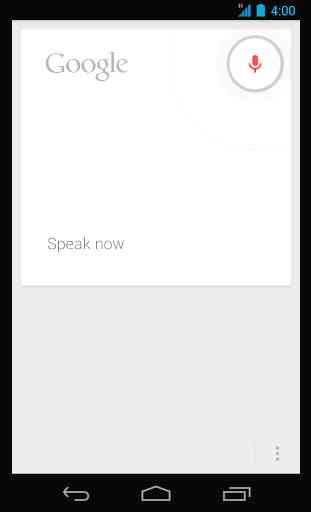
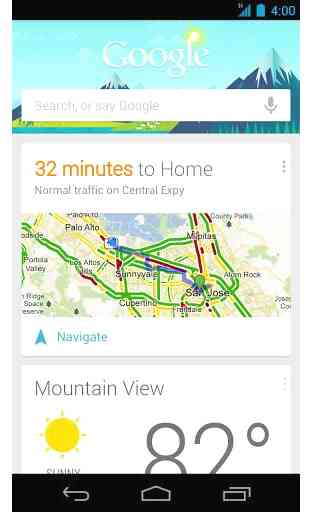
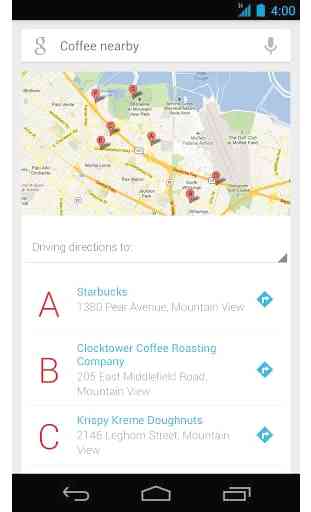

Don't work when screen is off (4 stars if fix) or locked (5 stars if fix). Really want this to work.