Quick Settings
Note:
It does NOT work on Chinese ROMs.
This is NOT app's fault. It doesn't work because THE MANUFACTURER didn't include TileService API. It won't work until that API will be implemented by the MANUFACTURER.
If you have MIUI, you need at least MIUI 10
---------
This app uses the Device Administrator permission. This permission is used only to lock the screen if the user enables this feature. It will never be used for other purposes and always with the maximum freedom of choice from the user.
----------
Android Police review: http://www.androidpolice.com/2017/01/28/20-apps-use-augments-android-nougats-quick-settings-tiles/
it's one of the easiest to use while still packing a lot of functionality
- Android Police
---------
Substratum themes support
Are you a themer?
You should know that this app has all colors exposed in colors.xml file (values or values-night) since version 5.0. Do you need help? Email me.
More than 53 cool quick settings:
- Dice
- Counter
- Smart Reminder
- Night screen filter
- Weather
- Battery
- Music volume
- Play / Pause
- Volume
- In-Ear Audio
- Ringer mode
- Cast
- App & Shortcuts #1
- App & Shortcuts #2
- App & Shortcuts #3
- Calculator
- Lock Screen
- Contact
- Search
- Storage
- Alarm
- Timer
- Camera
- Advanced reboot
- Caffeine
- Screenshot
- Brightness
- Auto brightness
- Sync
- NFC
- Screen timeout
- VPN
- Rotation
- Vibrate for calls
- Cellular data type
- Input method picker
- LineageOS Profiles
- Hotspot
- Immersive mode
- Heads-Up
- Battery saver
- Ambient Display
- Invert colors
- Reading mode
- Position
- Mobile data
- Mono audio
- ADB
- Adb Over LAN
- Animations
- Notification LED
*****************
Enable lots of quick settings, even without root.
On your PC type: adb shell pm grant it.simonesestito.ntiles android.permission.WRITE_SECURE_SETTINGS
******************
DO YOU HAVE AN IDEA FOR THE APPLICATION?
Write to [email protected] and will be answered as soon as possible
******************
Category : Personalization

Reviews (27)
There are lots of features & most of them are very useful. And it is easy to handle. But there are some issues also. In the night screen filter, it is better to have more dark modes, because the default dark colour is not enough to darken the screen. The search songs doesn't work properly. When I added an app to a shortcut, sometimes it comes its default mode. So, except these issues, this app is good.
Great app, extremely professionally designed and intuitive to use (if you read the instructions). Most of the functions work well on my Galaxy S10e. Two minor critical points: (1) Some functions aren't explained at all (eg "reminder"), maybe expand the help page a bit. (2) The memory footprint is quite large (~500 MB on my device), which seems a bit excessive. Not sure if it can be optimized, but something I've noticed.
It works very well, all the toggles do what they're meant to, and there are quite a few to choose from. The only issue preventing me from giving it 5 stars is that after a reboot the quick settings don't work, and I have to go into the app's settings and reboot the quick settings manually, and when I do, the app launch shortcut requires me to choose what app I want to open.
Very useful app. But has some issues. There is no sync between the app & the system. If phone is set to vibrate using power button, the app still shows ringer mode in it's interface. So the app doesn't always reflect the true status of settings. Secondly, the screenshot notification gets stuck in loop sometimes & doesn't go away from the bar even after rebooting. It keeps saying processing & is stuck like that.
awesome app, I really like all the different tools it provides, especially the weather and the reminder! one suggestion id like to make for the weather tile, is that if there's a way to show the temperature in the icon instead of the weather conditions (or both, or user selectable) that would be awesome. currently I have it on my first row of tiles but I have to fully expand my drawer to see the temperature as it's in the label, and having it in the icon would make it easier to use. great app!
This app is really great for my Android One phone, which is very barebones. But since the phone updated to Android Pie, I found that the Ringing Mode can't turn off Total Silence and Priority Mode. Not sure if it's the app's bug or the OS but really hope you can look into it. **Edit: Changed rating to 5 stars as the developer promptly looked into and solved the issue. Thank you so much for your great work!
Chose this app to have a more immersive UI experience and hide the status bar when not needed. Everything was fine, till the time when I tried commenting on an YouTube video. The bar that shows what you're typing was gone. Also while commenting on Facbook Post, the text bar was a bit cut off from below. Sent a mail regarding the issue with the screenshots showcasing the problem. No reply from dev as of yet. If this issue was missing , this was an app that works great.
One problem I encountered was with the ring mode tile. I wanted a simple normal/vibrate/mute, but although the app does let you customize that to some extent, the option was not available (in fact, I could choose whether I wanted the priority mode and silence mode or not, but even after choosing no and unselecting the option, I still had priority mode in the cycle). Otherwise, great app. I'll reinstall it if this ever gets fixed hopefully.
This is exactly what I want and more!😊 I was looking for a way to add my calculator to the quick settings, but this thing not only adds your phones default calculator there, but also a lot more like a speed test tile, or a dice tile, that literally just rolls dice whenever you want or a counter that simply counts up from zero every time you press on it. I highly recommend this for anyone looking to recreate the apple calculator in their notification shade and much more❤️
Awesome app! Developer toggle is a nice feature too. One thing: The featur I personally use the most, the immersive mode brings back the system UI when I swipe up/down from the vertical edges. is there a way to disable this? Or to lock it so it doesn't show up? The reason I ask is because I use this app in conjunction with with edge gestures to give my phone a proper full screen experience. If disabling it is not possible, could you add it?
Previously in Moto c plus, there was a big irritation while switching mobile data on/off. Every time you have to open SIM settings and then enable mobile data. To switch it off, you have to again open SIM settings, click on the mobile data button and click OK to turn it off. Thanks to this app developer who made it easier to switch off than earlier. Still I couldn't switch data on/off that easily. Kindly address my issue. Thank you.
Love this app. One bug: with the In-Ear Audio tile, it works for about 3 seconds, then reverts to the regular speaker at full volume, which is quite startling. I tried some other earpiece apps that don't work at all, but seem to require phone permissions. Is this something that needs to be added? Logcat doesn't show anything either during the earpiece -> speaker switchback. Running Android 12 on Galaxy S21.
I have an LG V30+ (which i need to upgrade). I found this while looking for a way to toggle my wifi hotspot on and off. This put that functionality into my quick settings, which is even better than a homescreen shortcut, which is what other bad apps tried and failed to do. Interface is clean and intuitive too. No ads. Glad to have this. I'm looking forward to seeing what else this app can do, but I would be satisfied with just the hotspot toggle in quick settings.
Does what it says on the tin. Mostly needed it to add casting back when I upgraded to a Samsung phone from a Moto. Has some fun little additional options and way more useful ones than i expected, though my phone has most of them by default. But if it didn't have something I needed, I'd fully expect this app to have them. Very nice, made a donation and I'm definitely recommending it to some friends.
Great to have the Immersive Mode toggle to switch when it creates issues with using the keyboard. I do have an issue with the toggle becoming inverted after a while. Basically it will show the opposite (toggle shows off when IM is actually on and vice versa). I would have to disable and re-enable the toggle to fix the issue.
This is a fabulous app. I've stored receipts, kids report cards and all manner of printed info. You can export as PDF to print on your printer. It normalises the page and adjusts for optimum contrast. I've been using it for years and can't recommend it highly enough.
Works great. Wish I could have a toggle to put the phone into vibrate only mode. This includes muting media, ring, system, and notification sounds, but still allowing vibration for notifications. But that might be something that is not possible to do.
Brilliant addition to my Chinese Android car head unit. Very intuitive and customisable. Used to take 6 presses to enable Bluetooth internet access, now only takes 3 quick presses. Night filter works great for reducing glare, and I love the ability to launch apps from Quick Settings.
Well, it does what it should. My favorite tile is the in-ear audio. My screen went black when I turned it on, but tapping the proximity sensor fixed it.
Only installed it today and I'm still trying to take a screenshot. It would be nice to have some means of editing how the screenshot is initiated, where it is saved and confirmation that the screenshot has been taken. It says take a screenshot with one tap. I would prefer with a side swipe, as per the Samsung Galaxy method. Do I have to constantly have to restart the "single tap" or as there isn't a confirmation that the shot is taken. The screenshot does not display from galary.
Very convenient. Although it'd be nice to have a setting to rotate the screen in the opposite direction instead of going all the way when reverting back to the original, would be very useful for devices with malfunctioning orientation sensor.
An amazing app with lots of cool stuff. It really make my phone easier to use. For example changing the screen timeout from quick settings really helped me. Also if it's possible (on android 10 at least) a dark/light system theme toggle would be very helpful.
WOW I didn't know that what this app does could be done. So cool and it works like a breeze. Simply choose toggles and then pull down the toggle menu, tap the "re-button reorder" sub-menu. Then tap the red highlighted icon to see the toggles you chose and drag them where ever you want them in your main toggle board. The board automatically creates new pages to accommodate additional toggles. Super easy and just works. This one is a must have for all my current & future Android phones. GS8+ Owner.
It would be great if we could set custom screen density rather than using the presets. Please, can you develop a customizable option for "set density" so we can add our preferred screen density(s)? Thanks. Edit: okay, so can you add a threshold so that it can not be increased above certain lvl? And Immersive mode doesn't work on A11 :( is it the app or the A11 itself?
I have loved the idea of your app. However, there is still one tile missing: the language switch. My native language is Portuguese, but I speak English and I am learning Japanese now. I would love to be able to switch between these languages just with one click, I don't want to go every time to the settings menu.
Nice app, but my main problem with ti is that the ads can spawn on top of a tile so u can't add it ... Add the option to close the add or put it outside of the main layout so it appears in the top/bottom
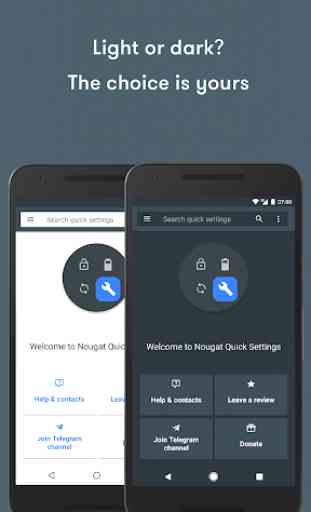

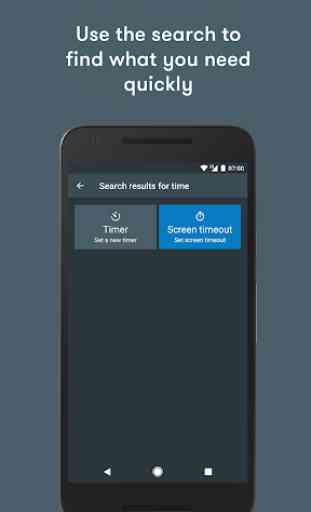

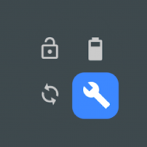
I really like this app, but some of the tiles don't work every time. The "Input method picker" does not work most of the time. That is the most important tile for me, so I can only give 3 stars until it is fixed. The tile is blue, but when I press it the quick menu just closes, then nothing happens. I made sure to use it when I had an input field activated and without an input field activated. It's just not working either way. I restarted the app, restarted my device, that made no difference. PLEASE FIX this. I will give higher rating if this gets fixed! Thanks