Quick Settings for Android
► Airplane Mode
► Mobile Data
► Wi-Fi
► Flashlight
► Ringtone
► Vibrate
► Bluetooth► Screen auto-rotate
► Hotspot
► Location
► Adaptive Brightness
► Brightness
► App Manager
► Phone Boost
Please send us feedback if you encounter any problems. Customer service: [email protected]
Category : Productivity

Reviews (28)
So close! This should be a great fix for Google's appalling (and arrogantly irreversible) redesign of the quick settings shade in android 12. But you can't customise which settings appear in the silent notification window... so it's useless.
While I used to use this app quite a lot and it worked fairly well, as each update comes along the Ads get more invasive such as, every time I went to answer my phone a full page ad would pop up and in order to get rid of the ad, I would lose the call. Then every time I went into settings or another screen, another full page ad popped up. They had a fairly cool feature which is kind of like the edge app on Samsung's where you swipe from the bottom corner and it opens a widget that shows all of you apps (that you set up) there. The problem is, when you were using that gesture for phone purposes, this would override the phones gesture and stop you from being able to do anything. I removed the app today and will never load it again
So far just what I needed. I get digitally challenged easily so this seems perfect 👍
Just what I needed to replace Chinese Vivo's silly upside down quick settings interface
Most annoying ads I have seen for a while. I understand the developers need to buy coffee, but a triple ad trap every time I use the app is just too much. And if you use the phone in landscape mode the ad will cover half of the shortcuts rendering it totally unusable.
Too spammy ads that do t disappear. While that's not the biggest issue, it's annoying with irrelevant ads. Also, for an app named "quick settings" I would expect something like widget based settings shortcut, but no, it's just another app that opens a component to modify my settings — which is exactly what the settings icon does that ships with Galaxy S20 Ultra.
So far so good, I just Started this as a back up for quelling the onslaught of battery draining apps starting up on their own like assistant that keeps trying stuff while I speak. My bat is draining over night on the same device that used zero after adjusting permissions. I'm looking to back up all my phone settings + all Google Settings to a external drive for rapid reset after the updates that reset my preferences.
I am not one who leaves reviews, but have to tell you this: My old Samsung Galaxy S3 was next to useless after its native Settings app FROZE, and there was no way to solve it. Downloaded Quick Settings, which restored access, not to absolutely everything, but to what I needed to get the device working again, notably the Applications Manager. Thank you, Quick Settings!
Very handy for quick access to the controls you de-activate often & reactivate, such as your ringer while in a meeting, or turning Bluetooth on/off, accessing a different wireless network, or airplane mode. Also good for adjusting sound levels. Very easy to use without being bothersome.
Nice app. It has the functionality that's in Android Settings app, and much more adaptable and user-friendly interface. Only used it for a few minutes so far, but already quite impressed with it. May update review after more use. Thank you, Sunlich 👽
Pretty cool. Nothing mind-blowing, but it offers (for me anyway) a few settings that are beneficial and some that really does nothing. What's up with the "Dice" setting? 🤔 I'm flummoxed. The night screen feature is definitely nice.
I didn't like it because I needed an app to let me create widgets of my notification settings (which I thought this did). I need a home screen widget icon to toggling wifi. one widget for one setting. One click on the widget icon, and wifi is turned on. I dont want to have to go into an app to turn it on. Just too many steps. This app doesn't enable the widget creation function. so i had to uninstall.
Reviews are clearly bought. This does nothing more than the built-in notification/switch menu, with the disadvantage of not even being able to change switches. Some switches take you to the system settings instead of being actual toggles.
Great! I know that is Tony the Tiger's line but that is what this app is for me. wanted an easy way to get to the data on/off. This app makes it easy. Just oil down from top of screen, turn WiFi Off turn MOBILE data On.
Opened for the second time and was asked to rate 5 stars... 3 stars
I like it, but it wasn't exactly what I was looking for. I was hoping to find an actual toggle switch widget to turn off data without having to go into settings. This just takes you to mobile data page.
Haven't really used it much yet but pretty simple and easy to navigate.
Great, you can turn hotspot on as with many other things with 2 quick clicks. Was initially looking for a widget but it's just as quick and saves space in home screen.
Sometimes it is and sometimes it's great to use and it is great to use once you get through are you get back back and forth when pops they pop up ads I'm learning a lot more about it it does all kinds of stuff for me anyway
I'm not sure how to answer this one, I don't have any problems using it at all.
Was supposed to provide functionality to switch off multi window mode in samsung. Once downloaded and installed, I could not see where the app did this.
Could have more features
Doesn't have a widget for on the home page for performing one-click actions and visual indications. Settings can only be changed in portrait mode.
Not sure why it's named "toggle". It doesn't toggle, it just is a shortcut into the settings. Doesn't really add any convenience.
Not what I was looking for. Already have something like this on my Moto G6. I was looking for a way to customize these icons on the pulldown dashboard. Wanted a quick way to change font display size.
Not bad, but I require a Bluetooth button on my lock screen and there's no way for me to change what buttons show up. I'll look for something else.
Shows whether your data is on or off , which is nice. Other then that, a lot of duplicate features.
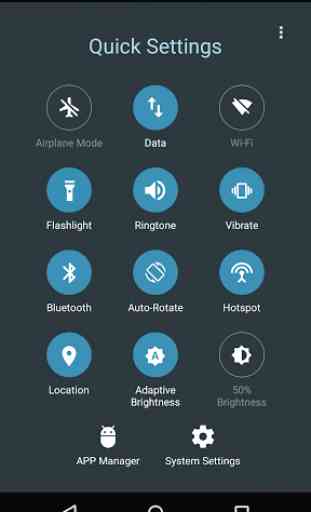

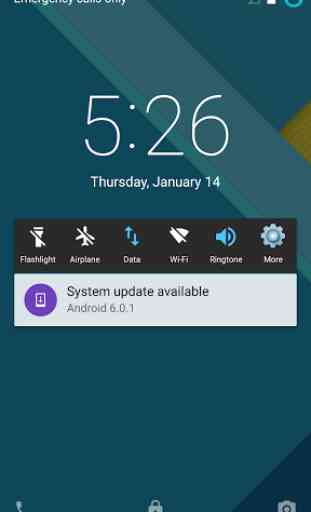


Quick Settings - Instead of toggling a setting or two, go through the process of an ad for every interaction. This app is much better than stock.