Quick Song Editor
You can easily select the region you want to modify by dragging two delimiters.
When trimming, you can erase the part between the delimiters or the parts that are outside the delimiters.
Created audios can be saved in mp3 or m4a format.
Category : Music & Audio

Reviews (25)
This audio editor is the best in the store. I use it for 10+ min long files. With the extremely useful waveform view and easy to use selector, one can trim, delete sections, fade, lower sound in different sections, undo. Unlike other audio apps, you don't have to save after each change you've made. App doesn't lag. Easily locate sound files even if you don't know what folder to look in to find your file. Small amount of ads. Nice work, programmers.
Hands down the best free app you will ever use if you want to properly control fade and volume to make your own ringtones. Once you pay around you will realise it's possible to do anything. Can set initial loudness, jump up in sharp levels or over slow slopes, fade up then fade up or down again and cut sections. Can't praise this app enough for making ringtones. It's truly amazing. I clicked on the internal add just to give then a boost so they can keep developing and updating the app. Love it!
I think this is really nice app. Tried to cut and edit a mp3 and had no problems at all. It was easy and quick. I agree with those who suggest addind higher zoom levels. In addition I would like to see optuon to insert silence and be able to work in horizontal screen orientation. Thanks for cool app!
this app is very promising. it allows you to fade the middle of audios, so if you're making a video where your speaking and the background music suddenly becomes louder than your voice you can edit that bit of the background music to be lower. it's just what I was looking for.
After trying to achieve what I thought would be a relatively simple goal with at least 6 other music editing apps I finally found this one - and after many frustrating hours I finally have a shortened song for my dance routine and it only took me aboit 30 mins with this app! Will be much quicker next time now I know how to use all the functions too. Thank you so much!
It's AMAZING. I needed to edit my music for dance and this app is the best one of all I tried. trust me I tried a lot of them. this app is easy to use and works perfectly.
PERFECTLY WORTHY OF ☀️☀️☀️☀️☀️ . First off : A VIDEO file with 1.9 GB The Image was all there . It accepted it but lagged and crashed . I recorded it and all the image data was gone. The file 1.9 GB became "small"as 586 MB. The sound (± 10 hours) was there.You can cut anywhere in the file. •THE ORIGINAL FILE ALWAYS REMAINS . •The VOLUME button (100=Ok) is used to record any file at a lower or higher Vol . •Edit files with less than 1 sec or as long as a day (Size) •DOWLAD IT FOR GOD'S SAKE.
Awesome app. No other app like this. You can decrease volume of some parts but you cannot increase volume of some parts. I think that and a normalizer would be an excellent addition.
This app is the most user friendly mp3 editor that I've ever used! It makes it really easy to cut audio, mute sections, and fade in and out of songs.
Most used audio editor but please provide an option to remove ads as it gets quite annoying after some time. I would instantly purchase if you do so. Cheers!
Great app to trim unnecessary parts from an audio clip! The interface is also simple & easy to use! This app could do what other apps couldn't! Loved it!
Every time I opened a song it added a second of silence to the end. The trim feature doesn't work. This is really basic stuff. Otherwise it would be great.
needs better sorting options, like most recent or latest files.
I can make hip hop songs that don't have a clean version of them clean
Perfect app to edit portions of a song or even words. So useful. None of the other apps can make intricate edits like this one.
Usefull app but why does it convert the output audio to 128kbps, even though my inputs were 320kbps? Should have an option to select ouptut quality.
I am professional video/Audio editor with 15 yrs experience and trust me when i say thia is the best audio editor i came across on smartphone plateform. If there is a paid version, i am buying, these guys deserve it. Others i came accross are just gimmicks dont waste your time
It comes with all the necessary editing tools like fader and cutter. UI is simple and easy to use.
The thing which i needed it really provided me...it's a really fantastic app to cut songs in short..very good controlling and easy to use
It edit audio great. Tho the learning curve for the controls is a bit steep.
It's simple to get started. It is no Sony Vegas, but it has useful features. It works well with what it is for.
it'd be better if the app allows user to config the default output is mp3 or m4a so that users don't have to choose it again
Love it! Once I read the legend. I was able to omit, trim, and Fade both ends in under 5 minutes!
it looks like a promising app but no instructions. needed a quick edit so had to uninstall unfortunately. a tutorial in the beginning would've been so much better
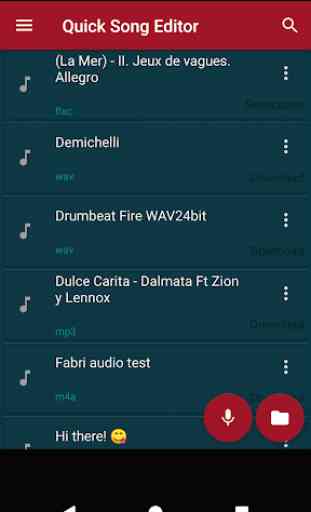

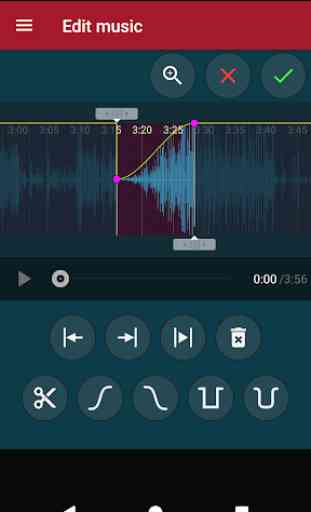
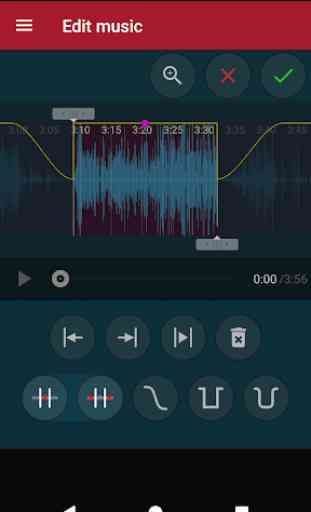
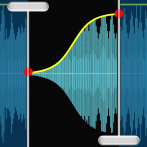
Worsts recent updates. Cant download after editing. Old app was good enough. Your app wasted my time. Change tge recent update its bogus. Waste time and energy. Cant download, problem in editing song, check the differences between old and new version.