Quick System Info PRO
Note this is the ad-supported version of Quick System Info, it's FREE and provides additional features as following:
* Live CPU/MEM Usage Monitor
* Live 2G/3G/Wi-Fi Traffic Monitor
* Comprehensive Device/Hardware Details Viewer, e.g. Storage/Memory/Processor/Sensor/Network
* One-click Application Cache Cleaner
* Application History Cleaner
* Advanced System Properties Viewer, e.g. System/Phone/Screen/OpenGL/Build and Runtime Settings
* Enhanced Application Viewer with Tag and Backup/Restore support
* Enhanced Process Management and Viewer
* Enhanced Network Connection and Traffic Viewer
* Enhanced Battery Status in Notification Area.
ADs can be removed by donations. Thanks for your support of this app.
Get a free unlock code for translation contributor. If you are interested, please contact the author.
**
* Paid version available now! Search for Quick System Info PRE ***
*
* The 'read/write bookmark' permission is needed for the 'Clean History' function **
* Widgets will not work if you install app to SD card, please check Quick System Info Widget Pack for additional support *
Category : Tools

Reviews (27)
One of the must-have Android utilities. Easy to check which apps are running in the background. And to force stop. This app provides a ton of useful information.
"Old" icons are NOT old and NOT working. New icons are designed in Black&white and are incredible ugly. I,m using this app from about 5-6 years, but if the things stays on this way, i,m on my way to uninstall this application!
Best one out there. Just don't let it run in the foreground... the app itself does consume considerable memory.
I can't believe this app is Free ! Thank you
It's great
Worked perfectly through Android 9. In Android 10 on my Google Pixel 3, it's not showing any CPU usage in the Notification or in the app. I have all permissions enabled that it's asking for. It's still showing memory usage properly though. Also, Net Stats shows no information in the app. And, a minor thing, don't know that it's exactly a bug but it's a bit odd -- prior to Android 10 (and maybe 9), the CPU and Memory Notifications were right next to each other in the Notifications. Now they are separated (for some reason CPU is in the regular Notifications section, and Memory is in the Silent Notifications section). I can't seem to find a setting to explain or correct the difference.
latest update fixes process list via root. however notification for cpu usage history is still not working. android 8.1
Nice application to show ram and cpu usage on taskbare and backup your application
Exposes lots of system info with zero attention placed on readability or aesthetics (if that's important to you). Crashes a lot recently. Also, turning off notifications within the app didn't work for me. I had to turn notifications off in the device app manager.
Bug with Android O. Application tab doesn't show the space usage just says "computing". It is because the API is changed by Google. Please update it to support Oreo...
Make the phone lag after updated android 8.0
Android n cpu history still not working
Great app... Well deserved of 5 Stars
Best!
Does not work on nougat 🤔 no answer from dev (which is surprising, usually answers requests)
Does not show cpu usage per process on nougat, even when all asked permissions are given
The best system control app!
No longer shows app memory usage on Android 7+
Absolute superlative app... Works great on Marshmallow.. Can't believe the time and energy the developer put into this app... Please give the guy a 🍻.. You don't stumble upon these amazingly system tweaking utilities often. Namaste Mr. or Mrs Developers and I personally appreciate your precious time spent for us 'Droiders! Salute!
Has always been good until 7 came along and broke it 😞, won't display running processes. Hope you can fix it?
Not working on nougat 7 on Nexus 9
ERM, updated the other day.. nexus 5x, android 7.0, looking at the running processes - only 1 is now listed :( saaaaad panda.
Works great except for that little bit. Not sure if that's something fixed on your end, theirs, or mine, but great app nonetheless.
I take this app to all phones i had last years
very functional app . good job
Excellent App. It's a must have on my device.
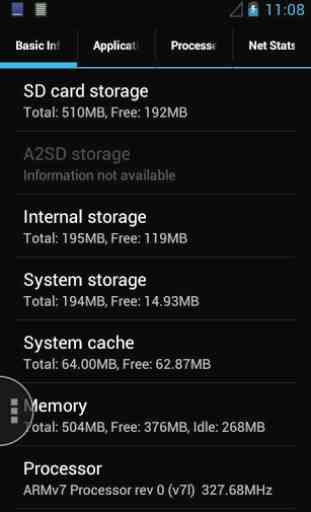


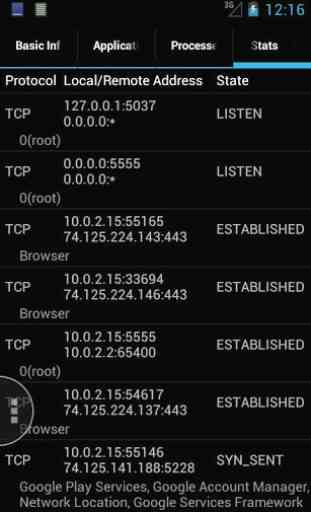

Positively one of the best Device Apps ever created. Perfectly examines the important details and actually does a better job at it than any other I have implemented. Also has the ability to display info in the notification shade. Thanks!!! SUPERB QUALITY. Five stars!