QuickBooks Desktop Warehouse app
Keep your office and warehouse on the same page better than ever
• Keep a closer eye on sales order status using a central dashboard.
• Use a mobile device to provide real-time pick and pack warehouse updates to track continuous order fulfillment progress!
• Send picked or partially picked orders for packing from the easy to use dashboard.
•Save time by consolidating the picker/packer roles, actions, and approvals with Express Pick-Pack option.
• Gain flexibility by updating packing information, like packages per order, weight and dimensions, all from a mobile device.
• Save time by easily scanning and automatically uploading inventory counts from different warehouses to a central dashboard*
Reduce paperwork and data entry errors
• Drowning in paper? Stop printing out purchase orders and picklists, and start sending them through the QuickBooks mobile app! QuickBooks Desktop Enterprise Advanced Inventory required.
• Reduce errors by automating data entry
• Send completed purchase orders and picklists back through the app to QuickBooks Desktop Enterprise
• Notify the dispatcher that list was picked or partially picked, and add in special notes
• Easily find and adjust discrepancies between expected and actual inventory counts
Know where to go
• Receive purchase orders, picklists and inventory count requests wirelessly – wherever you have an internet connection
• Dispatchers, receivers & pickers don’t need to be in the same warehouse! Get orders from dispatchers in other locations
• Handy notes section can help you prioritize which orders to tackle first
• Easily fulfill picklists with readily accessible bin number information
Try the app for free
• See how it can work for your business!
• The QuickBooks Desktop Warehouse app is free – so if you already have the Advanced Inventory module for QuickBooks Desktop Enterprise, no additional purchase is required.
Want Barcode Scanning as well? In addition to Android scanning, the app also offers integrated 2D barcode scanning on select Bluetooth barcode scanners – separate purchase necessary.
Disclosure:
*Scanners sold separately. Only available with Advanced Inventory module.
Category : Productivity

Reviews (28)
I am able to upload and view receipts but my bookkeepr is not able to get access to receipt manager. I've been on the phone with qb support 3 times and still can't get it working despite giving full permission to absolutely everything!
When it works, it works great. Unfortunately it seems to just spin and spin when uploading a receipt sometimes. Normally this wouldn't bring it down to two stars, but with QuickBooks being mission critical to my business, this is a huge blow to the rating.
This was pointless. I got this app to do one thing, change qoh while away from my desk. Apparently that isn't a "basic feature." This was after the hours of phone calls trying to find what code I needed to sign in and got sent in a circle of phone calls. Overall waste of company time.
Very clunky. Parts are fast enough, parts are very very slow. It has two functions: warehouse and receipts. I am using the receipts part of the app and service. Not too hard to use, just has long pauses between screens sometimes that make it completely unrealible and not worth it. If I have snapped a picture and I am waiting on the app to spin and upload - can't switch to another app to do anything while I wait. Can't even let the screen lock on the phone. If you switch or let screen lock - it delete your receipt and you have to start again. For that reason and a lot more I don't find any value in the app. Overall not worth the time to install nor worth the time to work with it.
this like much of what Intuit does is on the edge of useful. does it function a bit? yes. but has huge problems. ex. you cannot delete or call back a pick. i have sales orders stuck in a picklist that are still there even if I restore a backup from before the SO was created. like a visitor from the future, it doesn't exist yet, but it's there. so if you use it, make damn sure you want the order picked because once it's sent, your stuck with it...
I upgraded to 2021 (9/25/20) because of the receipt upload new feature included in the DT premier plus. There are no help guides in the app or via QB to help navigate simple steps in the app. It would be nice to have a guide that explains receipt naming, how to crop and image, etc. A receipt gets uploaded and is available in QBDT. The scan feature does upload the information, but doesn't always get the correct date, vendor or amount. Within QBDT...The receipt manager allows you to assign or match it to a transaction. However, there aren't any instructions about how to remove it from the receipt history on the app. There is no way to sort or scroll through app images. I needed to upload numerous receipts and the app had trouble keeping up. The receipt management with in QBDT is another issue. If I had known how much time and effort it took to use the new feature, I probably would have waited another year to upgrade.
It's OK, App could really use a search feature for Picks like there is for the PO's that would be super helpful or even have an option to sort by assending or desending order # rather than the defualt of when it was assigned to picker, as we have nearly 300 picks at one time and they are not always in order so it makes it extremely difficult to find what you are looking for sometimes.
The obnoxious sound it plays when you're the receipt app is awful. I had hoped the latest update would have muted this sound. It's not useful a sound, conveys nothing and hearing it every time a picture is snapped is too much.Even muting all phone sounds doesn't mute it so it overrides that even. Please fix, I would love to use this feature.
I have been trying to make the inventory aspect of this app work but despite talking to the help line what seems to be a million times I have had no luck. Quickbooks has told me that they will keep looking into the situation but call the next day and all they can say is "Has there been any change?" and when I tell them no they say there going to research more and never get back to me. I have everything set up correctly have walked through with multiple help line experts and still nothing has been done.
Never could get it to upload a receipt. I'm sorry, but quickbooks is going downhill, fast!
I would give this app 5 stars but the app itself does not notify you at all if you have an incoming order to be picked for the warehouse. If this can be fixed I would gladly change the review. You receive no notification that order an has been sent to pick rendering the app for my purpose useless.....if there is a way around this, please advise.
Followed instructions to photograph bills and upload into desktop quickbooks. One uploaded...could not upload anymore. Waste of time trying to figure this out. I will just continue to type in my invoices.
Took a minute to get it set-up but it is working beautifully now, just what we needed! It does need the option to scan in Inventory a little better though.
The app stopped working after the latest update on December 14. Was working fine until then.
Epic fail. Online instructions don't work. Sales guy told me to use Corrigo app, which doesn't even have an inventory feature. First text support person helped me with two things, but hung up when I asked about the mobile app. Second tech support person tried to help me, but said the backend team told her vendors aren't visible in the app, which is what their online instructions say to do to enable a warehouse user. Ugh.
Owner has four different companies. Why do you have to log out and switch companies to scan a receipt? Time consuming and pointless. Like QuickBooks desktop, it's clunky and always missing what companies need for efficiency.
It lacks true Warehouse functionality. some of the functionality doesn't work it lacks the ability to do item lookup or inventory moves. Intuit refuses to commit to when they may enhance the product offering.
People other than the admin should be able to use this feature without having to have the admin of the product login information of the account holder's information. I have a business under another family member's account to cut cost. $600 (my cost $300 which is still too expensive)per year for a product that half the time doesn't function properly to begin with is getting old.
Receipts & warehouse/inventory probably belong in different apps. Most Intuit apps have 4 stars, but this one tries to do too much & fails miserably (especially on the warehouse/inventory side). If this was just a receipt mamagement app you'd probably have 4* again.
Even when phone is muted there is a sound, need to be able to mute the sound.
I have duplicate companies. Does anyone know how to delete the duplicates. No one on support knows anything about it.
This app does not work well
MC40 is an android device and so is my note 8. Please let me use my own device camera. There is absolutely no reason for me to purchase the mc40.... Isn't Motorola is now owned by google...? let's open this up already. we already paid for your whse and inventory addon... which doesn't come close for our needs. Freight/Order consolidated to be integrated... the whole thing needs to go and It will as soon as I have my way...
What a useless app. There are no instructions anywhere on how to use the app to receive inventory. The links in QB don't work either..
This app would be much better if it would support the use of a device's camera as the scanner instead of requiring an mc40 Barcode Scanner which is very expensive. It would also be very helpful if the software handled the scanning of a location as well as the items barcode.
For what it promises to do, it gets the job done. Communication back to QuickBooks is Instant. I have confidence in QuickBooks & Intuit that its features will only improve and advance.
Can't get it to work on my Android version 7 phone. Keeps saying I don't have any warehouse workers and they are already set up . Got on the phone with QB and 2 hours later no answer on how to get everything working right and this was a main reason I purchased the Platinum plan. Very frustrated at this point. We spent two whole days with my IT guy and QB trying to install the desktop software on my server and it would not work. I ended up installing on my personal desktop and sharing file with co workers from there just to get up and running. QB gave up on getting it to install on my server. I believe we have serious bugs in this new version of QB.
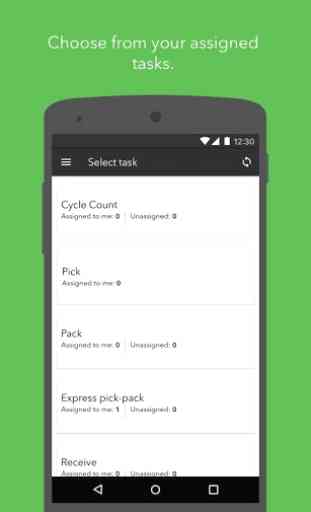
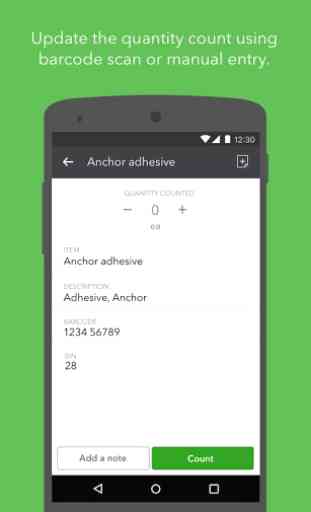
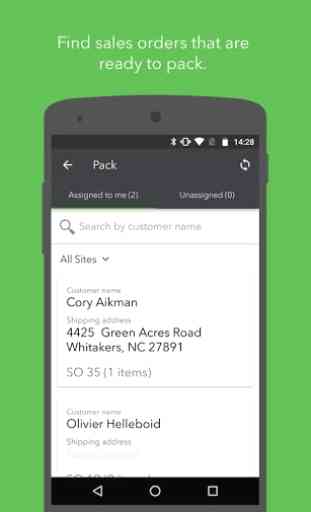
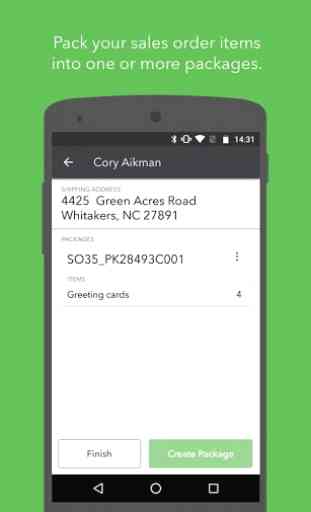

I am no longer able to upload scanned documents. I can upload receipts and bills but the documents don't show up in my document center. Spent the entire day yesterday on phone with Intuit and the problem isn't with my desktop program, it seems to be a communication problem between the app and the cloud it uploads to.