QuickEdit Text Editor Pro
Features:
✓ Enhanced notepad application with numerous improvements.✓ Code editor and syntax highlight for 40+ languages (C++, C#, Java, XML, Javascript, Markdown, PHP, Perl, Python, Ruby, Smali, Swift, etc).✓ High performance with no lag, even on large text files (more than 10,000 lines).✓ Easily navigate between multiple open tabs.✓ Show or hide line numbers.✓ Undo and redo changes without limit.✓ Display, increase or decrease line indents.✓ Fast selection and editing.✓ Physical keyboard support, including key combinations.✓ Smooth scrolling, vertically and horizontally.✓ Go directly to any specified line number.✓ Quickly search and replace.✓ Easily input hex color values.✓ Automatically detect charset and encoding.✓ Auto indent for new lines.✓ Various fonts and sizes.✓ Preview HTML, CSS and markdown files.✓ Open files from recently opened or added files collections.✓ Ability to edit system files on rooted devices.✓ Access files from FTP, Google Drive, Dropbox and OneDrive.✓ Support both light and dark theme.✓ Optimized for both phone and tablet.✓ Ad-free version.
QuickEdit text editor includes a lot of performance optimization and user experience tweaks. The speed and responsiveness is much better than other text editor apps on Google Play. It can be used as a text editor or code editor for normal text files and programming files.
If you can help to translate this application to your native language, please contact our email: [email protected].
If you have any problems or suggestions, please feel free to contact us: [email protected] can also share your comments with the QuickEdit thread on xda-developers: http://forum.xda-developers.com/android/apps-games/app-quickedit-text-editor-t2899385
Thanks for using QuickEdit!
Category : Productivity

Reviews (26)
The idea of struggling to find a text editor app on android is crazy, it sounds like such an easy thing to accomplish but that wasn't the case for me. They would always have too many features and a cluttered UI or obnoxious account linking. All I wanted was a text editor that worked and didn't feel annoying to use, and QuickEdit delivers on that. Been using it for 4+ years now, still stands tall as the best text editing app. It looks great, feels great, it's as good as it gets for text editors.
After trying several text editor apps, I kept coming back to QuickEdit and finally happily settled with the Pro version. It's quick, simple to use, has plenty of themes to choose from, *can use custom font* (I'm a big fan of Jet Brains Mono), has built-in supports for lots of programming language. A very good choice for software developers like me.
Good, I have to be careful quitting it properly because I use it with Dropbox and its easy to end up with conflicted or overwritten files when working between devices. It seems to resume the previous session sometimes despite me turning that option off. Could really do with a tab size setting. All the code files I open are messed up because my desktop editor has a different tab size ...
I love this app and use it exclusively for my texts compositions. However, there is an easy to fix bug presently in selecting text. I'm sure it will be remedied very soon. Thanks, EW
Please facilitate the saving of new files by auto-selecting the word "Untitled", in the "save as" dialog box, without the extension ".txt.", so that the user can quickly type in the new file name. 3. Please auto-capitalize the first letter of new file names. 4. Please allow automatic file naming based on first line of content. 5. Please add "recent paths" menu item for saving new files. 6. Please remove obnoxious Auto-save notifications that interrupt my workflow
There are no ads in the pro version in case you were wondering (because the review form asks "Rate your experience for the ads shown inside this app", which is kinda stupid, c'mon Google...). The app itself is the best text editor around and has been for many years. Nothing else compares.
as someone who is totally blind using the talkback accessibility feature, this app is absolutely beautiful! I was looking for a good text editor, and this is perfect! You're doing a fabulous job, and I strongly encourage you to keep up the great work! May I suggest you go to YouTube, and look for a channel called blind Android users. there, you can learn more about how blind people use Android. if you prefer, you can also subscribe within a podcast client.
Great app. Replace with regex (regular expression) is so helpful. If you double-tap a word it instantly selects the whole word and shows the little circles you can drag to select more words. This is faster than most other apps where you have to long-click a word to select it.
One of the better text editors out there, has a lot of intergration for cloud storage including to ones surpise github via PAT tokens and able to edit gists and repo code. Downside is this loses context after opening a file so one has to reconnect to the cloud service, repeatily search for the folder then jump around five views to get anything done. The only saving part here is the multidocument tabs for existing openned files. This is only a 3/5 until Multidoc folder context is fixed.
Nice editor. Only real issue is highlighting and copying text which is near impossible.
I get the first time impression that the possible is about, knowing your limitation, if unintended receiver, and or purpose vs intention. (I am still new to this, level of communication 🤟😆)
No Font foreground colors. DOSedit had 16 font colors in the 1980`s. That was before Windows and before programming-aware editors. If ypu can program, you should be able to choose a font color without this developer's restrictions.
After saving a file You have to press the back key two times to exit or press on the menu then press on settings then press on Exit (three presses) to quit the app. It would be easier to have another option in the Files icon at the top in addition to Save, being (Save and Exit) or (Save and Close) . Another option is moving the exit icon from settings to the top of the screen next to files with an option to save first (yes or no), if any changes, were made to the file.
LG G8 running Android 10. This is my favorite text editor in all of Play Store. I purchased the pro version years ago after using it only a short while it has never disappointed me very powerful whether you're doing a simple text file a list or actually writing code. The developers are great always refining and improving an already great product. So feature-rich and easy to use very highly recommended
New user, but I like it! Simple to use, accesses all kinds of storage. Worth $4 for no ads.
For the love of god please let me associate ALL text file extensions with this app, so I can open code on the go from my file browser.
The monospace font become slightly off from the cursor when using tab (not indention, tab after another text) Example (*TAB*) : this text sligtly off
Fused and nice... and no buffer problems. Even better without adds.
Update, 06/16/2020: After uninstalling & reinstalling, everything is working fine, now. Thanks. Update, 05/26/2020: I'm no longer able to highlight blocks of text, to copy or delete. If you point and hold, it doesn't do anything. If you point and hold in other applications, it gives you those two Select bars, that allow you to highlight blocks of text.
Very cool, an actual WORKING text file editor. It has lots of useful features too, just like regular computer editors. Unlike many editors, its search function works properly. It took me a long time to find a truly functional Android text editor. It's well worth getting the paid version. The app is now even smaller and even faster responding. The one bad thing (as others have said) is the text selection is a huge pain to do. It's often easier to hold down the backspace key instead.
I tried the free version but the ads are so intrusive, disruptive, and underhanded (when you try to exit it opens a confirmation window, and then right when you try to tap "exit" it opens an app ad and puts the "install" button right where you're about to tap to exit) that it's not worth using. The paid version works exactly as it should and is well worth the price. One of the few that has no problem opening text files via shortcuts, for example. One flaw: even dark mode opens in bright white.
Love this text editor! Have been using it for years now. The only thing I find frustrating is saving - the auto-saving isn't as robust as I would like, and manually saving requires navigating through a sub-menu. It would be wonderful if there was a one-click way to save - perhaps an option for a dedicated button, or by clicking on the filename at the top of the screen? Edit: love the new toolbar! Does just what I want.
This application is great as text editor, but is missing an important feature: when opening a folder to select a file, there is no option to search/narrow by filename. Right now, finding the file you need in a folder with many files can require manually scrolling through the list dozens of times, which is a real drag. If this is addressed, I'd definitely give it five stars based on its features and ease of use.
This is one of the best apps on Android. Being a self-proclaimed plaintext geek I use this app exclusively as a standard text editor for plain text files to increase my personal productivity. I have some extremely large text files which the app handles just fine. It's just perfect and has all the tools you need to work with plain text. Combined with a dark mode and the ability to copy to and from network drives or your SD card it is absolutely phenomenal. A big thank you to it's Developers!
Session restore is fixed, mostly, Thanks. 'Mostly', I get varying results depending on how a file is opened. From stock file browser and/or OI file manager it's fine, from Root Explorer it's no joy. Quirks, eh? Not complaining, just commenting. - - - You can't possibly build for every possible combination, I get it. - - Tying to be useful; it's a lovely text editor, rather like Notepad++ for Android. It's on all my 'droids, one of the first things I install. It should be built in.
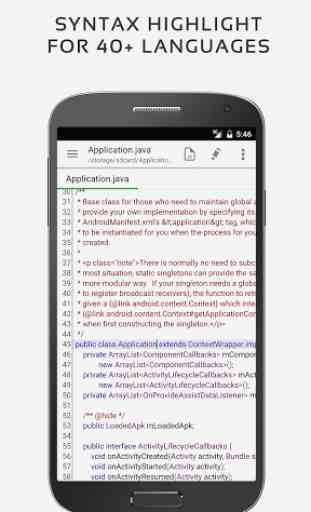
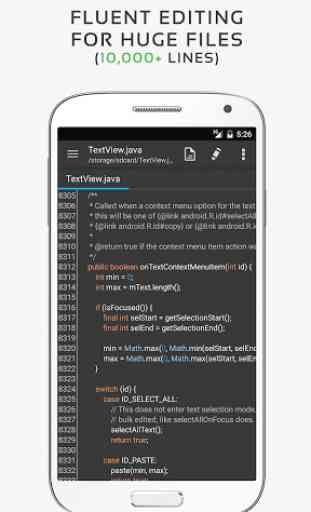
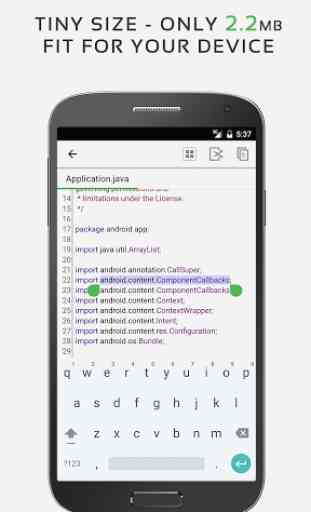
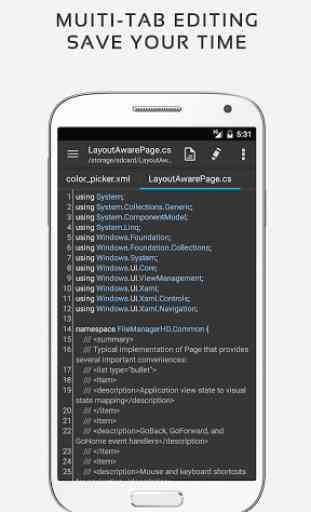

I love the App. The "Allow Access to All Files", that the app can modify files and not notify me of the modifications, appears to be part of the evolution of Android File Access and Restrictions. I'm not pleased with Android's wording of this Permission, but I have seen it on other apps since writing my previous review. This is the 3rd most common App I use next to Browsers and Email.