Quicken
The Quicken Mobile Companion App syncs your Quicken desktop data to your smartphone or tablet, so you can count on us to help you make smart decisions with your money no matter where you are. We stand behind our products with over 30 years of experience and a 60-day money back guarantee. If you currently don’t have Quicken 2017 on your desktop, please visit us at www.Quicken.com/products to download our top personal finance software.
STAY CONNECTED TO YOUR MONEY ANYTIME, ANYWHERE• Automatically syncs your desktop and mobile data• View your personal finance information (like balances, budgets, transactions, investments and watch list) anytime, anywhere• Automatically updated with new transactions so you can stay on top of your spending while traveling• Enter cash transactions any time to see updated balances and budgets• Split transactions for an accurate view of spending• Get alerts sent to your mobile device to stay on top of account activity• View your information from your latest sync, even when you’re not online• Automatically pulls in your budgets—track expenses and see what you have left to spend• Easy-understand graphs show a clear picture of where your money is going• Enter transactions manually even if you’re not connected to the Internet• Search historical transaction by payee, category, date, amount, memo or tag from your mobile
SNAP AND STORE RECEIPTS• Snap a picture of your receipt with your phone or tablet• Easily keep track of your most important purchases, warranty information, or tax-deductible donations• Eliminates paper clutter and makes returning purchases easier
ALWAYS FEEL SECURE• Passcode-protected and backed by the security measures you expect from Quicken• Turn off the mobile app from your computer if you lose your smartphone or tablet• Opt out with a single click if you don’t want to use the mobile app
USING THE APPTo begin using the Quicken Mobile Companion App, first create an Intuit ID from your Quicken 2015, 2016, or 2017 desktop software. You will need this ID to log-in to the app and begin syncing your data. Note: Quicken 2013 desktop users need to use a different mobile app called Quicken 2013 Money Management.
SYSTEMS REQUIREMENTS• Android mobile and tablet: Requires 4.0 or higher• Windows Phone and Blackberry: Not compatible at this time
REMINDER To use the Quicken Mobile Companion App, you must have Quicken 2015, 2016, or 2017 desktop software for Mac or for Windows: Starter Edition, Deluxe, Premier, Home & Business, or Rental Property Manager.
To learn how Quicken protects your privacy, please visit http://www.quicken.com/privacyQuicken Inc.
Website: Quicken 2015/2016/2017 Money Management
Support Application License Agreement
Category : Finance

Reviews (24)
Even if you pay for the Deluxe or a Premier versions, many features are only available on the desktop version and not on the app. Quicken itself has gone down substantially over the last few years. Although the desktop app syncs immediately, the mobile app takes hours to sync. I've had it for 10 years since Microsoft Money shut down, but the only reason I still have it is because I'm too lazy to switch it.
It's a good idea to have all financial information in one place. NO security feature to sign in, password or fingerprint. Only synced if done on computer first. So, it isn't something that updates in real time like viewing your bank account app. Overall good in theory, poor in practice.
Horrible app! The synch process to the web version is unreliable. It runs very slow and does not seem to complete a full synch particularly with my checking account data. Basically useless except for maybe credit card accounts. Checking account data seems to overwhelm the app.
Hot garbage! I've only added one account to Quicken and it can't even get my bank account balance right. It's off by about $3000. The desktop version seems to be fairly useless too. Very clunky and unintuitive.
The Mobile App does not match the account balances from the desktop site. I have wasted about 1 1/2 hours with customer support and they were not able to fix the problem. It is time for me to renew my Quicken account. But I will not renew until they correct the problems with the mobile app.
This app has improved quite a bit, but still has some flaws. Firstly, the Investment accounts shows the Grand Total as native currency, rather than converting everything to Canadian. The result is the total could be off by 25%. The investment module could be so much better. It pales in comparison to most free investment apps in the way the information is presented, and how much information is there, There aren't even any graphs. Otherwise the program works very well. and I enjoy using it.
The app doesn't show my most used credit card in the totals or my budget. Also, the budget function doesn't reflect the budget I built in the desktop version. I cannot trust the accuracy of the mobile app, rendering it useless. The performance is slow and I have to close and reopen the app to access the menu. I hope they fix these issues.
Dont download this app. It has never worked. 10 years with quicken and the mobile app has never caused anything but issues. I have to talk to support and it works for a day until the next time I use it. Breaks quicken desktop everytime on the sync. It would make more sense to just offer a solution that breaks quicken on purpose so they can claim success.
Hate that is an annual subscription, but allows historical access to my Quicken file. Works reasonably well, especially offline access after downloading once. Good search function.
If you need exercise re-entering years of transactions, this is the app for you. They've messed this program up so bad, I'm going back to paper and pencil.
Since upgrading to Android 11 there is a rendering issue on the original Surface Duo. Half of the screen is cut off. The only way to fix ot is to flip between portrait and landscape mode several times and go from expanded to single screen several times. Your app remains as useless as the desktop version.
Memorized payees are so screwed up. The sync between desktop and mobile is messing up the list on both ends. Nothing works like it should. I have gone thru all settings trying different things to fix. I have used the desktop app since 1992 and have never had issues like this.
It doesn't sync in real time with my desktop version, which in turn doesn't sync with my bank in real time. In other words, transactions I can see in my bank register don't appear in my desktop Quicken for a day or two, and then any recategorization, notes, etc I make there don't appear in the phone version for a another day or two. This makes the phone version kind of purposeless.
App works very slowly and the syncronization between app, desktop version and browser version is terrible. I hope developers will do something to make this app smoother otherwise as it is for now even tho I use it I wouldn't recommend it to anyone. The only reason I use it is because I paid it for 1 year.
The feature that claims to sync investments does not work and has not worked for years. The problems have been reported many times and still they have not fixed them.
It's been a disaster. I can't get anything set up it comes up to a page that has a place to click on to do something and it won't click on. So I spent money for nothing. I'll just notify PayPal to cancel the charge. This is unbelievable
This will be the last year I will use Quicken. I have two accounts and installed the latest version but I used the other account to sign in and now it doesn't give me time to log out of the old account to sign in using my other account. I have been at this for 5 hours now.
Very much so MVP. I mean the product seems okay for managing finances but the UI is super difficult to use. It's not very responsive, some functionalities don't work. I'd expect this quality of a product from a startup that hasn't figured out how to manage quality assurance. I feel like you all can do better, and I would really appreciate a better experience with a bit more care put into it. I'll probably be refunding for now, though.
Was working fine but just stopped syncing for a week. I reset the cloud data and resynced and now the mobile app says that none of my investment accounts has any shares or cash. Have been a quicken user since 2003 and they always find a way to break something!
Reviewing and categorizing transactions does not sync with desktop app and vice versa. Does not show any spending in the budget, even though everything works find on desktop. Customer support is non-existent...
This is the worst. I not only can't view my information most of the time but it keeps changing my balances. It duplicates entries more than once. I only enter transactions on my computer, never on my phone. Everytime it sync's it misses up my accounts. I'd give it a zero if I could. Now I have to go back in my checking account that started 1993 and see what it has done. The opening balance is $364,000.00 off. Its done the same to other newer accts.
Always problems syncing data between the mobile app and laptop which makes it unreliable. I always have to double check all my upcoming reminders to make sure that changes made on the app actually updated on the laptop - or vice versa....the whole process makes it very error prone, so it's not really a good way to reliably manage your finances on the go.
I've used Quicken for well over 20 years. The program is great, but once I start syncing it with the app, I start getting errors. Paychecks are the biggest problem where they become corrupt. I've finally decided to uninstall this mobile app until things improve.
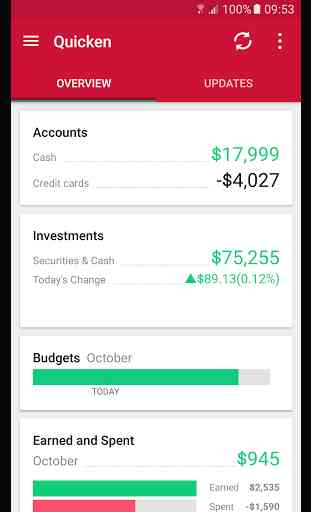
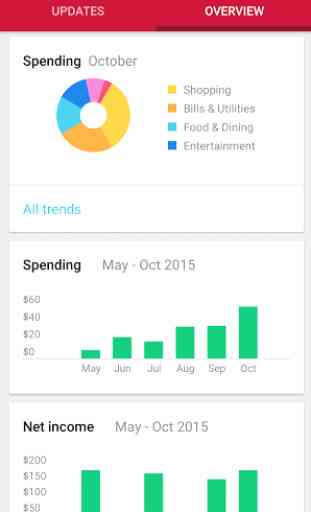
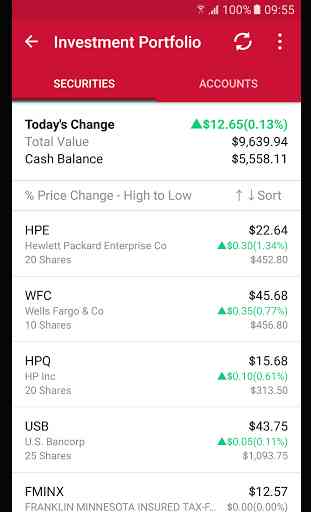


So far it does what I need, which is great. It doesn't have the same UI that the website has. #1- I need to be able to see the specific categories, ex. Instead of general "kids" spending amount, I need to see the specifics like the website where I can see the categories within it like babysitter, school fees, video games, etc. #2- each time I "enter" or "clear" a transaction, it resets me to the very top of the page. Please change this because its so annoying having to scroll all down again