QuickShortcutMaker
You can also use the QuickShortcutMaker for searching the app which you want to launch.If you want to use the app which you don't use frequently, maybe you have no shortcuts for it. So, you may have to search the app from a list of many apps. Even if you know the name of the app, it's hard to find it.In this situation, the QuickShortcutMaker will help you finding the app. Please try!
This may be useful. But please use it at your own risk!You can make shortcuts to hidden setting screens which are usually not accessible.Even if you encountered any problems using this app or shortcuts created by this app, I don't have any responsibility about that. Please be sure to use this app at your own risk.
About Internet access permission:From the version 2.0.1, for a more rapid improvement of the app, you will be requested an additional permission to access network so that the app can send a detailed error report to developer.The app uses network only to send error reports.And when it communicates, a confirmation message will be displayed, so please rest assured.
for Launcher3 of CyanogenmodIf you cannot create shortcut, please try the following steps:1. Long-tap the home screen.2. Tap "WIDGETS".3. Long-tap "Activities" which has the QuickShortcutMaker's icon.4. Drag it to somewhere on the screen.5. QuickShortcutMaker will be launched.6. Select an activity, edit it, and tap "Create".7. A shortcut will be created on the home screen.
Follow the updatesGoogle+https://plus.google.com/u/0/114542232871046503427Twitterhttps://twitter.com/sika_app
Recent updates:(v2.4.0)
- Added Italian and Arabic translations.
- Adapted to AndroidPhone7 theme.
- Changed dialog UI.
- Fixed a bug that the shortcut for Google Play cannot be opened.
- Added function to ask you to rate this app. (Forgive me if you don't like such a thing.)(v2.3.0)
- Added translations to many languages. (Français, Español, Português, Polski, 한국어, 中文(简体), 中文(繁體), Bahasa Indonesia)
- Added support for some other themes. (Atom / Solo, etc.)
- Added several other improvements.(v2.2.0)
- It is now possible to operate multiple items from the activity list by long-tapping the items. You can add them to favorites or share.
- Changed the text format in which to share the application information.
- Added the types of themes that can be selected icon (ADW / Nova / Apex / LauncherPro / GO / Holo).
- Added the number of icons in the list of themes.
- Changed the UI of shortcut editing screen.
- Added German translation.
- Added a lot of improvements.(v2.1.0)
- Added support for tablet devices.
- Added function to share app information as text.
- Improved UI of some screens.
- Fixed some bugs.(v2.0.3)
- Added function to open the App info screen from the shortcut editing screen. (Android 2.3 or later only)
- Fixed a minor bug and UI.(v2.0.2)
- Fixed a bug that the app crashes while searching at a certain condition.(v2.0.1)
- Added error report function to send detailed information when the app crashes or when you see "Failed to load" message.
- Reduced consumption of the memory so that the models which have low-memory not to crash.
- Search results can be sorted order by names.
- Increased speed of search.
- Fixed a bug on setting icon.
- Fixed a bug that the icon becomes smaller when you use the app on tablets.(v2.0.0)
- Added history and favorite features.
- Applied Android 4.0(ICS) UI style.
- Activity list is now grouped by app.
- Fixed some bugs.
Keywordsquick, shortcut, maker, create
Category : Personalization

Reviews (27)
Does not appear to work on Android 8 devices. I tried on both and tablet and phone with Android 8. Everything appeared to be OK until you actually tried to create a shortcut. The shortcut was nowhere to be found. It works fine on my older Android 6 device. I see that the last update was in 2014 so I assume the author is no longer supporting the app.
This is a very useful app -- I have been using it for several years on three different phones, always with great success. Highly recommended. This app can improve the efficiency and ease of using your mobile phone significantly -- e.g. things that used to take many clicks can be done with a single one. And even more: the app can help you do things which were impossible before. This app is expert-friendly: the more you know about Android and the greater expert you are the more you'll enjoy using it. It is also frustration-free for advanced users. Note: you have to know what you are doing when using the app, not for people with a lack of attention to detail. Some basic understanding of how an operating system works is recommended.
Easy to use, does what it promises. You can select the application or the activity to create shortcut for, rename the title and change the icon. No annoying advertisements, nagging for registration or puchase. It's free. Best of all, does not requires nonsense or excessive permissions. The only one, full network access can be denied. Why is it needed at all? Anyway, it deserves the 5 stars. Thank you.
Not self-explanatory, but does work, even on Android 12. Important note - It will only create a visible shortcut if you first create a widget for the new shortcut. On your Home Screen or app drawer, press the QuickShortcutMaker icon, then click Widgets and move the widget to where you want your shortcut to reside. Next, open the app, select your action and click Create. The previously created widget will be replaced by your chosen action, icon and shortcut name. Repeat the process for each new shortcut you wish to create. A very useful app, but you could make a heck of a mess if you didn’t understand what a specific action might do. The lack of any real help files, means you’re on your own, as can be seen from the wildly varying reviews. But if you want direct access to something normally buried within your phone’s menus, and understand the potential pitfalls, this app might help.
Great app. Verizon disabled Samsung Cloud backup. Even with this app it will not allow you to create a shortcut to easily access Samsung backup. BUT, you can add the app as a favorite within QuickShortcutMaker and run it from there, you just can't create the shortcut on your desktop or in the apps launcher. You search for Samsung Account Storage and click on the ...backup.SamsungBackup and once in it you can add as a favorite and also "Try" which allows you to run it. Verizon is so evil...
Did not allow me to add a shortcut to app manager on my Samsung Note 9. I found and tested the correct function to make sure it worked and it did. I chose "create" and the app took me to the home screen where it should have created the shortcut but there was nothing there. I tried again multiple times but it would not have the shortcut. Uninstalling this waste of time.
Once I finally figured out that there's a trick to using this app it was possible to make a shortcut and I appreciate that. What frustrates me is that no matter how many times I try to change the icon image it never sticks and I'm always left with an original icon that is indistinguishable from other ones. (PS for people reading this, the trick is to make a widget first before choosing Quick Shortcut Maker from the widget screen - and then proceed.)
The app works well, but No shortcut was created. I found the settings I wanted, and could test it, but no shortcut was created despite some effort. Opening the app and going to favorites would do it, but the number of clicks was one step shorter than the regular pathway, so I decided to uninstall it to avoid having one extra app just for one function.
Great app for shortcuts as there doesn't seem to be as many these days. I just have one suggestion (if possible) could you make the label able to be blank. At the moment if you try to delete the label it shows in full so closest I can get is to use a full stop. That would give it the extra star. Otherwise perfect.
Very easy to use! Provides me with settings widgets that my Samsung Galaxy S7 was lacking. I couldn't figure out how it worked at first but after reading in the "about this app" section I discovered they are created the same place you add a widget to the home screen. Great work!!
This app is great. You can use it to skip straight to the part of the app you're interested in, bypassing splash screens. On Android 8+ you can often do this by dragging an activity icon from the shortcut icon context menu, but with this app you can customise the name and icon. I use it for Settings too. The biggest missing feature is the ability to import/export your favourites to use on another phone. Bug: Create button doesn't work in Android 8 unless you launched the app via add widget.
Wanted to change an app name on my phone.Looked like this one would do the trick, so I installed QuickShortcutMaker on my phone. During the install a message popped up that told me the software was designed for an older version of Android than mine and that therefore it might not work properly. Sure as shootin' it wouldn't work in my android 10 phone. Oh well, you win some and you lose some. I lost on this one.
This app has helped me create and design unique launcher themes and UI (strictly for personal use) on my many Android devices that impresses even my most advanced techno geek friends go "how'd you do that?" Mainly, I am able to create shortcuts for my typically used functions that normally takes three or more steps to get to if one did not know how to make the best of shortcuts. Took me a while to find every shortcut manually, but this app straight up, just led me to all of them.
Cannot get it to work. I cannot add the apps widget. It just opens the app, after that, not widget. I can't make any new icons with different images or different titles. I create them, and then cannot find them. It's like they are -not- created. Anyway. Product proved useless to me.
For everybody complaining that the shortcut doesn't exist after creating it, it's because you're doing it wrong. Create a widget for this application on your home screen, then click it, then make the shortcut. The new widget will become shortcut you just created. I just use this on a z Flip 3 running Android 12 and it worked fine.
Opens apps AND settings. More convenient than clicking on drop-down menu choices. Also able to change ugly or invisible app icons to something better. Some reviewers complain it doesn't work with android 8 or 9, but it works on my old LG phone/Android 7 & also my LG V30/Android 9. You might try Shortcut Creator if QSM doesn't work for you.
I liked this app a lot. I could create my own settings shortcuts to access on my phone. This no longer works. When I try to create shortcuts, the app switches to my home screen and nothing happens. I will update the review if this can get resolved.
I hardly ever leave reviews, but I have been using this app for a while now and it is really great. I use through Kustom KLWP to create shortcuts for apps on my wallpaper and it has always worked perfectly. Does what it says and I have never had any trouble that wasnt just "user error", and even then was simply to change my permissions on apps I am trying to link too. Great job!
I am trying to find a way to shortcut the "sound quality and effects" menu item from within "Advanced sound" settings under "sounds and vibration" in Settings. Ultimately, what I'm trying to get to is The Equalizer, which is in the "sound quality and effects" menu. I have searched every way that I can find and cannot locate any of these. I am happy to provide screenshots if this would help you fix the issue. Also, after I hit "Create," no icon appears anywhere on my desktop. *Please assist.*
With the Oreo update, Google/Blackberry omitted the Wifi calling menu on the KeyOne BE, & although the feature continued to work, accessing it became an issue. If u were lucky to have "Wifi Calling Preferred" selected prior to the update, the permanent notification remained - so np. But if not? No access to the Wifi Calling MENU meant NO Wifi calling...unless the Powers-that-be took action. They didnt. This meant at home, my K1 was DATA ONLY. HOW to find that menu? QuickShortcutMaker's THE. FIX.
Well on Android pie this is the only action shortcut maker that works, including system apps, via a non pin creation method so that's cool. However there is a problematic bug, many icons for apps don't show and quite a few apps appear twice. Clearing the cache doesn't help, nor reinstall.
Doesn't let me change the name of the app, when you press "create" it just takes you to the home screen and then nothing happens. I tried uninstalling and reinstalling the app, yet same problem. Only positive thing is that it very UI friendly but it doesn't work as intended.
Needed a quick shortcut to display settings because I change screen res frequently for performance vs quality, and it was simple. Only had to search for "settings" as searching display didn't pull it up.
Great app, but extremely tedious when trying to create several shortcuts because the app closes after each creation. You must navigate through your large list of "activities" to find the place you were at before it closed that aspect is an awful design and annoyance.
Can't deny that i love the app but thing i don't like is some of the icons are not high quality even though in the settings we find the apps really sharp and high quality. Don't get me wrong i love the app but it kinda bugs me and because of the icon quality we can (sometimes) easily tell the difference between normal apps and the quickshortcutmaker's widgets.
This app has come in handy so many times when I've been personalizing and organizing my app icons to display in alpha-numeric format on my mobile device homepages. It's now very easy to find any of more than 120 apps which can be found in ordered fashion as opposed to random, haphazard placement. Excellent rating for an excellent and necessary app!

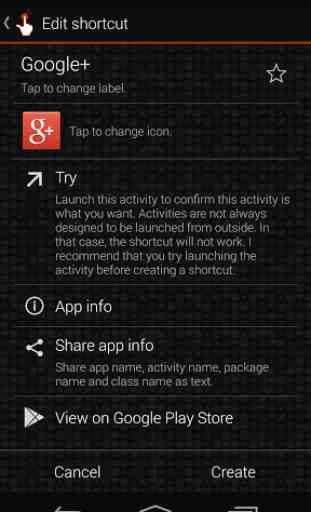

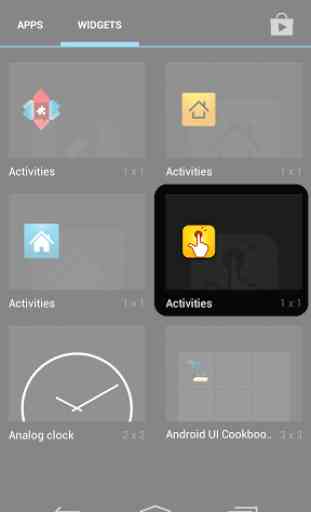

A good app that I've used for years, and had been flawless on all my devices until my recent upgrade to Android 10. Now creating shortcuts doesn't work at all. I've used this app for 7+ years since it's inception, and I never had any issues over the years with multiple devices, even though development never progressed past 2014. Thanks for a great six years, Sika524! This is still a great app for older handsets, but now the time has come for something newer & more effective to take its place.