QuickTask
It requires Android 6+ (it could not work on some custom firmware with Android 6).
Google+: https://plus.google.com/u/0/communities/107846871867669301384
Category : Tools

Reviews (30)
This app is amazing there was a bug that caused problems recently but since then the dev has fixed the problem. The app is great it does what it is ment to do and really well, it's completely free which is also great; you can export quick setting tiles you can do everything it's really good and works well. PLEASE NOTE THIS ONLY WORKS WITH TASKER IT'S AN ADD ON TO TASKER AND WON'T WORK WITHOUT TASKER.
An awesome app if you know how to use it. I created toggles for services inside of a chroot. The only flaw I've found seems to be that tasker doesn't always detect the press event even with battery optimization disabled for both apps.
Exactly what I've been looking for. It's really intuitive to add a new tile and work with it. The icon picker has lot of choices. suggestion for a future update: allow changing the tile's 'Subtitle' too
Seems like it doesn't work anymore. Created a tile. Created a profile in Tasker to watch for the event but Tasker would never see it. Disappointing because I read this was the way to use Tasker and quick tiles without unlocking the phone.
wow! very very useful app. Thank you Marco 👍🏽 but sometimes it doesn't work even battery optimization is disabled....
the tiles disappeared after some times left only quicktask title and android icon, please fix it
Works as intended. Thank you!
Having come from AutoNotification, this app is in my opinion FAAAR superior. Not only is it (surprisingly) free, but it's vastly simpler, nicer to look at, and easier to use.
Good App. Must have for Tasker used. 3 rating given as it become blank in some times in notification. Else it would be 5 🌟
Thanks for your hard work Marco. All your apps works as expected and for free to use. It's a great favor to the android community.
Sometimes it is blank. Dunno why tho.
Nice app, I Love it. I have discovered how to set up toggles, and it's awesome. Toggle on and Toggle off by a single tab, which I say once again it's awesome. Developers of QuickTask, you are tooooooooooooooooooooooooooo much. AWESOME!!!!!!!!!! BRAVOOOOOOOOOOOO!!
Amazing plug-in. Actually I have one question. How to create a tile that is disabled by default? Edit: Thanks for the reply, but I know I can change state from Tasker, but what I want to achieve is creating tiles that have disabled state for default, e.g. timer or caffeine mode tile.
This app is not designed well. It does not work with Tasker well. Only sometimes it launches Tasker tasks (probably due to battery optimizations on Android 8.0 Oreo). I'm not willing to sacrifice battery life. On Oreo all well designed apps work fine with battery optimization on. Also there is no support for Tasker icons. The Quick tiles always display the droid but my tasks in Tasker have own icons which are not displayed by this app. The developer could develop this app more, then it will be a good app.
This app is amazing. Simple and does what it says on the tin. There is one improvement I will suggest though. I'd really like you to be able to use custom icons. If this feature was implemented, I wouldn't be able to flaw this brilliant app.
Very nice app if you manage to get the hang if it. The YoutTube guide is hard to follow due to the use of two languages. I left translations for the used Tasker options in the YouTube comments that I had difficulty with understanding myself.
No documentation that I could find. Doesn't respond to being pressed. Android 8.0 beta 4 Nexus 5X
Needs more & consistantly named battery icons, for easier programming
Bit tricky to set up but, it's amazing. Thanks for making this app!
If you use Tasker and like tinkering with your UI, you will love this one
Works great! Just wish I could have an alt action like double click.
okayyyy, I understand this app is ur property but do you mind sending me the source code, I want to customise long press myself, thx. I promise I would not distribute the code by any means.
Just what I've been looking for.
The best app I've ever found. Works like a charm and doesn't spam with useless tiles. Thank you
Great app, using it for VPN toggles.
It's a little less intuitive than Custom Quick Settings, but it does everything I need it to without the bugs that CQS has.
What r dose,!?
Sweet! Really adds functionality to tasker.
I'm constantly amazed at the customisation possible with the power of Tasker. A little fiddly to setup. Basically allows you to create quick settings icons (pull down menu) that can trigger Tasker tasks. The icon can configured from Tasker. I'd definitely recommend watching the video before trying it. Certainly works well. All I need to do now is figure out some interesting uses for it!
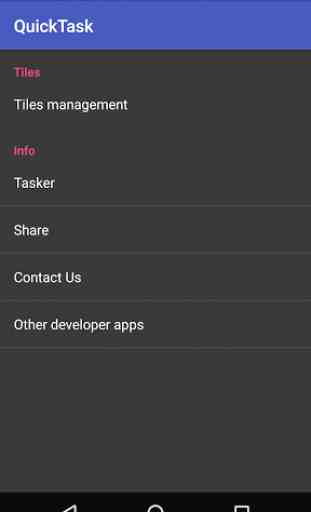
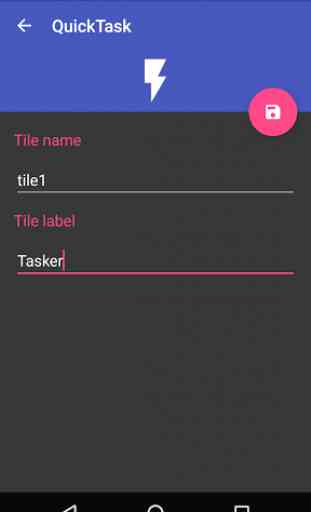

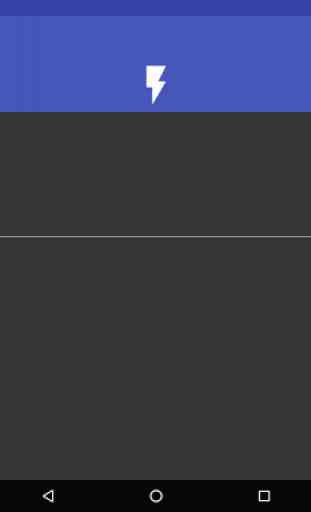

Looks very promising, I think?! But I can't find any documentation. There is an obsolete and, frankly, badly done video on YouTube, but software documentation in YouTube is slow, tedious, impossible to search/skim, requires you to use YouTube, therefore requires you to watch ads and all the other baggage that comes along with forcing someone onto YouTube, makes it harder for the developer to modify the relevant bits as software changes (case in point), and is generally annoying.