QuickTouch - Automatic Clicker
QuickTouch does NOT require root and works on full-screen apps!
If you've ever needed to keep a game active, tap the same button over and over, or tap anywhere as fast as possible... we've got you covered.
Our team at SimpleHat vows to keep all our features free. We always offer the ability to opt out of ads for a modest price and make our ads as unobtrusive as possible for everyone else.
Category : Tools

Reviews (25)
Used to work great...It appears that after upgrading to Android 12 that the multi target mode in the automatic clicker no longer works. The single target mode does. So it does not seem to be related to accessibility settings, but not sure of cause or how to fix. I emailed the developer about the issue on 11/02/2021 and have not received a response of any kind. Frustrating, especially since I was happy to pay them for ad removal when this app was fully functioning.
Edit: unworkable since update. Needs patch to work again. The app has a great interface, its easy to set up single or multi-location clicking with all of the features you'd want to loop some automation on your phone. The only downside is I can't seem to find how to move the main clicker interface. Kinda a pain if the overlay menu happens to be over an area you're trying to click.
EDIT 04/26/22: app doesn't work anymore --- -The multi-target option and the settings that you can apply on each press are useful to automate a whole process if you put time in getting the right delay times. -You can save your auto-click setup, so you can load them as needed. -The setup does get messed up when rotating the screen, but reloading fixes that issue. -Non-intrusive ads/removing them is cheap. An option to export your setups to share with others or have a backup of them would be nice!
Not sure what happened but went from an awesome 5* program that was more then worth the price to a partially functional one that's glitchy as hell. Have to disable & re-enable permissions frequently. Single click still works fine but multi-click (my whole reason to use this one) no longer seems to work at all. Sure side bar an click placements still show up but since they don't DO anything... so what?
Edit (4-23-22): 1☆ broken feature is still unresolved. Unsure if they simply can't fix it, or aren't even attempting to. Based on other reviews that are dropping, dev is silent on this issue, so I believe it's the latter. Original (1-29-22): 3☆ Awesome overall, but since the previous Android update (not including the one my phone is already trying to shove down my throat since literally the day after the one I mean) multi-touch is broken. Samsung Z Fold 3 running Android 12 (now). :(
This is a great autoclicker, all in all. But I have one problem, I cannot use it anymore because it is stuck in advertisement mode no matter how many ads I watch it never changes (I will try to reinstall) edit: it works but had to reinstall again because it didn't start running
Very useful app! However, it could be better if there is an feature that would allow users to stop the clicker when the number of loops/rounds/iterations is reached. Although you could do it with the Timeout option, it would be much easier with this feature. Also, i've encountered issues where the app crashes when you enter an invalid Timeout number. But overall, well done!
UPDATE: They fixed it. The app is awesome again. OLD: they broke it with the last update. If you don't pay for the app, ads are supposed to play when you want to restart the clicker, but not interrupt it. If it worked like that, it'd be fine. It doesn't. The clicker stops running every few minutes and forces you to watch an ad to restart it, completely ruining the point of an automatic clicker. The interface is good, programming is easy, but the forced stop ruined it. Fix that and it's 5 stars.
This works great. It does what you want it to, and the multi touch works well. I love that it pauses if you turn off your device, and that the button turns blue if there's an ad. I do wish you could swipe while it's running (Edit: you can, just not at higher speeds), and it would be cool to a have pinch option. I also wish the single tap UI could be collapsed, because it is pretty big.
It was years ago when I downloaded this app for the first time. I loved it so much I immediately bought it. For the last year or so, though, the app has been acting up. It would randomly ask to enable accessibility, even when it is already on. Other times it would start and I can start the "multi click" service but when I press start, it just turns green and no taps. I tried reinstalling it. Still it doesn't work.
Honestly this is exactly what I've been looking for, all the other apps I've tried like Tasker/AutoInput were too complicated and couldnt get them to work. This is super easy with the overlay, you just add a clicker node and position it where you want to click then press the play button and you're all set! However, the app seems to mess up my S9+ display causing it to flicker on and off. I've read some replies from the dev team that they're working on a fix and that it is caused by a Samsung app, as soon as they update to fix that issue (which is significant) I will update this to be 5 stars. It would be great to know which Samsung app is causing the issue though, I'd uninstall it if it would fix my problem...not like I use Samsung apps much anyway!
Used this app for a long time. Loved it. Mutliple clicks, unlimited time. The update, however, has me ambivalent. I totally like the numbering on the multi clicks. But the limited time pretty much takes away from it for me. Not really liking having to restart every few mins. It is a nice, easy to use, clean app. Ads are rare and only when the front page is open. I hope the unlimited time comes back.
The app works really well, it does exactly as described. Nice and simple with an excellent interface. I just keep encountering 1 bug: the app keeps asking me to give it permission to draw on top of other apps, even though it already has been given that permission. I have to turn it off, then back on every time I run the app. (Oppo Reno Z2, Android 9).
It was fine until the latest update. Now it just flashes and has a seizure endlessly and won't function anymore. It gets worse with each update. Another problem introduced in the previous update is that if the screen accidentally rotates, it'll go into the settings of each auto click dot as if you tapped it and get stuck going in and out of there and only restarting the phone makes it stop. I do have a recommendation, allow us to still click things on the screen while it's running. Sometimes autoclicks won't pick up items in tapping games so that still has to be done manually and it's annoying to have to turn the autotapper on and off to do it. I know it's a fail safe so that we don't accidentally open something and have it go haywire but often times, it gets stuck going in and out of the configuration menu so it's not a very helpful safety feature.
It doesn't always work correctly. Right now I have a 7 step set up with 7 having a pause of 1 min between it and returning to step 1. It almost never waits more than a second. I've tried switching from 1 min to 60 seconds I've tried deleting and remaking step 7 it just doesn't want to work. and that's just one example of it having problems. I've noticed for other tasks i have that it'll work well for about 3 or 4 rounds and then it'll miss a step probably for the same reason of not waiting the duration I've set or maybe that it's making my phone lag so that the duration between clicks needs to be increased the longer it's running. Anyhow, if it could work a little better this app would be great, it's got promise it's just a bit too buggy sometimes and needs to be babysat.
The ads are a little annoying at times, but mostly brief (and bearable, since that's the price you pay if you choose not to pay). Other than that the app does exactly what it's supposed to, and well. Very simple interface, and easy to "minimize" when you dont need it. Only slight issue I just found is one of the games I play on my phone auto detects it as an exploit, and refuses to launch when its installed. I imagine theres probably a workaround, but I haven't found it yet.
An exceptionally simple but effective tool. Does not require root. Can easily tap 50+ times per second if supported by your game/app. Ad bar is minimalistic, and movable. And if you're auto tapping, theres a good chance you're not looking at your phone. No fancy code, but not really needed for most users. Free mode works just fine and does everything I could hope for and more. Even so I will be removing ads to support the dev, great app. Thank you!!
A lot of the other clickers tended to skip steps, or miss clicks. So at least this one does the job correctly so far. The only thing that I would really appreciate that this is missing is being able to hide the targets during the routine. There is a way to hide them by minimizing the bar, but this isn't possible while the routine is running. Another nice thing to add, but not necessary, is allowing the bar to be customized, mainly by size and vertical vs horizontal orientation.
was working great. had no problems. now suddenly it says I need to give permission for it to work. I have changed everything I can find to give it permission and it continues to want permission. maybe a demo video would be good showing what needs done to use this app now. really frustrating that this is happening after I have used it for a few weeks and didn't change settings for it to work. it was working beautifully without them changes.
It's not working after the recent update, please revert back. It is one of the best apps that smoothes my life, please fix asap. I hope the configuration that I made won't be lost. Uodate: I figured out what the issue is, the default value to close the loop is zero and hence it doesn't work, and that's why it works after creating a new configuration, but the problem that I couldn't fix is that I did auto open with an app and whenever I open that app it crashes immediately.
Does exactly what it says on the tin. For those that are having issues with it no longer working, just uninstall and reinstall it. I paid for the ad free version, and I'm not one to throw money at free apps, but figured these guys deserved my dime, or however much it was. Also, I have setup about 21 different hotspots for clicking with no issue, delays as low as 10ms. No flaws, when running for up to 14 hours at a time. Dies slightly increase battery drain, so plug in for long sessions.
It worked amazingly when I first opened it (Its gotta be one of if not the fastest free clicker out there). But then afterwards it just stopped. The overlay would come up but it just would not work. I tried changing the settings to see if I was just tapping too fast but it just wasn't fixing the issue. I hope the devs can fix this soon and until then, I'll be watching as many ads as I can to help them.
Works great but I started to have problems with this after 2 or 3 days. When I did multiple targets, I would turn it on and off but my screen would flash. Every now and again my screen would turn off. Lastly what made me delete this app was I didn't have the app up and was just browsing on my phone and the screen still flashed and would turn off. Would have given it more stars if it weren't for the "interference" I got while not using the app.
It works perfectly, however is difficult to open at times. A lot of the times when opening, it tells you to activate accessibility features, even when you already have. This can get really annoying, since it's basically obsolete and does nothing at that point. Usually you can fix it by toggling off and on the settings again, but sometimes even that doesn't work, and the app just does nothing. Other than that however, Useful and works perfectly.


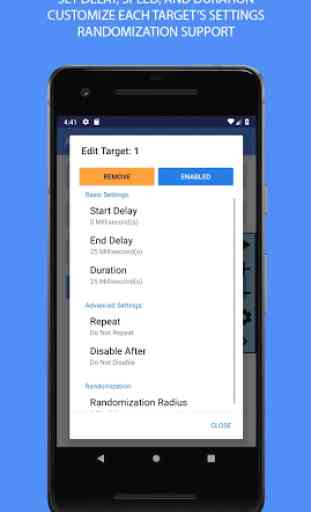


Edit: Dropped to 1 star from 5 because it doesn't work on Android 12 and I've had no response to my information requests. This app is amazing but if it doesn't work it doesn't work. Original review: This is head and shoulders above other options for what it does. It's easy to set up, requires no root, and has worked flawlessly every time I've wanted to use it. It has exactly the right mix of configurability and simplicity, the ads aren't obnoxious, and they're cheap to remove and help support the developers.