Quiet Games for LDS Kids
Here are the 6 games: Bingo, Word Search, Memory, Prophet Matching, Temple Matching, and Hangman
- Bingo: The classic conference bingo now with different sizes and always randomized.
- Word Search: A fun word search game with LDS words that will keep children engaged.
- Memory: Try to match each picture with its matching counterpart. No score so the kids won't fight :)
- Prophet matching: Learn each prophet's name and face. Includes latter-day prophets and modern day apostles.
- Temple matching: Match the temple to it's correct name. Learn what each of the temples look like.
- Hangman: Try to guess the lds word before the picture is completely drawn.
So sit back and enjoy General Conference or Sacrament meeting while your children are quietly engaged.
Category : Casual

Reviews (5)
This is a fun way to have quiet time at church . I love the games . I'm giving it only 4 stars because I can't play hangman on my tablet . Works great on my Samsung phone but not the tablet . And the prophets will need to be updated after conference in October. It would be nice to have more words in word search as well. Thanks for fixing the bugs quickly. The update came by Monday morning with the new apostles. The temple game is fun a
Now that the app works on my phone, it was just what I am looking for. No ads for my kids to accidentally touch, basic and easy for them to understand, and no easy button to bump that will take them back into my phone. I love the app and that it is affordable!
Is there a way to slect different levels of difficulty? I can bring up a menu called Settings when i push my tablet's menu button, but nothing happens.
Not geared for all devices, and games are quite basic. Does the job though. Perhaps stick with the free version until more improvements are made on the paid version
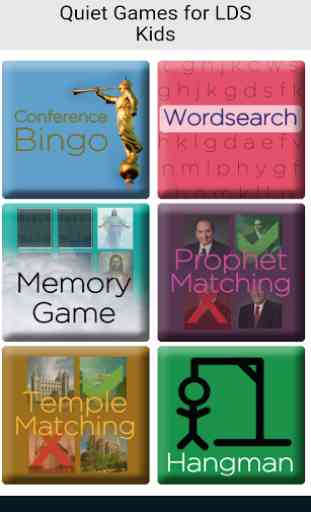
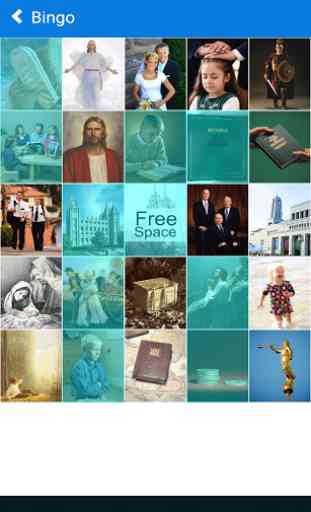
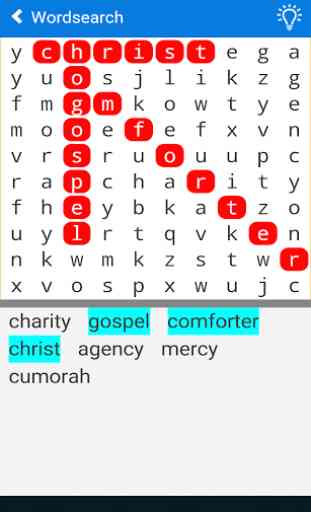
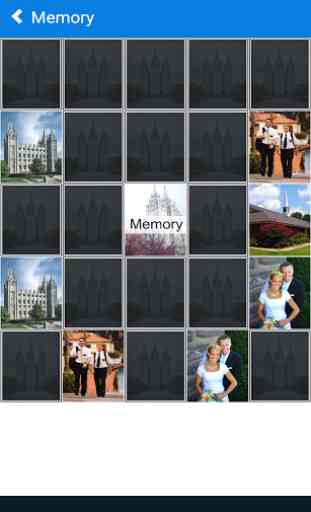

Wow, I discovered this app when having our grandchildren in church. Our 7 year old gson was completely taken with it. Thank you so much.