Quill
Features:
* Active pen (digitizer) support on ThinkPad Tablet, HTC Jetstream and HTC Flyer, Samsung Galaxy Note.
* Very fast response to pen strokes.
* "Fountain pen" mode supports pen pressure data, more pressure = thicker line (requires active pen)
* Pinch-to-zoom.
* Double-finger tap to zoom.
* Two-finger move gesture.
* Pen strokes are vector art, zoom does not pixelate your writing.
* "Pen only" mode (optional) disables touch input while writing.
* Android hardware accelerated graphics.
* Open source (GPL), so your notes are not stuck in an opaque file format.
* PDF export (save to SD card, Evernote, Share).
* PNG (raster image) export.
* Can backup/restore your data.
* Ruled/Quad background paper
* Tagging for pages so you can group them together.
* Switch between multiple notebooks.
* Undo/redo.
The n-trig active pen has been tested on the ThinkPad Tablet, HTC Jetstream, and the HTC Flyer. The Samsung S-pen has been tested on the Galaxy Note devices. The basic functionality should work on any Android tablet, but distinguishing pen from finger data and pressure sensitivity might not work on others. Please let me know your results if you try it on another tablet. See also http://code.google.com/p/android-quill/wiki/SupportedDevices
There is a thread on the XDA Developers forum http://forum.xda-developers.com/showthread.php?t=1378625 and at the Lenovo forum http://forum.lenovo.com/t5/ThinkPad-slate-tablets if you want to discuss anything.
You can also get the app for free (as in free speech) at http://code.google.com/p/android-quill
Reviews:
* http://www.youtube.com/watch?v=k1yxYXMPXA0
* http://the-gadgeteer.com/2011/11/16/lenovo-thinkpad-tablet-review/
Permissions explanation:
* Access Internet
- for online sync
* Account manager
- to show account in Android settings
* Read Profile
- to read your own profile and suggest your name/email for Quill account
* More details at http://code.google.com/p/android-quill/wiki/Permissions
Category : Productivity

Reviews (29)
Brand new ASUS MEMO PAD FHD 10. I needed a writing app for the tons of technical notes we have to take at work. I bought this Quill App that was recommended by a co worker. I enabled the Palm Shield function and it does not work all the time. As soon as you rotate it recognizes the palm again. So I will not be able to speed take notes. Please advise or I will have to hit the refund button. Oh i cant has been over 1 minute. Well here was a free dollar for you. Guess i will keep it as a backup Thanks.
Used to be a good app. Now, it crashes every time I open it. Based on other reviews, it's probably best avoided. Sad.
Lack of a zoom-lock almost rendered this app useless in the face of competitors like "Write", Handwrite-Pro, and one or two others. How can you be working on A4 and the zoom suddenly changes to a value you don't even know? The app is not ready, and with the last update dated 2013, it appears the app has been abandoned.
With the feature enabled, the thing to do is to switch back and forth between Capacitance-Pen Mode, and Stylus Mode a few times. Palm Shield then works. But beware: As soon as we rotate the screen, the app forgets this ability, so that we need to toggle the stylus mode a few times again...
I wanted an app for writing. I wanted an app for keeping a journal and writing an occasional short story. This app is a steal at only $1... very responsive with the S pen on the Note10.1. I particularly like the settings. You can't go wrong for a dollar. If you enjoy writing this is a must have app... download and ENJOY !
I use this app on an almost daily basis . I would rate it a "must have" for any designer/space planner. Works great on my Galaxy Note 10.1.
It appears the developer may have abandoned this project. No updates in 9 months and won't respond to my emails. Keeps force closing on my Note 3 immediately upon opening. Can't use at all anymore, very disappointed.
Since this syncs with Evernote, it's the BEST notes app I've found. Evernote is great but doesn't have the advanced features for tablet with a stylus. I wish this app had a highlighter pen. One of the only things I'd change/add.
It works great. I wish it would let me make numbered pages, like sections. So that I can go back to a section and add more info.
If sync worked, this would be a 5* app but without sync and without root the only way to get all the notes to a new device is tedious export and import. Please fix the sync feature and I will revise the review.
Abandoned, get the freeware version. Support is nonexistent. Was the best, now it's falling behind.
Very smooth and responsive. Most natural of apps I have tried. Still learning, may be 5 star.
Good but... I like the "pen input smoothing" feature, the best feature in there. But sync does not work. When rotating my device (Galaxy Note 8/4.2.2), I find rotation does not work very well, the layout is kind of broken. No way to organise my notes into folders. This becomes a pain now I'm having a lot of notes. And at last, no more update since septembre 2013. Looks this is being abandonned. :(
this was an awesome app. The best penenabled app on play store. It no longer functions with the later builds of android however.
No sync. This is/was good app. Comeback and develop it please! I see it has many people who favor it for writing. I also thought it was great with the s pen. I liked the line smoothing. I would like more pens and some updates pretty please.
Best pen smoothing; worse folder, notebook and note management. In-note interface is clunky but usable.
Only one I've found so far with full palm rejection settings
It's really cool it corrects your hand writing and it makes it look nicer similar to skitch but more towards taking notes
Love the new updates that add more to the app but I wish that it had a syncing option that actually worked or giving an option of what cloud storage to use.
A very good note taking app, but no sync. My notes are at risk...
Abandoned haven't seen updates and can't login to sync anymore, lost my notes. Sux, it was one of the best.
Unfortunately folders for organizing notes are not available...
I've been unable to create a sync account for about a year now.
The tools and ability to use the tools are great!
Very friendly and easy to use
Palm rest detection doesn't work. Wasted .99 cents.
Been using for three years....no equal found after trying available alternatives....please continue to enhance features..integration with Evernote is awesome!!! Used on Note 2, Note 4, and Note Pro 12.2 daily
Fantastic if you have a tablet with a stylus.
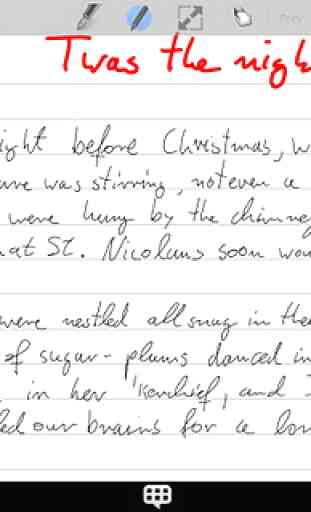

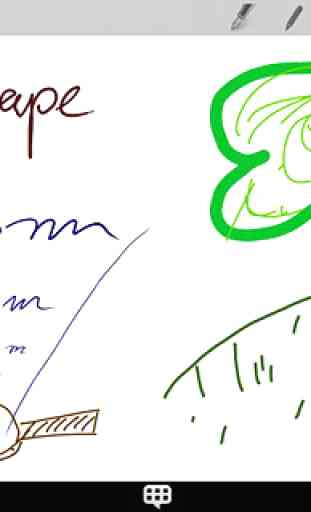
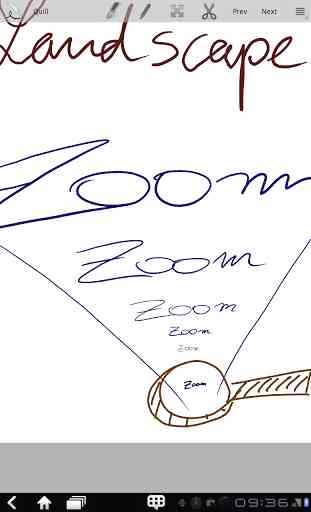
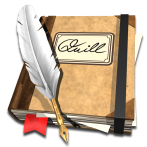
The Handwriting is done nicely. The zoom, page orientation, infinite color choice, and easy organization sold this app for me. I would like it if there were more pen tools, many writing apps have 3. However, the fountain pen has varying thicknesses, for someone who knows how to use it. In the end, I wish there was a text insert. I see the picture insert. However, the text would increase the cost by a few dollars. Thought the cost would increase, the overall value would far outmatch the dollar amount. I have chosen this app over more costly Droid apps for writing. Overall, well done, I am most pleased.