Quinyx Mobile
Features:
- View your working schedule
- Book shifts
- Apply for leave
- Send Notices of Interest
- Read and send Qmail
- Read news posts
- View your colleagues' contact information
- Execute and follow up tasks
- Punch in and out from work
- Manage your time reports
NOTE: Requires that your employer has a Quinyx WFM license and has activated support for mobile devices. Contact your employer regarding account details.
Category : Business

Reviews (25)
The app is ok for showing your rota, but (certainly on Android) it doesn't show additional shifts picked up on Temployer, whereas it does for my colleagues on apple. Also the android version does not have face recognition like the Apple version
With the latest update I get logged out after 24 hours. My login is not saved anymore. Was never a problem before. Edit after support question: I login directly in the Quinyx app. Username is saved but password is blank.
Initial review update: bugs noted at that point have been resolved. Would be useful to have: 1 - longer shift reminder options e.g 24 h / 48 h. 2 - notifications of updates to rota - new shifts added, shifts changed. EDIT 23 may update: schedule view not working, shifts showing dashboard only.
The manager sent a long link which I had to get into, but the frustrating part you can't copy from the texts in the app
Cant Login on a new Phone, displays an error message that ist too long. Password works fine on the old phone and in the browser.
Definitely could be more efficient. Very basic and you get unnecessary updates for irrelevant info everytime a change has been, so the update doesn't actually relate to the change made.
It is not comfortable to punch in and out, it would be sound strategy if you make widget or favorites on it to be have chance to action quickly.
Thank you for the quick response. I've tried that, and it simply shows 0 hours scheduled. i took a screenshot, but cant attach it, unfortunately. Personally, i think the 'Schedule' and 'Time' tabs could be mostly combined, and put a summary/stats page separately, for hours worked and leave accrued. But thats just me...
This app is so buggy won't even let me login in, but when I try on the browser version there are no problems. Sort it out.
Since the last update, I no longer receive notifications about anything. It has made me now lose 2 shifts in a row. I have not changed any settings in order to stop receiving notifications and my phone (Samsung Galaxy S10+) is perfectly fine. Please please please, fix this issue
App does not work at all. Tried down-loading it from the App Store or Google Play. Only managed to download it after a while but had to remove a lot of other apps and memory to create enough space. Still unable to book anything. App keeps shutting down every 60 seconds. I still have not been able to download it on my laptop. Not happy.
Loved it up to the latest update, now I can only see my upcoming shifts from the dashboard. If I click on schedule I just get a message saying error occured please try again later. The few times that I did manage to get past that I couldnt see my colleagues shifts and had constant loading issues for most of the shifts on screen with 'refresh' symbols on any days showing over a week away.
Haven't been able to see my shifts for months. They keep pushing new updates but this problem has still not been fixed. I don't know what they have done to this app as it used to work fine but now a total shambles. WHY CAN I NOT SEE MY SHIFTS!!! PS. I am the Manager and I put the shifts on myself so they should be viewable as they were in the past but they are not. Sorry, but your response is not good enough to blame the user! There is something wrong with your app and you need to sort it out!
I don't know if it's just me, but I really cannot get my head around how this app counts hours. As an example it says 9.72, there's only 60 minutes to an hour. The only explanation I can see is that the value after the period is a percentage, but why on earth would anyone calculate time in percentages when we've had a completely functioning system for that for centuries; hours, minutes and seconds. I also don't understand how it calculates flex hours, they can go from +20 hours to -9 in one day and there's no overview on actual plus time without having to guestimate with hours and what I perceive as percentages. Besides the completely cryptical way time is expressed I don't understand why it doesn't default to "punch in" and that you have to every time navigate yourself to the "punch in section". Same thing again when you have to punch out. On top of all this it seems like you always have to restart the app to get anything done. It's like it can only handle one thing at a time. This app has potential but it's really really really lacking from a usability perspective. Edit: And I just realised that their browser version runs on Flash in 2019. Who uses Flash anymore? Doesn't sound that good to have personal data stored behind something that uses a Flash interface.
Since the system update I had to sign back in and can only see my own shifts. I now cannot see the available overtime shift or my colleagues shifts. I change the filters to see my colleagues shifts but every time I come out of the app they disappear. Total waste of time. It was better before the update.
Works as it should. 5* if push notifications are fully implemented in the future... 👍🏾 Hi, sorry wasn't expecting a reply! What I meant was that I do not receive push notifications when my employees request leave, or make their shift available, or request authorisation for a shift swap. Sometimes the only way I know is if they ask me in person on site, then I pop back into the app to authorise their requests, which rather takes away from the point of ease of use... The option to toggle on/off each of the above notifications individually, as well as all on/off would be nice. In addition, since the latest update I don't receive any push notifications from Qmails posted at all (before, at least some went through). Many thanks for your reply, and for looking into it. Cheers!
Thanks for pointing out the publishing issue. You were indeed correct. Upped to 4 stars. This I would like to see improved though: The widget has a fixed height of 4 rows (6 x 5 layout active) even though it only uses two of those 4 rows for the widget. Basically I have the clock and the quinyx widget on my default home page. I cannot add anything else because of the excess unused space the widget takes. My options are put you elsewhere or move my most used apps to another page. Neither suits
I cant see other peoples schedule. But they can see mine. I've followed the help topics and my manager assures me she has done everything it says to do. She must have or I wouldnt come up on my colleagues shifts.
Old version is great, neo has just made a lot of things really confusing and unsure how to navigate the app on the computer but on the phone it's fine, maybe I still have the original version on my phone. If you start on the neo version it may seem great but I just got really used to the old version. Can't seem to find fixed schedules anymore, just trying to edit someone's fixed schedule and i can't seem to find where to do it just have to change every shift manually for the year
I find the app easier to use than the full programme on the computer. There are a few extra tools they could add that would really help us as a business which I would be happy to discuss and suggest. I know this system was developed by an ex employee of McDonald's who now use this system for their entire business. But there is always room for improvement!!
this app almost always freezes when I arrive at work and need to punch in, to get it to work I'll need to close it and then re-open it. Also sometimes shifts are changed and I am not notified, which shouldn't be the case.
Very inconvenient an useless after redesign. Same with web version. So many useful things just disappear. Also no option to choose date/week format. Do you even know that most countries in the world start a week at Monday, not Sunday?
Doesn't synchronize with Quinyx on desktop. Not showing any absenses on my app. Sometimes it takes a while before the app gets updated with Quinyx desktop. At this moment, what I see in my app, is not what I see in the desktop version. Can you help?
Very smooth features and easy to understand interface. However, a link to add your schedule to your Google calendar or to export the schedule to another calendar would be extremely useful! Sadly that's why it will get 3 stars
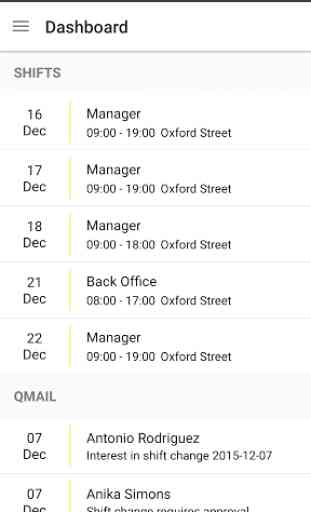
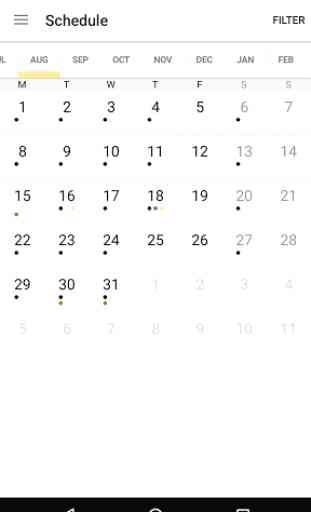
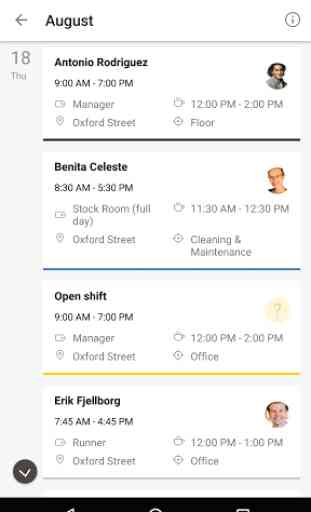
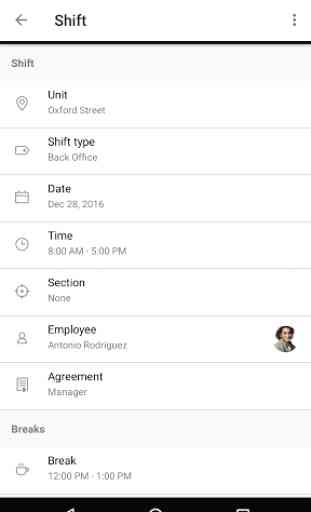

Massive improvement if there would be a running total of the hours one is booking in a week. Another drawback is the inability to cancel a booking, not a booking request but a booking that goes through, because if I cannot add a slot after it I may have a day with just one short booking. Punching in and out too. I suggest that consecutive shifts should be possible to treat as one with one punch in and one out at the end, cause one can easily be on a delivery and unable to punch at changeover.