Quip: Docs, Chat, Spreadsheets
SHARE DOCUMENTS AND TASK LISTS
- Edit docs with your office co-workers
- Take notes in the office and edit them from your phone
- Share grocery lists with your family
- Organize task lists for home or the office
- Collaborate and chat with any group or team on docs and projects
- Collaborative task lists support real time checklists, so you know as soon as someone finishes a task
CHAT AND MESSAGING
- Real-time chat and messaging is integrated alongside your docs and spreadsheets
- You can access your chats on your phone, tablet, or computer so you never miss an update
- Chat works across all devices so you can communicate with anyone, no matter what phone, tablet, or computer they use
- Easily create group chats for your friends or office co-workers
SPREADSHEETS
- Full featured spreadsheets with support for over 400 functions
- Customized mobile keyboards that make editing spreadsheets a pleasure from any device
- Spreadsheets can stand alone or be embedded within any of your docs
- Collaboration on spreadsheets makes it easy to keep your office contact list or keep track of your friend's potluck dinner
- Spreadsheets supports cell by cell commenting and annotations
ACCESS ON ANY DEVICE, ANY TIME
- All of your chats, docs, task lists, and spreadsheets are available on all of the devices you use — phone, tablet, and desktop
- Easily review changes, comments, annotations to your docs and spreadsheets from your phone or in the office
- Offline support so you never lose access to your docs and spreadsheets
- Docs and spreadsheets are automatically synced across your devices when you come back online
IMPORT & EXPORT
- Import your docs from Dropbox, Evernote, Google Drive, Box, Google Docs, and more
- Export docs to PDF and Microsoft Word
- Export spreadsheets to Microsoft Excel
- Import your address book from Gmail, Yahoo, Hotmail, Microsoft Outlook or Google
Quip also works on the desktop (Mac and PC) at http://quip.com
Interested in helping test the next version of Quip? Join our beta program at http://bit.ly/quip-beta
Category : Productivity

Reviews (26)
lots of glitches. crashes frequently and need to sign in again after clearing cache and cookies. after crashing unable to open the app. fix this bug asap.
Every time I install this app it gets corrupt and stops working in my phone. Is it just me or others are also facing the same issue!!! I don't know.
EDIT: Has finally been updated to be compliant with Android 12 so back to 4 stars, only not 5 die to lack of desktop features. Was looking for an app like this for years then found this, used it for a good 4 years and it's perfect for sharing info with friends, an easy access shopping list for me and the wife and all the household stuff as well as sharing info with colleagues, I just wish some of the web features were available on the app such as filtering check lists as that Is a great feature
The app is automatically getting crashed and then I am unable to open the app. I guess it's not compatible with one plus Nord CE2 5g. Can you please rectify this?
App crashes too much, top menu doesn't show when writing nor does the keyboard top menu.
Lovely app, but im having issues with the keyboard, which covers my text. Waiting for the update.
I agree with the other reviewers. The app is extremely buggy in Android. Either the text doubles itself, or the formatting bar won't show up. And now Google has blocked it on my device for security fixes. If this is for the log4j issue, shame on you. I'm a developer and we got our stuff patched right away. I just wanted my to-do list and all I got was a whole evening of frustration. Switching services.
The android app seems to be in permanent scroll lock. That makes it very hard to edit docs on my android.
This app is usually amazing, but the last update totally wrecked it. I can't use it at all now, if I try to edit any of my docs the text doubles itself and leaves weird space keeping symbols in between everything. It's impossible to fix the document without starting over- and then it happens to the new document. What's worse is that the support email listed here does not work - you get an automated response saying you have to go online and sign up for some weird service to get app support. Nope
After initial sign-in, I am not able to open the app without it crashing.
I love Quip on desktop, but the Android experience is borderline unuseable. While editing text, the cursor position randomly jumps around to a random part of the document. Often it results in overwriting text in other parts of the doc. Exacerbated by lack of undo. Had this problem across two phones. Hope there's a reasonable explanation why a text editor has been broken for so long.
Please give update because I am unable to uploade image give a option to add image in document. Immediately
Using it since 1.5 years. Lots of glitches in the app. 1. The data is not saved many times & many times the data is deleted on its own. 2. The desktop version refuses to launch many times. 3. The mobile version has no search option or menu option in the spreadsheet. 4. The search option in desktop version is also horrible. 5. The link tool does not work too often. Not relaiable at all.
What happened to the option to add pictures??? That was a big thing for me to add pictures of clients checks.
Over all its a great app and it can give a tough competition to other such apps out there. Pros: has all the text editing features, allows to add images and organize them (does not work offline), works well with team (haven't tested it well), desktop application works well and syncs good as well. Cons: both UI & UX is not up to the mark, no dark theme.
Cannot connect to server, even after multiple attempts
Slow, buggy, ugly, privacy invading application. Spreadsheets take several seconds to open. Pressing backspace on a list item duplicates the word ("CookCook"). When you type @im to add an image, the doc snippet just says "@im" instead of something like "". Also it doesn't auto capitalize list items. So your to-dos will say "prepare scoping doc" unless you press shift when you start typing. In addition to all this, the app requires access to all Gmail contacts unnecessarily...
I have two Google accounts on my device. I get CONSTANT push notifications asking for permission to access my non-work Google account which I deny over and over and over. Please make it stop
Its a really good app. You can do a lot of different things in it. As I use it as a note taking app, l find some share options are missing. Like I cannot share link directly to the app. Notes organization must also be improved so that i can find my files easily as fast. If these improvements are made this could be the best note taking app.
Quip app on Desktop, Mac and IOS are very well optimised and lauded with features. Good work on that. But somehow I find it very disappointing that alot of those features are missing on Android app. Features like themes is available on IOS but not on Android and I can't understand why. Font colour, image annotations, custom font size can be added in future updates. Waiting for the amazing team to fix the android issues asap and add the highly desired features in future updates. Thank you.
Very helpful app. I find it difficult however to load the files that I have on an old phone to a new phone. Do you have any tips on how to load these easily? Transferring files from phone to phone (via wifi/bluetooth/cable transfer) is not likewise possible.
It's a great app for making really organized notes really easily. But I think it's less integrated with web browsers and email clients from where I would sometimes like to save info directly to quip. Also, the desktop app isn't good for working just with a keyboard.
Dear Quip Team, You are doing well...But it's been a long time... Kindly fix the Bugs 1. Grid View section is unstable. 2. If some image is copied from webpages, it only accepts words not images. 3. Options for "font size changing". Also provide "Text Colour highlighting" option. I am still waiting and hopeful 😌😕😣😒
Editing documents on mobile was never going to be a good time but even just opening documents and reading them on the mobile app is excruciating. But fair enough, apps like these are better suited for communication anyways right? Wrong. The app never loads your chats effectively and is unreliable at showing you your unread messages. So what exactly is this app useful for? Reminding you that you should check Quip on the desktop
People think they need a full version of MS Office for day to day work. Save yourself the trouble, unless you are writing fully annotated and formatted academic work, and use Quip. it migrates to Office cleanly, looks great, and is simple to use. In an office setting the big downside is that you spend less time per document, and you have to do more work, because you are more effficient in your 8 hours. But at least you aren't yelling at your computer as much.
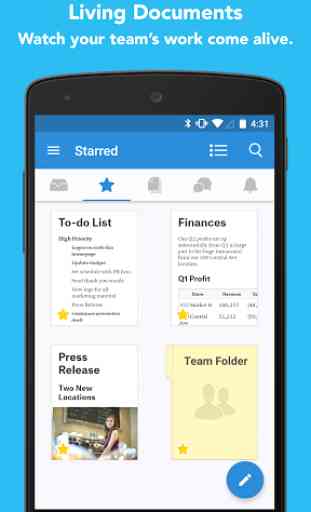
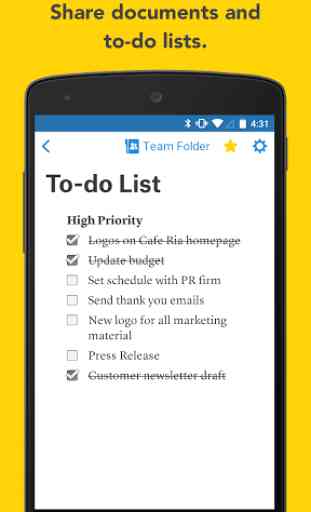
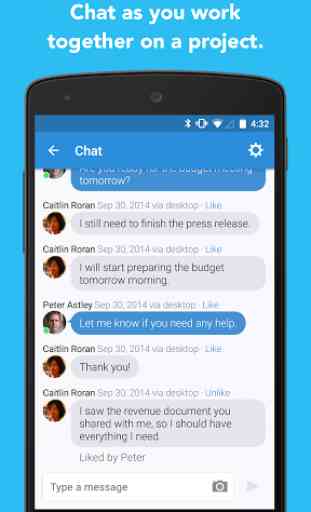
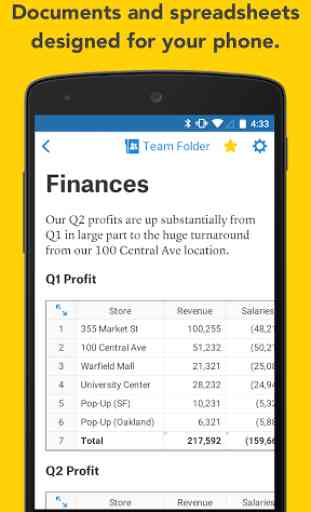

I want to like it, but... Holding delete will corrupt the text (cursor position seems to race the string as it's deleted) Selecting a block of text to delete will corrupt the text (text deleted isnt the same as text collected - seems like offsets into the selection buffer aren't computed correctly) I literally can't edit the end of my document because the keyboard covers the text and I can't scroll. Oh yeah - no undo lol No one seems to care, or the software is so bad that it cannot be fixed.