Quisque - Photo Editor
- Photo Editor is one of the most useful and professional tool for Photo Editing.Quisque is packed with number of effects, filters and much more to do.
Here are few below features that Quisque has :-
# Photos:
- In Photos user will get all the photos that he/she has edited using Quisque.
# SlideShow :
- User can see Slideshow of photos that he/she has edited. Users can set slide timing in settings of app.
# Muzei :
- Quisque has Muzei plugin integrated due to which all the edited photos will be selected for auto change wallpaper using Muzei. User can change timings in settings of Muzei.
# Photo Editor features :-
# Crop : To corp photo with predefined ratio.# Blur# Enhance : To enhance quality of picture like HD,Scenery, Food, Portrait, Night etc# Effects : like Cruz, Metropolis, Sage, Sentosa etc# Frames# Stickers# Overlays# Adjust filters# Sharpness# Focus# Vignette# Orientation# Splash# Draw# Text# Meme# Blemish# Redeye : to reduce red eye present in photo captured using flash mode On.# Whiten
* Quisque is made for its users to provide hassle free experience in Photo Editing. Please provide feedback and suggestions in order to keep development consistent.
Happy Photo Editing!!!
Category : Photography

Reviews (30)
I've been lazy about giving this app a review, but it has been so awesome, and I use it almost everyday. I ran almost every picture I want to keep through the app and the pictures look great. When I first got it, I used it to shoot old yellowish 1970's photographs, and it completely turned then into master pieces.
Used this to scan a LP (Vinyl) cover. Then edit so you retain the actual picture that you need (without background) and for instance upload to Google Drive. Very good quality and helpful since albumcovers aren't always easy to find! Properly align the cover so you don't have to rotate the image afterwards.
It's an easy app to digitize your old photos. The ability to grab the fours corners (90%) good and able to warp (make the picture in proper perspective) the image is a great. The result image is also default to enhanced color such that the color is already corrected (great for older pictures - even sometime it's over corrected, but it's still good). Great job!
It's a rather basic photo editor. But it's a good, basic editor. 1 of several editors I have, I use it for quick editors. It's very stable, having never crashed even with 10+ apps open.. But like myself, while it'd useful you should get another photo editor. Doesn't take much storage & would've fit on my old phone which only had 2GB free (it had 10GB used up & couldn't be removed, coming with the phone) so if it'll fit on that junk phone, itll fit on yours.
Great free app; it has a lot of neat features. I only wish you could create multiple slideshows (instead of one continous slideshow) and add & organize photo albums. Also, I wish there were less ads. Despite that, it's easy to use; I highly recommend it! 👍 Great Job!
5 star if it auto detected image corners. It takes a long time to have to manually adjust the corners every time I scan a new picture. Other than that, it's a great app. I just wish they would fix this for the PAID version that I use.
This scanner app is amazing! I just have one suggestion that's stop me from 5 stars. It would be very useful to be able to change the file directory especially for making folders. Other than that this is the best scanner app by far!
So far so good. Scanning the photo is the same as just taking a picture. No dots to match up like on some other programs I've used. Then you have the option to crop it and it automatically enhances the focus and contrast. Saves right to my Google photos.
I'm certainly having fun with it. Very nice, simple interface that is easy to understand the changes that you are making to your picture. You can work with the gallery on your phone (or tablet), or you can scan a photo in, or you could use your device's camera and take a new picture to work with. Overall, I am quite happy with what it does. Not as much as PhotoShop maybe, but enough that you shouldn't be bored with it.......
Excellent app! My photos are crisp and enhanced nicely. I do wish I were able to fine tune things a bit more, like red eye and some color tone things. However it does what it says it will do.
So far, I have not used the photo scan feature. However, I love the editing tools and ease of use in previewing incremental tweeks to get my digital images to look great. This is a keeper.
Not perfect, but by far the best photo scanner Ive tried. Teied the gooogle scanner and everything was blurry and orange. The "enhancer" on this lightens too much. Stick with your original. I havent used the editing much yet. Will uodate when I do.
Really nice app 👌 but one problem I am not able to click photos clearly directly from the app😞,I have to go to camera and click photos then select and scan,Long process!! Second problem is there are only few filters. Anyways REALLY nice app!!!!!!
What can I say other than this app, has a simple task and it does that task effortlessly. It's intuitive making it an ideal app for someone who just doesn't want to read an entire manual or watch an hour long video. PERFECT!
Just beginning to use this photo scan in photos to bring out formats to photographs of friends in just the right amount frame's of their feature expressions!! GREAT IDEA!!
I'm new to this type of app, had to work a few things out but not really to difficult and the results are ok consideeing dealing with 30+ yr old, low tech photos to start with.
This app's name is the only awkward thing about it. Quicksee(excuse my spelling)is quick,precise,and very easy to use..The advertisement is turned up too high which is tacky so I'm still looking for my favorite picture scanning app. Great job anyway though y'all!
This uses the stock camera which I could have just done myself and skipped downloading an app. I thought it would be more like google photo scan which actually does more to convert your old pics to digital format but this isn't really doing anything the stock camera app doesn't do.
Emperor's New clothes. This app really doesn't do anything your phone already does with it's camera. Well, this app does collect your data, and pass them on to third party. Simply use your phone camera. Don't download this app, it does not do anything at all. THIS IS A SCAMMER APP, NOT A SCANNER APP 🤓
I am in love with it. Main reason is the photo editing tools like proffesionals. I have edited lots od my photos. Secondary resons is the photo scanner which can scan your old photograhps and convert them to digital.
The app is awesome, clear picture, easy to share and advert does not interrupt. It's really good to use.
Call it an age thing but I'm all for effortless but effective so this app is right up my street. Seamless scanning, editing and saving. Did the job I needed it for perfectly.
Its one of a kind I would like you update and add some editing features otherwise its not bad at all👌.
It's just using your camera to take a picture so no added benefit and you get swamped with ads. Don't bother telling me you work hard for your customers. It's a waste of time and the best thing to do is just uninstall it.
Does a great job of scanning photos. Not brilliant at glossy photos as no way to touch up any reflections. But very good app.
💖💖💖Just an amazing app. Love it. It works exactly like i wanted. Brought my old photos to life again. 💖💖💖
Quit a perfect scanna app, yet it should be made to pick multiple files and with a little less file compression. Thanks.
So easy to scan your old photographs and make something nice with them. Even with the adds every option works!
I used it to take photos of family slides with a white back light. Made things super simple, and corrected many flaws.
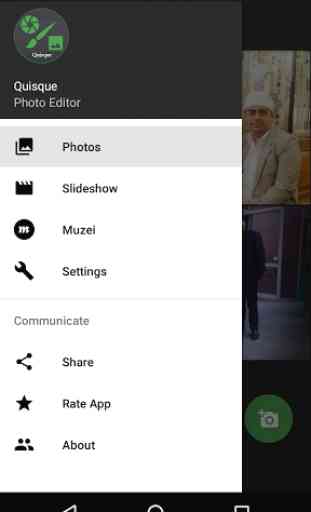
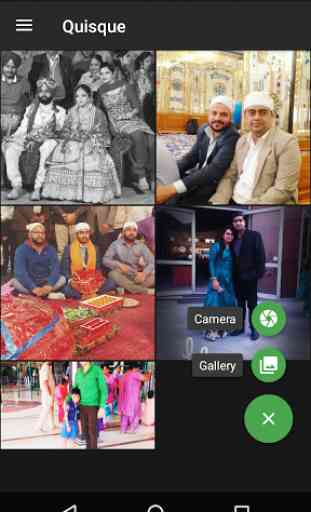
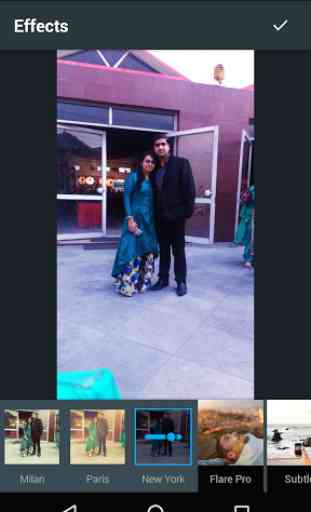
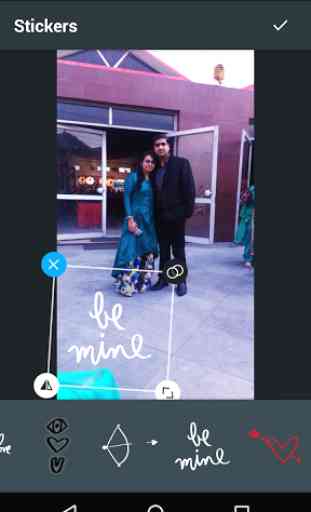

Great app. Scanning is so easy, and brings the colours back to life. A great find to share old family photos. Update. I have just done some old black and white photos. Having the 'sharpness' option has been fabulous. Photos taking in the 1940's now look like amazing. I don't understand the negative feedback you get. It's a free app!! and easy to use.