QuMagie
With QuMagie Mobile, you can browse photos on your QNAP NAS anytime, anywhere. After QuMagie Mobile is connected to your QNAP NAS, your photos and albums will be accessible on your Android mobile device.
Requirements:
QTS 4.4.1 or later, with QuMagie installed.
Android 5.0 or later.
Category : Photography

Reviews (27)
***Update*** App has significantly improved and has the potential to be the Google replacement I was hoping it would be. It's still lacking some essential features such as the ability to search by typing something in the search box rather than identifying a list of criteria. And of course there's the convoluted setup process requiring several different apps and licenses that complicates money facets of qnap.
I quite like this app. Besides one major problem (sometimes the app doesnt show thumbnails when scrolling down), it is mostly pretty stable and has most features you want. Though, one feature I'm missing is the ability to add descriptions to photos just like you can in Qphoto. Moreover, please allow users to flag stuff in the "Things" AI section as false because without it this feature is kinda useless.
The app has great potential but it's just too slow to be a fluid user experience and Google photos replacement. Speed wise, the connection back to the NAS is always going to be limited by the Nas and your link speed, People get that. Photos on the phone?? This should be more or less instantaneous, caching: Devs, get on it, caching policy to keep it up to date: Devs get on it. Some minor adjustments and this app could be fantastic
There is a lot of potential, but a few issues are preventing me from fully using this software : photos are loaded with low quality in the mobile app , when entering to any AI recognition folder like cars, plant receiving an error : "The system is busy generating thumbnails" and it's continue long time after the photos were added. Hope that qnap will resolve those issues.
I just bought qnap Nas and I am disappointed with the apps. The QuMagie miss many features to have photos well organized. It miss ability to make albums inside other album, so can't have all photos well sorted. It miss ability to add tags to photos or edit/mass edit photo attributes. Instead we have AI that does not work too well. I also miss quick filters per year and month of photo taken, must go to advanced search each time and do many clicks to achieve that easy thing. We really need such.
New: I want to suggest that you add an option that automatic images upload are stored like year/month, so it is easy to find pictures again taking at a specific date. It's good that you can view it nicely in the app, but you use Fileexplorer/we fronted to download/copy/share Files. Old: Nice. It's kinda like google images, but all images are stored on YOUR hardware, nice. AI finds faces, loaction etc. Easy to find picutres again.
The app does not cache anything, so if it can't connect to the NAS it shows nothing - even if it previously connected. Obviously this also means that every time it has to pull all data and images again - so it's also incredibly slow. It would be ideal if it behaved more like Google Photos.
Buggy and Slooooww! Freezes during uploading over and over. I am sure I'll be back to add more comments shortly. Update! Freeze freeze freeze!! Have to kill it all the time. 2021/04 - Still freezing up! What a mess. You're never going to be able to compete with Google Photos at this rate! 2021/05 - Still freezing up! Wow! Might have to ditch this and go back to that "other" brand.
App with great potential but often very slow and unintuitive. Very often freeezes and needs to be force stopped. It cannot generate thumbnails for my Samsung S20 FE .heif photos neither can it show original-sized versions. Generating thumbnails takes ages and before that you cannot browse your photos. All my .dng files thumbnails have terrible pinky color cast. I hope these bugs will be fixed very soon.
Seems like an nice app, and for very basic use it is most likely okey, on the other side there are missing some basic features Main most important thing. Folders on the server is only from the multimedia folder where all users have access.. well, I am sharing my server and are absolutely not interesting in sharing them to everyone with access. That was a boomer.. poff deleted It installs 4 apps on your NAS and will sync with mp3, movies and pict and it just takes time phuuu
Their privacy policy is a dumpster fire. Keep in mind, this app is to be run against your personal server but they give themselves the right to store a password. Make sure the user who has access to qu magie has very limited access. These guys aren't very transparent with what type of access they allow themselves to your personal files. If they don't fix the privacy policy may as well hand your data to Google through Google photos
Edit: Reduced to a single *, I can confirm that Qnap's support is none existent, few questions were asked and no reply for over a week now, I think that describes.... Original review: What is the cache for if you cannot use the app without internet? Cannot tag faces. I did not find a way to search AI auto tagged photos by those tags. Cannot just choose a year to look at, have to scroll or use the complicated search. Huge potential, until fixed I stick with Synology Moments.
The latest version is very usable as an alternative to google photos. One of the missing features is the ability to zoom on the thumbnails page. This is the only thing that's stopping me from recommend this app to my family members.
So bad. Doesn't auto upload. 4/5 times it doesn't even connect properly. Folder management is a mess. Doesn't recognize album properly if you import from let's say Google Photo. One would think that their product manager would have made a big deal out of this since Google is dropping the ball, but no.
Please add a delete icon don't make us have to go into the menu to find it. Think user experience and efficiency etc, basically how all the popular dedicated (good) photo apps work. Better still just combine this functionality with QFile also. Thanks
Great work better than qphoto, but few keys features are missing on the app when comparing to web experience such as tag person, editing multiple files, create new albums and auto upload photos from devices. Please keep the good work, so I can replace google photos with it!
The app needs more work, but it is far better than QPhoto. Auto upload sometimes does not work, need to be fiddled with. The pending upload photos are not shown in the main view.
QuMagie Android does not load the high resolution thumbnail, always use the low-res thumbnail. QFile does use the high-res thumbnail so my setup is correct. Would be 5-stars without this bug. Please fix.
I'd like to rate it 5 stars, but it should be a little bit faster for that. Object recognition isn't pretty accurate, but works great for "Similar photos" library.
This does not display all the folders which have been assigned in user privileges! I don't know if this is a caching problem or not, but I don't think so as I tried it from my phone and my laptop. same issue!
- No caching for thumbnails in phone app, faces etc. as a result slow GUI. - No sound in native player from mpeg2 videos with AAC audio. - no edit capabilities. - no map search in App - indexing takes ages Invested 3K USD into ts673a (+ GPU, SSDs, memory, TPU) to replace google photo - result buggy slow NAS with 20 years old standards. Guys, drop student service and get professional programmers. I can accept that all but After 100k photos server dies (hello to MySQL) - completly unusable app.
Very good app, but it'd be great to have the features of the desktop app (face tagging). Also it'd be nice to have geo search function. Anyway, I really like that app, please keep developing! 🙂
When it works, great. But routinely locks up and requires force quit to fix. Extremely frustrating and obviously buggy. Cannot recommend QNAP NAS to friends or family as a result.
This app does not support landscape mode. This is bad when using a tablet. All properly developped apps support rotation. Will have to wait longer for qumagie to replace qphoto
A very good app and now all photos are accessible. Waiting for the fix on changing people who are tagged incorrectly. Then perfect.
Takes forever to load, always freezes and crashes. Very bad app. Don't install.
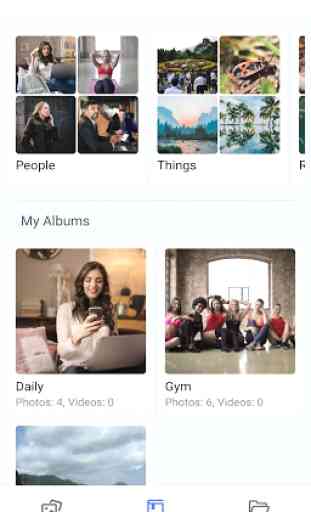
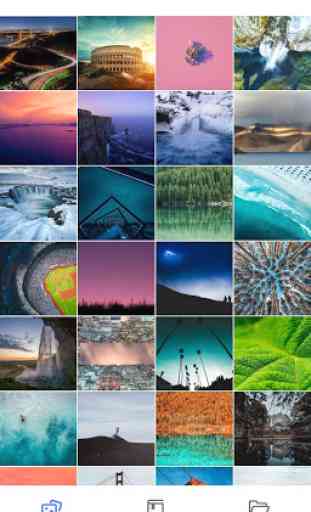
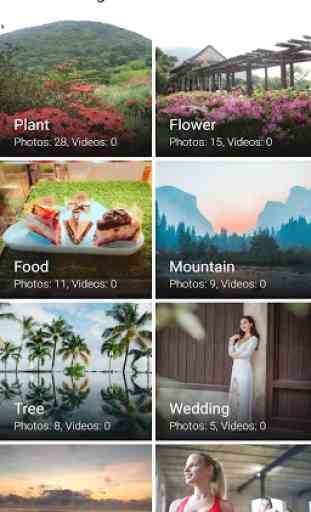
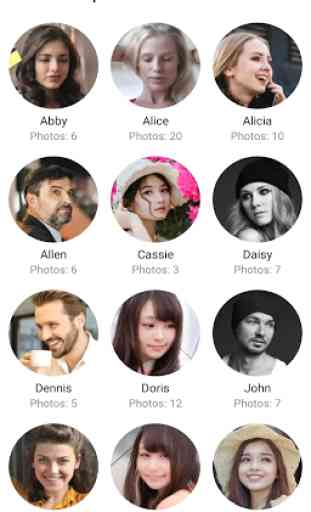

I replaced my ASUSTOR NAS with the QNAP TS-233. I've had a few minor issues, but overall, I love it. The face/object/etc. recognition is way better than I thought it would be. Very close to Google Photos' accuracy. The interface is polished and snappy. Scrolling and searching is really fast compared to the ASUSTOR photo app. Background processing is faster and provides more details (what it's doing, how many more to go, etc.). Features are designed better and feel higher quality.