Quoda Code Editor
• Syntax highlighting with themes
• Cross-session editing
• Code-completion*
• Snippets
* with tabstops and variables
• Extended keyboard
• Find and replace with regex and case (in)sensitivity
• SFTP/FTP(S) integration*
• Dropbox/Google Drive integration*
• Google Apps Script support
• Keybindings
• Live HTML/Markdown Preview
* (Tablets)
Other features include downloading URL source code, auto-encoding detection, brace matching, auto-indentation, line bookmarking, colour picker, HTML formatting, and even more
- many of these unmatched by other Android IDEs or text editors!
Quoda is continuously being updated with new features. The following are planned to be released soon: GIT support, Box and OneDrive integration, custom themes, import FTP server data from FileZilla, code-completion for all programming languages and more!
* These features require an upgrade to Quoda Premium for only $3.99/£2.49/€4.10.
Quoda has had much focus put into its user experience, so it is an easy to use, fast, responsive and very reliable IDE. Despite its large array of features, it is made as intuitive as possible, so you can develop as productively as possible and focus on the source code.
Quoda currently supports coding in the following programming languages: ActionScript, C, C++, C#, CSS, Haskell, HTML, Java, JavaScript, Lisp, Lua, Markdown, Objective-C, Perl, PHP, Python, Ruby, SQL, Visual Basic and XML. More programming languages are being added all the time!
If you want to code productively away from your PC, Quoda is a must have, allowing you to carry a text editor and IDE like Notepad++, Textmate or Sublime Text in your pocket to code when on the move!
More info: http://www.getquoda.comEmail: [email protected]. Feedback, bug reports, and suggestions welcome!Twitter: @QuodaAppGoogle+: https://plus.google.com/communities/114463818207333533672
Category : Productivity

Reviews (28)
Can't deny the potential. It's aiming to become my goto code editor. Three things though, first the keyboard covers the entire display in landscape mode, second, a slight touch and the keyboard pops up even when you just want to read a file. Open the file in read only mode you say? And third, when i hide the keyboard and make a orientation change automatically pops up. Oh yes and the pain in the neck, on orientation change a prompt "a message from the developer" pops up every time.
Seems like a great tool. I like the radial keyboard tool along the bottom for useful symbols. The problem is that it won't open a file from another app, it just opens up with a new file instead. Also, my old eyes would appreciate a serif font style. The only choices were sans serif fonts.
Incredibly well built core functions. Minus a star for lack of real dark mode. Minus another star for annoying pop-ups telling you to upgrade. Minus another star for subscription based monetization. If there was a $10 fully featured Pro version, I would buy it, but the in-app purchase subscription ("software as a service") DRM monetization model is unnaceptable.
I love the app 😀 I just would like one feature changed, is there any way you could put a toggle in one of the drop down screens to go to read only mode quicker? or a shortcut button using the volume? this is the only problem i have with this app. Fix this and this would be the best Editor out there.
1. This app messes up code. BUG: IF YOU TRY TO SAVE A FILE (FTP), APP FORCE CLOSES IF IT'S UNABLE TO CONNECT. The code completion is just awesome; FTP works great (Dev, please add a feature that makes it easy to bookmark certain FTP folders); The symbols atop the keyboard. Great too. It's weird, but sometimes I click the save icon to save to ftp server and the app tries to save it to Dropbox instead (I didn't connect Dropbox)
This is phenomenal software. Lets me use my phone as the mini-computer it is. Quoda reframes the mobile. It's also just a nicer keyboard with around twice as much stuff closer to the surface. I use it to copy and paste into other applications, too.
good app for coding on an android the only issue I have is that I am unable to hide the files pane. This takes up a lot of screen space on an android and means that lines wrap. It also interfers with the dark themes as it has a white background. It would be great if this pane could be toggled on/off.
there's no connection lines between brackeys which makes really hard to focus on one part of the method and we can't change auto complete window & font size (it's super HUGE) and auto complete still pop's up when you are // commenting. it will be cool if we could turn off that.
Premium version. Most times when I open the app I get a popup "Reply from Developer" which is a long html with nonsense. I have contacted the developer but they ignore emails. Shouldn't be happening, particularly with a paid-for version.
There's no way to search for files. The browser just shows all files in the directory. Well, I have thousands of files there and they are not sorted by text files first. So I couldn't even find the file I wanted to edit. You call that a sophisticated app??
Best user friendly editor I ever used in android.But, One issue is: when i open and edit a file and save it, and open the same file with other app and make changes to that file and again open that file in this app, changes not appers untill i remove this file from app's recent list and reopen again.I mean, There is no refresh file feature for a opend file in this app.This is so annoying.Please try to fix that.
Simple, good features, session-based and no cumbersome UI, but it crashes on load sometimes, and it stopped working, spamming with message boxes titled "Reply from developer" with a bunch of code and the keyboard up front, blocking the ok button.
Not updated since beginning of 2018. Contacted developer because all keys involving AltGr (keys like curved bracket) on Samsung Hardware keyboards are not working (Tab S3 as well as Tab S4 Keyboard Book Cover) and got the response, that they'd look into it. That was in April. No updates since than and Editor is still not usable for me in this state.
Unusable due to visual bugs. Every time something happens, like rotating the screen a big scrolling popup appears on top of everything with raw HTML with some note from the developer. Useless.
It's good, I like the word wrap,but I have one problem,every time you scroll through code they keyboard pops up, can you make it so the keyboard pops up when the screen is touched 2 consecutive times instead of every time you touch the screen?
Evil app. This app messes up code. How does that even happen. It like cuts parts of your code and paste them in random positions in your code without your knowledge. Undo simply does another strange mixup. Damn. Fix that... It's weird.
This is a really good app, for those who like's programming on the go. However, please note: it only allows you to edit your code. The limitation of not being able to run your code is a downside, for most mobile phones. Yet again, if you like editing code on the go, Quoda is a fine choice :D
I upgraded to premium on mobile, hoping to be able to preview files for mobile. Please give preview functionality on Android mobile. I would like to keep my subscription but will cancel if this isn't in the plans. Otherwise great app.
Amazing, one issue though do not put ".html" at the end of a save file, it messes with the whole app, can't bring up my keyboard on any files even when removing the ".html".
too bad this app is no longer updated, I kinda like the editor design on this app. The extra button on top of the keyboard are amazing plus volume as CTRL and ALT is make everything goes easy.
I don't like that this is based as a yearly subscription model. As a Developer & Programmer myself I know that the updates they do and will do to this application don't merit a subscription. If it were a capable Code Editor, FTP Client, and Code Repository or Git Platform of some sort then I'd gladly pay a subscription. Otherwise this should be a one-time purchase. Sorry.
I occasionlly use the app, since I've just started to learn coding. First I've bought the full version(£3 not a big deal), because the pop up advert was annoying, I wanted to honor the dev team's work. But I stucked at the begining. Can anyone tell me how to link an external to the document? The usual method i.e. use a "css" and link it to tge "html" on a laptop it doesn't work here... I can't give any more than 1 star at the moment, I can not see the point of it...
Quoda has helped me organize my code, and has been useful for a very long time. I do reccomend this app to developers. Unfortunately I have to rate it a 4 star because it could use a little more cleanup and some new features.
Premium may be only three quid a year, but Dropbox and Google Drive sync should be free. On principle I'll not pay, especially for an abandoned app.
MINUS 1 STAR! Uninstalling! A whole bunch of apparent goodies to get you to install but for starters you're presented with a blank page and have to add all the basic structure tags yourself. Ok so I typed in "
The app is good but I can't link my Google account to the app. It gives me "Error adding Google Drive account". Please see to that for me and take your last star from me...☺
love the app. love the quick keys. having a problem when choosing to open files with quada though. it just opens up an fresh doc. five stars if gets fixed.
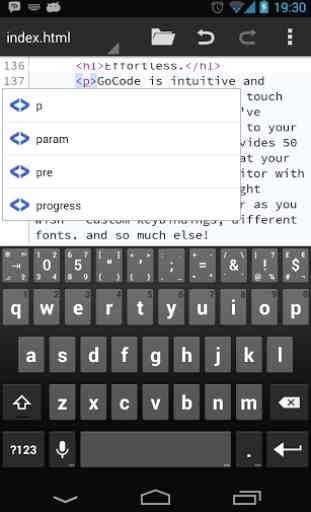
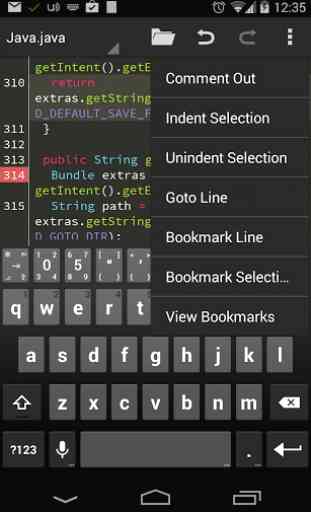
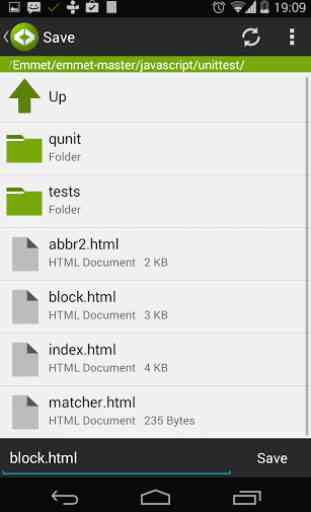


Not sure how the extended keyboard is supposed to work. I've tried pressing each button (e.g. the one with the numbers 5-9) but the number that's typed appears to be random, it's mostly 5 and sometimes 6. Sometimes even 7 or 8. Same with the other keys. Either there's a bug or the developed have neglected to explain how to use it. When I start the app I also get an alert box with a load of HTML code.