QusaWiki
A QusaWiki page entry consists of a title and some body content, where the title is used as a unique key and the body content is text with special wiki markup characters (which determine how the entry is displayed in the QusaWiki browser). Entries are stored in a Wiki file in your phone or tablet's external storage area (typically built-in storage or often an added SD card). Entries can be linked to other entries in the same database to provide for a browsable set of Wiki pages.
What can QusaWiki do?
QusaWiki can present entries either in a dictionary mode or as a classic wiki. In dictionary mode, a search screen allows for the user to search for entries to display using keywords in either the title or the body content. In wiki mode, one entry is opened as the default root entry from which other entries are reached via links.
QusaWiki supports tables within entries, internal page navigation to headings and the use of external CSS stylesheet files to provide advanced control of how QusaWiki displays your content.
Works on all phones and tablets running versions of Android from Gingerbread (2.3) to Pie (9.x) and implements Material Design.
Note: Please only download this application if you have suitable storage on your phone or tablet for the database files. The only permissions required for QusaWiki are read/write access to your external storage.
Please enjoy and do not hesitate to get in contact with any issues, queries or feature suggestions. If you love this app then please leave a review, otherwise get in touch!
Category : Productivity

Reviews (13)
its very cool and i like making articles for my personal wikis, and yes i would like external links to be added to this, and please add... 1. An option to insert images, as wiki articles have images; 2. An option to make infoboxes, categories and templates. Thank you and please do it as soon as possible
I can do any edits in app and best of all, no one judge what i do unlike Wikipedia, you have to be careful for what you edit, 1 wrong edit it will stop you from editing, in this app there's only one thing that isn't here, I can't make my table have a color, that's all
Simple, easy to use. I am missing a few things that would make it better. 1. External links 2. Tags 3. Directly storing on a cloud server
It's exactly like the Fandom wikis, which id great, but I would like the option to add images (and maybe infoboxes and tables, but mostly the inages). If it wasn't for that five stars
I like using this app to make private wikis, but please can you add the option to add images to entries
Good but copying of text without copying mark-down is not available.
Works great. Best thing I've found for world building while writing.
This is a very good app. However, it would be nice if there were an export feature.
Fun and easy to use app. I would like to see more features. This is great!
Needs a lot of polish, but it has the exact functioning I need.
Nice but I need to attach photos but I can't. Link is not available for my language.
Easy to setup & great design.
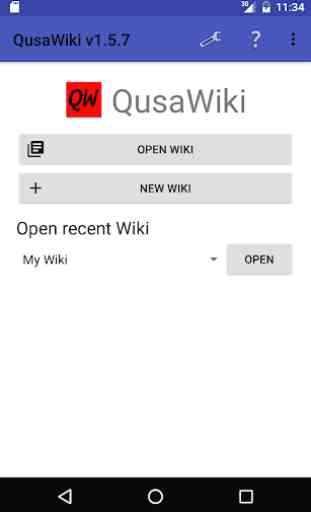
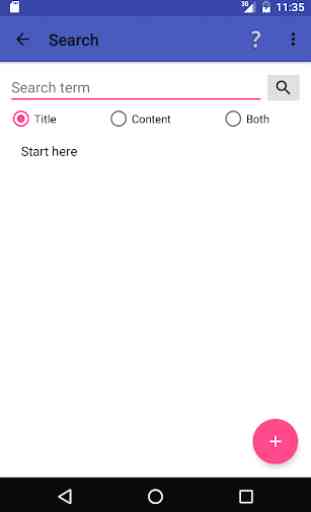
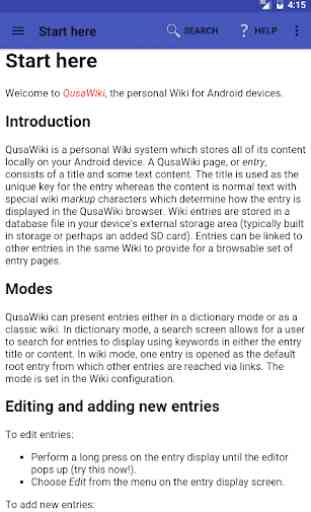
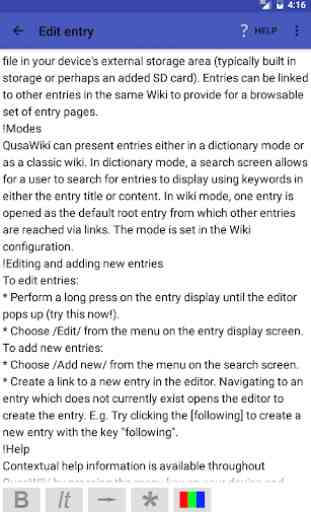

I love this. It's so easy to organize a project into wiki form for personal use, world-building in my case. The reason that I have not given it a full five stars is that there is presently no option to add images. I would like to both be able to do banner images at the top of the page, and inline images for context-relevant images. At this time, I have maps that I would love to put at the beginning of each of my continent pages, but my needs will grow as my project does.