Qustodio Parental Control
If you are worried about how your child spends time online and you would like to supervise their activity, look no more, Qustodio is the solution for you.
You don’t have to do anything but install the Qustodio App on your child’s device. As a parent, you get access to our web-based dashboard where you can supervise your child’s online activity and set the level of protection you wish.
What you can do with Qustodio:
✓ Block Porn or Restrict Websites✓ Limit Screen Time✓ Monitor Social Network activity like Facebook✓ Track and Block calls and SMS Messages✓ Read the content of SMS Messages✓ Track your Child’s Location✓ Block Applications and Games✓ Receive an SOS Panic alert on your phone in the case of your kid being in an emergency
And also:
✓ Receive automatic daily reports on your child’s activity✓ Get access to a web-based parent’s dashboard where you can set rules and monitor from anywhere✓ Qustodio works on every kid’s device: Android, Windows, Mac, iOS and Kindle
Our FAQ:
• Does Qustodio supports Android 6.0 (Android M): Affirmative!
• Does Qustodio work on other platforms besides Android? Yes, that’s the beauty of Qustodio. With the same account you can protect your family’s Windows, Mac, iOS, Kindle or Android with Qustodio
- check out all our downloads: http://www.qustodio.com/downloads
• What about surfing in Incognito mode? It’s child’s play. We monitor it.
• Do I need to install Qustodio my own device? Nope. Just on your kids’ devices. After you do that just go to http://family.qustodio.com/ to log in and monitor what’s going on. You’ll be glad you did.
Just 3 easy steps to get started:
1 – Install Qustodio on your child’s Android device to create your account and set up protection. Once done, inappropriate websites, like pornography, will be blocked automatically. 2 – Log in to your Qustodio dashboard, the Family Portal (http://family.qustodio.com), to view your child’s activity and set rules, like limiting the usage of apps, if you want to.3 – Feel the love, and download Qustodio to all of the other devices in your family that you want to supervise (http://www.qustodio.com/downloads)
Troubleshooting:How do I uninstall Qustodio: Qustodio prevents itself from being easily uninstalled by kids by dragging the app to the trash. Parents can safely uninstall by logging in to the app and clicking on Disable protection > Remove Qustodio.
Feedback:If you’re having a problem, we have a fantastic email support team available. Contact us first, since we can’t always help if you post questions in a review:http://www.qustodio.com/help and [email protected]
Qustodio is available in English, Spanish, French, Italian, Portuguese and German.
Category : Productivity

Reviews (23)
Honestly this app is very buggy. I can't understand why it's so recommended. It will randomly close apps that don't have timers. Or it will block an allowed app when you open it but block it the next time. It also has a floating bubble on Android 12 that is impossible to get rid of.
The kids app keeps popping up as "out of time" whenever an app loads, nearly every app has that pop up the first time it is tried to be opened even with no restrictions set. I do not recommend until the kid phone app is updated. Asking me if I am sure that we set all permissions is not customer service.
As a 12 year old I don't like this app because when I want to go on a app it says it is blocked I mean I don't mind having restrictions on my device and I don't think it makes any sense at all and it creates bugs on my phone when I go on youtube or tik tok those are the only to apps that are blocked and chrome is also blocked its very annoying. PLEASE! I DO NOT RECOMMEND THIS APP😡
This app is really not useful at all for kids. As a parent, I limit and locked the games and app. The kids found a way to unlock the games and deactivate to play with it for Android phone. So why should I pay something that don't even serve the purposes at all?? Please solve the technical issue before you ask the consumer to pay for something that is worth.
Highly impressed with the Qustodio app features while still being affordable and even free for only one device. Everything stays the way it should after unblocking. It’s great.
Never had such a bad app, It's not because I'm restricted it's because it keeps gliching, when my time goes off and the administrator changes it the "your times up" screen gliches and doesn't come off so I would not recommend.
This is most epic app and appropriate app I have ever found for free on this store . Literally I was crying on the floor when I couldn't find an app from blocking me to uninstall the app coz anyways I would be able to turn off the device admin settings and delete it and relapse . Which sucked and my life was ruined......By Lord Krishna's grace I was able to find this app . The developers have set a password protection system while unchecking from device admin which is just impossible to skip 💙
every time i try to manege settings .. the app does not allow me to do that .. and now i can't uninstall it .. and tell me every time i try to login " you don't have access to manage this device " how could i do that ??
What's with the annoying tab? There's an annoying tab on my pixel 4a that overlays on top of the screen, why is that there, I cannot get rid of it, it's very annoying. How do I remove it? I don't even think the people at Qustodio know.
I would like to thank to the developers of the Qustodio app as I can keep an eye on what app they are using and how long for. It’s great to block games or something that needed control. Looking forward to using more features.
It's so bad because takes too much storage space, you have to pay too much, and it glitches and makes your phone go haywire.
I love the concept of Qustodio app. I dint find any issues so far. Highly recommended if you have children accessing the Web. I would love to rate 5 stars as it has helped me building transparency with my children.
So far I've used 3 different ways to get this off my device. None by stealing the password from my parents. Family link was uninstalled once. By stealing the password. Also, probably worth mentioning that privacy is a right, not a privilege. If you would like to know how to make your children hate you; step 1: install this app. Step 2: there is no step 2 because they already hate you
App is pretty decent but the main problem is it blocks the ads which it is not supposed to be doing and also it also sometimes blocks the web browser like DuckDuckGo, Edge and Samsung Internet. Devs please see to it.
Qustodio app is easy to use app so far. It’s amazing at keeping kids safe. It’s working well. Great parental control. It does everything that it promised. Highly recommendable.
(17 year old) my parents put this on all my devices from probably ages 11 to 15. I hated it. It was always a terrible experience for me. But, the app is well made and now I actually use it for myself to enforce app timers and device usage (if only younger me could see me now haha).
I literally have this installed on my phone because of something dumb I did, and half of the features are gone that I used to use. The app itself is garbage and worthless.
Great app. I would highly recommend to all the parents; it allow us to do most of what we would like to do. Easy to navigate and user-friendly interface.
So it is good the app it is just every 5 minutes this page has came up saying U need to allow your device so I do and then where good 5 minutes later it pops up me and my father have look into this the app also does not work I can download this whenever I want fix this
This app is broken. Every time I try to go into an app, it says its blocked. I truly don't mind having restrictions on my device but this is too much. Sometimes it doesnt recognise that its the next day, and it carries over my time from the day before. This means its comes up with "This device has been locked", even though I havent even been on my device at all that day.
The app quits working as soon as I install it. If I close out the qustodio screen, it is no longer protecting. How does that help?
I wish I could give it -1000 stars. I hate this app. I hate everyone who made this app. It ruined my life. You always feel suspected, I don't do anything wrong but this app ALWAYS put me under suspect for no reason. People who made this app say it's for 'SAFETY'. This app is a nightmare. Btw it's really easy to back but it emails the parents sometimes so take care. Highly not recommended if you don't wanna have family issues.



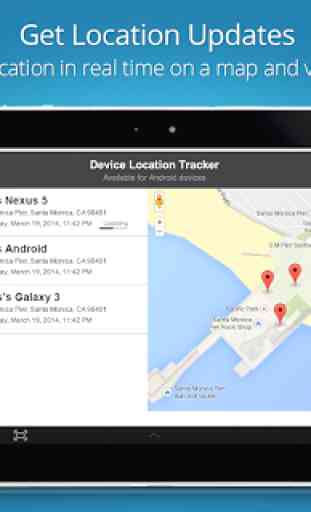

Full of bugs they are unable to or don't care to fix. The most annoying thing is 90% of the time when opening an app I get a times up message that I acknowledge and then try again and the app opens. These are apps which have no restrictions on them at all and the overall screen time is not limited. We paid for the year but will not bother renewing.