Qvideo
Minimum Requirements:• A QNAP Turbo NAS running QTS 4.0 (and above) with Video Station 2.1 (or above) installed.• An Android device (4.0 and above)
Key Features:- Find your favorite videos quickly by browsing using timeline, thumbnails, list, or folders. - Stream or download your videos to mobile devices anytime, anywhere. - Tag, categorize, and edit video information to organize your collection.- Directly upload videos made with your Android device to your Turbo NAS.- You can download videos from the NAS and play locally.- Find your videos by searching based on title, date, tag, rating, or color labels.- Create a share link to send your videos to friends & family via social networks, message or email.- Supports Qsync for synchronizing files between Qsync-enabled devices and applications.- Recover accidentally-deleted videos using the Trash Can folder.- Supports a variety of connections methods to access your Turbo NAS faster.
- Support video streaming with Chromecast (A Chromecast dongle is required)
If you have any problems regarding this app, please contact us at [email protected] and we will aim to help you ASAP.
Category : Tools

Reviews (30)
Set this up months ago and it worked fine. Finally wanted to use it today and I'm just getting a black screen on every video I try to cast to my nvidia shield TV. After a few minutes the "Qvideo" text appears but video won't play, no matter how much I try different videos and hitting the play button. The app prompted me to install an update which I did but that made no difference.
The app isn't terrible perse - it's just very 2013 with the only modern convenience being the ability to start a video where you left off. Would like to see screen minimizing and background playback soon. So if you're not casting this will drain your battery because the screen must remain on. Edit: The screen controls are awkward and invasive. Almost every time I touch my screen either the volume or brightness is adjusted. 5/20/2021 Update - app is up to date and has crashed 3x within 20 min.
The name of titles won't update. The mobile app for phones (or at least the Note Ultra 20) is less than ideal. Every time I touch my phone when this app is running the brightness or volume is manipulated if I'm not extremely careful.
Can't get it to support transcoding, so a lot of videos retunring 'Chromecast doesn't support this video type'. Access and cast from VLC player works fine (with format transcoding happening on my older mobile)
Great app. Does what it should do. Plays movies on my chromecast quick and without any problems. Not sure why many people gave it bad reviews. Perhaps your NAS is missing multimedia apps.
Ads during pause. Not sure why to use this app over something like PLEX. The NAS app appears to run in a browser window. The NAS remote is useless if a mouse is required for basic functions.
Great for browsing and watching, but I wish you could edit thumbnails and video information. Don't want to always have to use my computer.
Outstanding App. Fits brilliantly along site of the full list of matching applications for viewing and managing all files and folders. Excellent quick view for management of all video files on QNAS
+ Nice, up to date look and feel, good customisation to open with external apps. - No movies description from imdb. Lagging or late movies list update from directory (reindexing must be made by your self or wait till the system decides to do this...)
There are 2 issues so far, 1# does not play MKV and 2# even if mp4 goes well on phone, when passing to chromecast (Android box), no subtitle can be selected.
Used to work fairly well... But recently, when I connect to Chromecast, from my pixel 3, qvideo crashes... Sadness.
this is total nonsense Why does it not support MKV, it says to use a third party app to play mkv videos this app will not play audio if its been ripped with 5.1, it does not try to convert to stereo, What is the Point???
Cannot use the app on my xiaomi note 8 pro phone. The app just got completely black after I click 'add new NAS'.
so some reason when using android tv boxes. it allows only 50 items to be viewed. both my android tv box is exhibiting this problem.
It said "fail to connect" and ask me to check the connect info...however when i use the same info, i can success to login qvideo app with my iphone6.....why why?
How can this user not have significant privileges? It's my acc I'm logged into. I wanted to stream from qnap to my TV over this app. It says I dint have permission?
Cast for chromecast sometime working sometimes no. Can not understand where is the point.
Nothing works with Chromecast and it has trouble with audio formats.
Does not run at all on Andoid 9 (pie) on Pixel 3. Locks up while attempting to define a nas.
Great app! If in the future .mkv files will be supported, it will be awesome! :)
A recent update seems to be limiting the number of movies that I can list.
Wow, did not support MKV files? Will not buy QNAP anymore!!! Your product expensive and you can't buy widely used license? Shame!
This version works great. The app now lets you see all of the videos on the server.
Always room for improvement, but fantastic app all around!
there is no sort function inside the TV shows season
Because it does not support mkv file format.
If it allowed control via keyboard then I'd give it 5 stars but it doesn't. Why? Why-why-why?!
Great for streaming my movies to my chromecast
Never had any issues. Great player also.

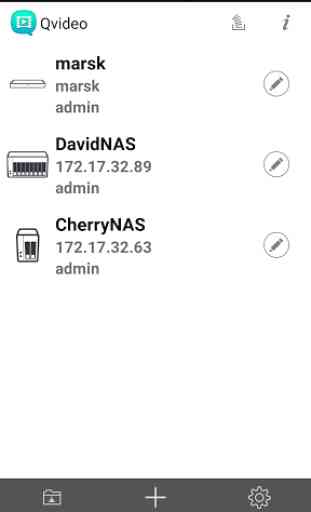
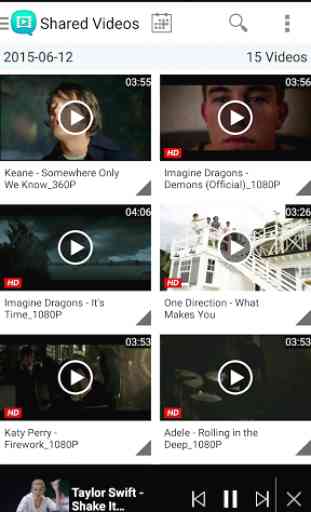


Good app. Would be nice to have the possibility to include external hard drives in sharing folder. At the moment the Media center app on Qnap does not allow it.