Qview by Hisense
Introducing Hisense Qview™The next time you feel like taking a stroll down memory lane through your favorite photos and videos, invite others to join in alongside you through this ADDICTIVE, FREE and EASY-TO-USE casting app. Unlike your typical casting apps that are designed for Android device owners to share content, Hisense Qview offers users a different experience. This app is unique because it enables multiple users to share multiple pieces of their content to the TV at the same time! If you’re planning a small gathering or large party, then Hisense Qview is the perfect way for everyone in attendance to share the spotlight together. Simply upload your favorite videos or photos into the queue (which holds 50 pieces of content at a time) and then view them one after the other on your Hisense H7B Series 4K UHD Smart TV. Download Hisense Qview now to get started!
App RequirementsHisense Qview comes pre-installed on Hisense H7B Series 4K UHD Smart TVs. Owners of these TVs simply need a mobile phone or tablet running Android 4.1 or above and an Internet connection.
Cool Features:
• Built-in (and easy) tutorial: The simplistic design of this app enables first-time users to begin enjoying it without the need for instructions; however, this short tutorial is available in the unlikely event that you need assistance.
• ‘Joined’ notification: Each time someone joins in to share their content, his or her name (or Gmail address associated with the Android device) briefly appears on the TV screen.
• Toggle Play: Use the Toggle feature to navigate the screen and play or pause content.
• Grab: The Grab feature is disabled by default. Use it to enable others to access the piece of content that you’ve shared to the TV.
• ‘Grabbed’ notification: Each time a user ‘grabs’ content (which can only be accessed when the content owner ‘enables’ the Grab feature) an on-screen notification briefly displays the person’s name or Gmail address associated with his or her Android device.
• Share: Press the Share icon to cast a photo or video to the TV screen for others to view in a larger size.
• Swipe Left/Right: Use the Swipe feature to go to the next or previous content on your device.
• Auto Play: Use this feature to enable or disable the queue from showing the next piece of content.
• Exit notification: Each time a user leaves Hisense Qview an on-screen notification message is shown. The user’s name (or Gmail address associated with their Android device) briefly displays on the TV screen.
Download Hisense Qview now to enjoy it.
More details about Hisense QviewUp to 10 people can share content on the TV at the same time. Qview supports JPEG, PNG and MP4 files. When a user leaves the app, then his or her content is no longer available for others to view or access. To view FAQs about this app, visit http://www.hisense-usa.com
Hisense Qview was developed by the Hisense Software Development team. We’d love to receive your feedback about your experience with using this app and will continue to add enhancements.
More Details about the Hisense 4K UHD Smart TVTo purchase the Hisense 4K UHD Smart TV, visit https://www.hisense-usa.com/
Category : Social

Reviews (29)
Crashes when you go to the Phone app that you want to view on the TV. Reinstalled three times, same problem. Pictures must be loaded to TV then viewed one at a time. Better apps out there that work.
at one point it was working for my phone... but now it currently not working anymore.... both my tv and phone are using the same network... so I am very puzzle about what wrong... I try resetting both tv and the phone and also my network yet and still nothing.. I noticed this app haven't had an update since 2017... could you be working on a new update or app?... I did enjoy this the app please help me to further enjoy it....
My 4K Hisense has Anyview Cast. I used Qview app on my Samsung Galaxy S6. Worked perfect. I have a Samsung Galaxy S8 now and it won't work. Tried everything. Bummed.
works pretty well with hisense tv. only complaint is u gotta share one image or video at a time and cannot just scroll thru ur gallery. but for what it does, works great. low adds. 5* if u could scroll. thanks 😎👍
The app worked at 1st. Then it won't work anymore I tried any view cast and any view stream. Won't work what can I do about it! It's frustrating
Like all the other recent reviews, this app doesn't support newer versions of Android. You can try your luck, but don't expect much. Surprised that it's still in the Play Store.
It was working very well the for some reason it just repeatedly stops working. I wish I knew the problems. Patch, or update.
I would have rated 5 stars if I could fast forward in the content I was watching. Should definitely add that feature.
Wish it had a fast foraward or skip option. Then it would be a great app
Doesent conect to my Hisense Smart Tv. worthless as far as I can tell.
Made for older Android version with no updates since 2015.
Fail! Fail! Fail! App and TV do not connect!
Doesn't seem to work with Android 9😡
not working after update of phone
Outdated and will not work at all.
didn't connect. uninstalling
I have not been able to get this app to work
it connets but dont work
didnt work for me. had to uninstall!
Just bought a 55" hisense Smart UHD TV but it has no Qview. It has Anyview Cast. I tried contacting customer support for some issues like not being able to play live youtube streams, no one has replied me. It's more than a week. I am disappointed because of your unseriousness
Can't really greater so I'll give it a 2 stars, I can't find qview app on my hisense I have a 55" 4k ultra HD smart tv. That only have anyview cast, I don't have a issue with the linking up. I have a issue on how choppy it is and delay the videos or anything movie I try to cast. Please help. Other then that I love the tv great picture, easy access to the app store and the other apps. All so everybody that have this tv 55" hisense 4k ultra hd smart tv use the allcast app it works pretty well for me.
Does not detect my Hisense TV freezes up searching for it #uninstalled You Tube detects the TV instantly so I can at least cast from you tube I installed the app on second phone and it does not work either just freezes up searching , connected to same network you tube detected this phone instantly also sorry but the app needs work to function correct , does not work
Just got the 50" 4k hisense and downloaded the app on my samsung s7 but my phone keeps searching while the app on the TV just times out. I've never had trouble connecting my old TV with my chrome cast. Night just return this and get a Samsung for $150 more at least it will work.
Finds my Hisense TV, but getting any content to show up on the TV is impossible. Pictures or videos clips, nothing shows up. DO NOT DOWNLOAD.
This app just like the RemoteNow app from Hisense and the TV itself from Hisense is worthless. It can't even find the TV to connect to. The TV interface is terrible and none of the supporting apps work! Had to buy a Chrome cast to make this do what I bought it for. I'll never buy another Hisense in my life.
After installing I noticed excessive battery drain. This morning battery dropped to 43% in 3 hours. I checked system and this was at the top of the list with 19%. I didn't even use it. This battery drain is just for having it installed on my phone. I noticed my phone dropped another 3% in the time it took to write this review.
I would like to send multiple pictures at once to the Qview. Sending one item at a time is stressful, when you have multiple items you want to send to the TV. This issue, exists when trying to send pictures from the gallery app to Qview
Horrible. I got a new tv for my birthday and anyview cast doesnt work. Qview is non existant and cuatomer servixe is ao incompetent id do better creating an app myself than bother with them.


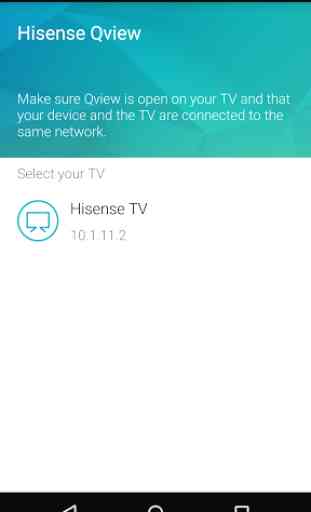
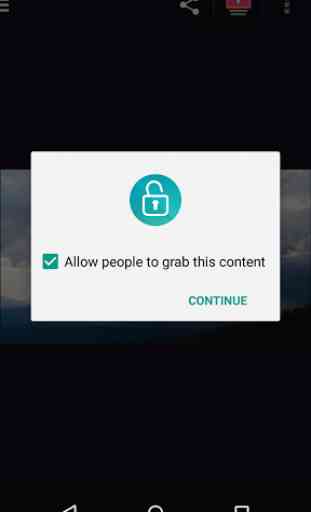

Useful on older phones LG G5, but newer phones are no longer compatible. The Hisense TV itself never gets a firmware update either. A shame as the TV's are good quality, but I might avoid buying them later due to lack of support on their hardware and software