QVR Pro Client
Minimum system requirements:
- QVR Pro installed and initialized on the QNAP NAS running QTS 4.3.0
- The latest version of QTS 4.3.4 is required for enabling push notifications and activating licenses.
- QVR Pro 1.1.0 is required for querying event logs.
Key Features:
- Supports viewing multiple IP cameras connected to QVR Pro.
- Supports switching instantly between the Live and Playback modes and clicking the timeline to play back recordings from a specific moment.
- Provides various advanced monitoring options: Sequential mode, PTZ control, auto cruising and preset point control.
- Supports sending instant push notifications.
- Provides the option to click snapshots in event logs to play back previous events.
- Displays camera locations and event icons on E-maps to allow for comprehensive monitoring.
- Provides the Low Bandwidth mode to help facilitate recording viewing without compromising recording quality when users do not have sufficient network bandwidth.
Category : Productivity

Reviews (24)
Connecting to the NAS is random. Some times it connects immediately, other times it's just "preparing ". If I get a notification that someone is at my front door, I don't need to close and reopen the app over and over. I need to see now.
App stopped loading cameras afte the update...can only login but stuck on loading cameras. This is under direct IP connect, your Qnapcloud connect is complete garbage these days, cameras takes foerver to load compares to the old version. I have no issues loading on my desktop QVR pro client, lets not screw that one up on your next update.
App fails to connect after an update a while back. Other QNAP apps will still connect with no problems, and the QVR Pro desktop app for windows will connect also. Clearly this Android app is broken.
Works but crashes a lot. Old version was more stable. App is too sensitive for phone rotation. Also when it rotates the playback position resets
It works flawlessly! The event/motion detection alerts are a great feature
Constantly see "try another stream with lower resolution" when trying to stream with app. I'm using approved qnap cameras but still can't view footage much larger than the size of a stamp on my phone. Disappointing with today's bandwidth speeds and hd phones😣
Seems like a pretty good mobile app. Really like the way you can change back and forth between live view and playback mode. Can't find a button to change playback speed though.
The latest release is full of bugs with the playback control.
I have been using it for years but after the June update it is failing on my chromebook. It starts then hangs. I have uninstalled and re-installed many times.
QVR Pro missing basic camera controls like IR manual on off button to manually override camera night vision hence; please also add audio support for old Foscams like 8910 etc as apps like BlueIris provide all avove at fraction of cost compared to whole QVR setup!
Unlike the Windows 10 version this one loads and displays my cameras. Lots of posts on the Qnap forum about the Windows problem. Qnap are aware and calls have been logged.
Takes around 5 minutes to connect via 4G link on the phone and 1Gbps connection on the NAS. It's a piece of garbage. Unusable!
Takes over 3 minutes to load up on 4G with 70meg download speed from the phone, works fine on home WiFi, possible issue with qnap cloud, I'm not the only person having these issues, my phone is galaxy S20 plus 5G . I have 1 camera, and a 100meg upload.
Works pretty good overall, but wondering when qvr center support will be added, there's a qnap KB promising this from almost three years ago? Based on qnap response, guess we'll wait another 3 years at least.
I like it, but has anyone figured out if you can talk back to one of the cameras? I can hear audio but I can't find a mic button.
After last update I am no longer able to connect.
Playback often doesn't. Says an update is available in the play store when it isn't.
remote access is trash. good from home, otherwise, if over cloudlink, trash.
Works ok but it could not show the QUSBcam2 or VCAM. Windows client can show them though...
Great app and a little more stable in recent times.
QVR Pro Client (iOS and Android) doesnt support qvr center. What is it for?
garbage, does not connect to a local server on the lan and does say why
When is fire tablet support coming?


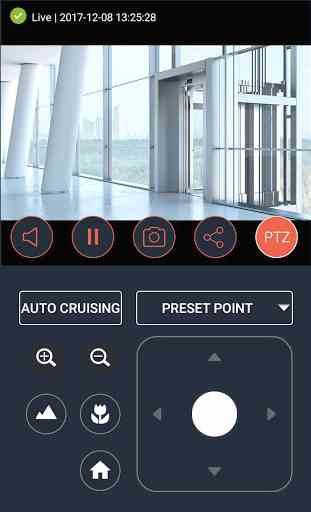
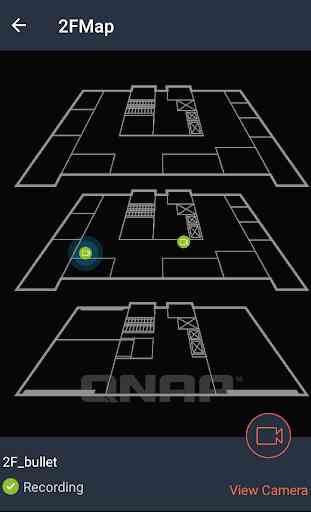

The May update broke something. the app is now completely unusable for live video playback, it lags almost a minute behind. the previous version was at most about 10 second last under the worst conditions. please fix.