QwickPAY
• QwickPAY removes 100% of the sensitive cardholder data from the merchant while still giving them necessary information to process Card-Present, credit and signature debit transactions.
• QwickPAY gives merchants a total solution that helps to reduce their PCI scope. With QwickPAY mobile, the merchant NEVER possesses, transmits or comes in contact with sensitive cardholder data.
• QwickPAY can process payments with Qwick Codes (one-time-use, secure payment tokens).
• Qwick Codes can be used in place of a cardholder data.
• Merchants can process card present transactions by accepting a Qwick Codes in lieu of a card swipe and transmitting it to the QwickPAY Payment Protection Gateway.
• The QwickPAY Payment Protection Gateway can exchange card data for Qwick Codes and pass the cardholder data along to any PCI-DSS certified compliant payment processor.
QwickPAY is in the process of being EMV Level 3 certified with the major POS processors. Until certifications are complete, chip cards can be read by MagTek's EMV-ready devices but will be treated as Manual Entry transactions. When a processor completes an EMV certification for QwickPAY, the transactions for that processor will then be treated as card present EMV transactions.
Merchant Account REQUIRED. If you don’t have one, we can help you there too. Call us at 562-546-6400 for details.
KEY FEATURES• Optimized for portrait and landscape viewing on phones and tablets• Requires Android OS 4.4 or newer• New and improved UI• Support for MagTek's newest magstripe and chip
* card reading devices• Large fonts and buttons that are easy to see and touch• Simplified Menu• Receipts can be sent via SMS, e-mail and print• Saved receipts can be re-sent via SMS, e-mail and print• Tally screen for entering multiple line item amounts• Enhanced tip features: prompt for tip; 3 suggested tip percentages; Custom Tip; No Tip options• In-app passcode lock• Improved history filtering for transaction types
TECHNICAL SUPPORTFor assistance related to processing, transactions, applications, and settlement, please contact your QwickPAY Service Provider. Your QwickPAY Service Provider is the vendor that provided you with your Login credentials, or you can directly contact your processor (the entity that supplied your merchant account). They will be able to provide you with the best possible service. Most merchant account providers have 365/24/7 support.
OTHER FEATURES
• QwickPAY provides unmatched security for cardholders and merchants.
• includes DETA & Fraud Alerts DETA = Protection Services
• Dynamic Payment Card Data.
• Encryption within the head – Decrypted data delivered only to a PCI-DSS certified payment processor or gateway.
• Tokenization of sensitive data (3 types
- Card, PAN, and Transaction) & QwickPAY Protection Code exchange.
• Authentication (Card, Cardholder data, Card Reading Device, Host, Session) Eliminates the costs and hassles related to the charge back process by identifying counterfeit cards.
DEMO MODEDon't have a MagneSafe reader yet and you want to DEMO QwickPAY?Download QwickPAY and when it launches for the very first time, please enable the Demo Mode.
Category : Finance

Reviews (27)
Would be nice to still hand key the cards in
Another Android app built off of iOS. Go figure. Whenever I encounter one of these apps that's built off of iOS and not the original Android platform there are problems. The back button doesn't work and you cannot navigate freely through the app. If this was built off of an Android platform we would not have this problem. Also for the 4th time next day funding is not available after numerous Promises by the company. This is not okay. I have tried 13 times in processing cards. I've only been successful two times!!!
There is a significant big in the software that REQUIRES the presence of a SIM card in whatever device you are using. It won't work with a Samsung Tab A but works on a Nexus 5x with a Project Fi data only SIM and mobile data turned off.
Will not let me put in my phone number tells me it is not valid
App is easy to navigate. Swipe devices that plug into the 3.5mm jack are garbage. They will read maybe 1 in every 10 swipes, even on brand new cards. Look elsewhere.
Needing to get an email or even an sms copy of a transaction, neither of these options work in any capacity.
I have spoken to 6 different techs since Friday for a total of 3 hours and absolutely none of them were successful at getting any of the three card readers installed and working for me! I'm getting the same error code on two devices, Error: (Missing Masked Track2). None of the techs knew anything about this. If this is any indication as to how the card readers work I will run them over with my truck!
serious screen update bug on some high res devices that doesn't display what you have typed into the text entry boxes until you switch away from the app and back. almost impossible to use. also unlike square, takes ages to complete transactions.
Not in love with this one but unfortunately it is one of the best I've found. I use PAI as my merchant. The app is picky about devices. It usually fails on newer devices. I have it running on a Note 8 and Note 2 and it is acceptable.
Pain in the azz !!!!
I used Q.P. lite for a while, blue tooth swiper would not connect. Got it working great not. Even better, I'm getting paid. Nice app n usually linked with a bank so we have support for all the guys that need a swiper. That way I don't have to be a guru at something else.
Easy, fast with a quick turn around.
Easy to use and they have the best tech support
Thank you so much for changing the tax rate field so all you have to do is type in the percentage now if you would just do the same for the amount because it's too easy to not type in enough digits and charge your customers the wrong price
Don't update! Latest version does not connect to Bluetooth card reader.
This app immediately force closes when opened on my Motorola Defy XT (XT557).
Works well for me. Sprint Galaxy S3. Camera is a great idea to attach the repair to the receipt.
Its the best, makes self employed business much easier and its fast keep the updates coming!
This is an amazing app and service! I love the bullet card swiper!
Great product for droid phones and tabs. Works better and faster than Square. Square could only read a card swipe half the time and manually keyed cards cost a fortune.
Don't work for Samsung infuse
Does the job but runs really slow. Especially when authorizing,finalizing a charge. Also, show confirmation of approved transaction. Auto bluetooth?
Application works great. Never any problems and always took card. Only thing I would change is where the customer signs. If the whole screen could be used instead of just the top portion, it would be a lot easier.
Call them if you are having problem. They walked me through and helped me re-establish lost connections. Even helped with emails not sending. Go to the website and send from there.
This is a great achiev in short time. We obtained a large knowledge in short time by this apps very very thanks for that apps
Downloaded this and can't do naff all with it USELESS


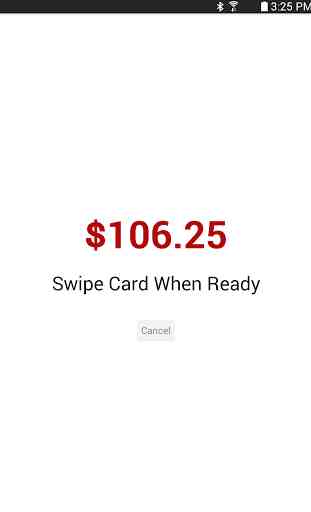
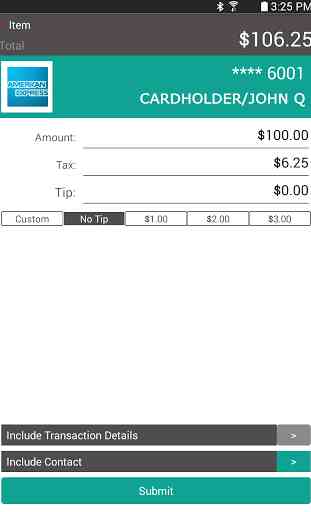

Worked great until the update. We manually enter often and the app won't allow it. Have to go online, just a pain.