Qwik Beta
HOW IT WORKS?Qwik can be launched via the Google Now gesture on devices with on screen keys. Don’t have on screen keys? Qwik can also be launched by long pressing the home or recent apps key. The app will open up as an overlay above your current application, this means you will be able to productively perform tasks without having to leave your current application.
COMPATIBILITYQwik is currently in beta and Qwik Team is working hard on improving the application, not only that, we’re also working hard on implementing new modules (Features) that will allow you to perform even more tasks.
Please note
- If this application is not correctly working for you, please contact the Qwik team regarding the issue you are experiencing and we will try to get back to you as soon as possible.
FEATURESThis app currently supports the following features:
- Direct Calling.
- Direct Messaging.
- Built in Google Search with Voice Section.
- Advanced Power Menu.
- Hotword Detection via the official module provided by the Qwik Team.
MODULE DEVELOPMENTQwik allows the use of third party modules. This essentially means developers are able to build custom modules for Qwik that allows users to perform custom tasks. For more information on the API and documentation regarding the creation of third party modules, please visit: Website coming soon.
OFFICIAL MODULES
- Qwik Hotword Detection
- More coming soon…
Category : Tools

Reviews (29)
I like the concept of this app and I truly love it... It makes multitasking much easier and not to mention that the design is intuitive... But one thing I encounter is, everytime I make quick call/msg, it always takes some time to pop out the contact list. This annoys me a lot... Hopefully this will be sorted out in future updates
The app works great on OnePlus One... that is if you're using the onscreen buttons. It won't allow me to access Qwik when I hold down the home button, it simply does not show up in the default app selection list. I'm sure this is just a bug and will be fixed soon. It works great otherwise.
Good concept but a favourite contact bar that opens when you launch qwik would be awesome. Would actually make it quick rather than searching someone's name (if it even ends up searching your contacts)
Help me to use this in Samsung Galaxy Note 2(GTN7100). On long pressing the home button running tasks will be listed.. Swiping up from home button also fails...
Great concept but the contacts take a little too long to appear after typing. Could be revolutionary if made to be quicker.
I like the app, multitasking made easy. Few bugs but I'm sure it will be fixed soon :)
But nothing is opening on my moto G 2gen phone. Pls fix it asap.... Then only I will give full rating
I think you forgot the option to add a contact from your phonebook when you text. And if it's possible dual sim support pls.
Good app but many features do not work, such as the power off/reboot/recovery/bootloader option.
Should allow user to select the button they want to dedicate to start qwik
This app is awesome so far. My only comment that I think once you send a quick message the app should automatically close or go away. Or at least you should be given the option!
Looking for the full version but if u could add more things to if it would be better
Great app, fix bugs, add the ability to show recent searches or word searches than its 5 stars
Other than that, it looks good.
Amazing concept guys. Keep it up. Looking forward to more innovative ideas
There needs to be an option for the keyboard to automatically pop up when the app is triggered.
4.1 android help
Needs a lot of work.
Add ability to open apps buy searching their names
But not working for galaxy s4
I would pay for that!
Is it possible to be able to enter a recipient name instead of number? It would be great. Really useful app.
Add the ability to open apps through it!
an amazing app!!! nicely done, keep up the good work dev. one question tho, what's the function of "advance rendering"?
How do I dial or text someone via their name, rather than having to remember a number? It's not very clear. :-\
Thanks works great
Loved it
Great app I love it Anyway when I type one of my contacts' name to call or send sms the suggestion doesn't appear that fast Plz make the suggestion appear faster :D
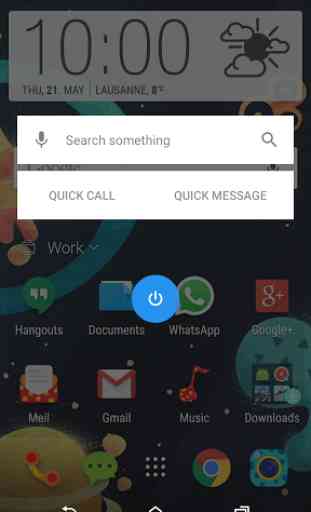
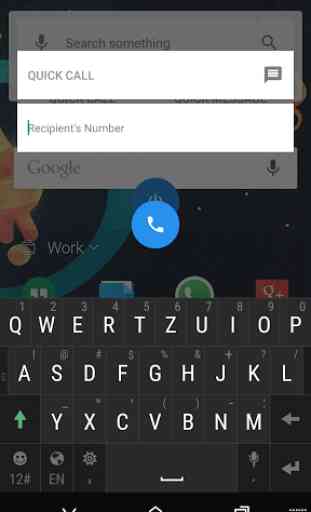
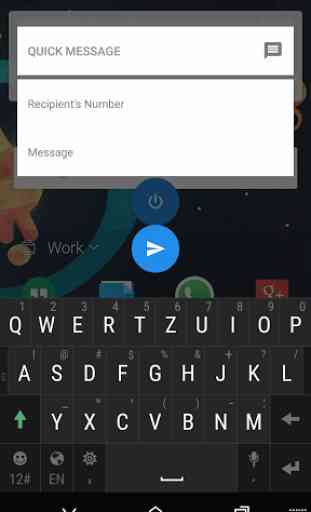
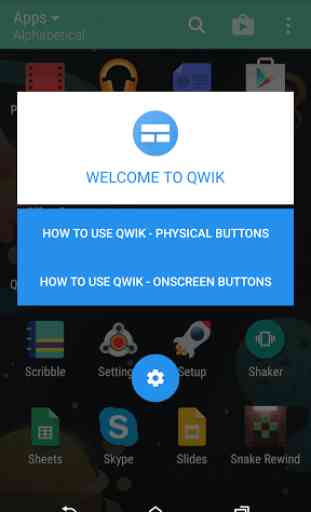

It doesn't do a lot it just does what it do with no a lot of setting and you can't customize the app😦 another thing it that you will need a activated SWIPE home button if you doesn't have you will need to install some apps that help you. Actually they need more updates there are a lot of bugs un the system if you use even little of another languages. But it not even a MG so I recommend this app if you don't use the home button for another thing