Qwik-Switch Cloud Hub Control
*IMPORTANT* This app is considered to be in Beta phase, and there are bugs. Please feel free to send bug reports, as this will help speed up development.
Requirements:
• Qwik-Switch Cloud Hub Modem with a SIM inserted and a connection to the Internet.
• Smartphone/tablet connected to the Internet to receive data and control the Hub.
Features:
• Intro tour to guide you through some functionality
• Register a new account from app (still requires you to click the email verification link)
• View status and groups of Cloud Hub
• Control and view status of your Qwik-Switch Devices
• adding/editing/removing a device
• Setting Schedules for some devices
• Notifications for sensor type devices (Door / water / PIR / Ping / Light / Temp)
Supported Devices
• RX1 Dim/Relay
• RX30A Relay
• Plug Module
• Blind Controller
• SwitchArt
Supported Sensors
• Temperature + Temp/Humidity
• Door
• PIR
• Ping
• Light
• Water
Planned features:
• scenes
Please use the built-in Android crash reporter to report any crash you may encounter. It may seem like it goes nowhere but it does not, it really helps :)
Please visit our support forum should you experience any issues: http://www.qwikswitch.co.za/forum.php
Category : Tools

Reviews (14)
The products work well together apart from the expense it it carries compared to Sonof or Yeelight, also it does not integrate well with Home Assist, this Android app has not been updated since 2015 after so many new devices and features have come along, I really want to keep qwikswitch after spending all my money on the few devices available for qwikswitch but it's just not doing it for me anymore it's like trying to get and old car to drive like new cars do today it works but just not as well
Had this device for a few years now and worth every cent paid. I use it too schedule my wellpoint pump and pop-up sprinklers. Some lights as well, but it's worked especially well for my irrigation system.
works okay pity the scenes don't work neither does the remote linking, these were the main features that i wanted other than that the product is good
Bad bad bad. Does not sync Schedules. No development in the last 6 years.
It's good app, but do they have an app for iPhone?? This will be good if they could have one.
Everytime I try and add a device the app stops working and closes
App just closes as its opened.
Linked my dimmable lights and set a schedule but it does not activate the schedule. I guess the schedule does not know when it wants to be on or off... or i am stupid... Cannot set the dim percentage as shown in the 5th photo in a schedule. Would have loved for it to work with my google mini. Going to buy more units for other areas.. so i hope it one day works with google mini
I would lile to see it be more modern. It looks old. My whole house is qwikswitch so I just see this boring green app. Please change the colours and make it more fancy and interesting. There is no "oemf"
The widget does not work?So I cant add to my homescreen. Example:on/off switch
Cool App but you need to add the Scene Into the app for it to be really useful
The widget does not work 🤔
Works well, nice fluid and quick response. To get 5 stars, needs option to have auto device updates only on WiFi. To save battery and 3g data.
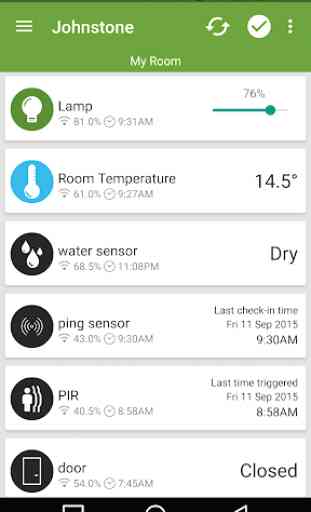
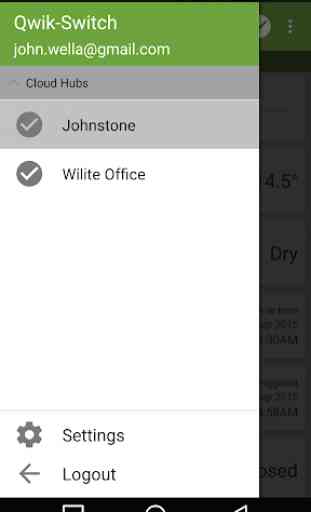
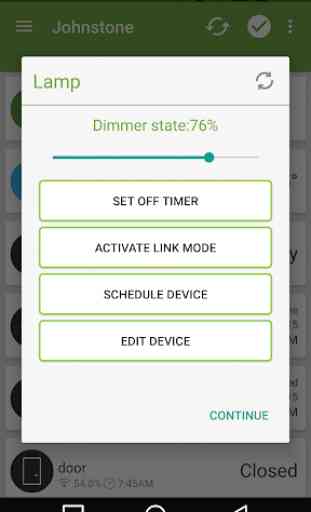
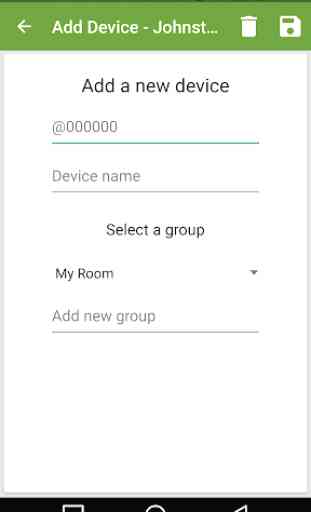

This app is quite old, and missing functionality that the q-usb system has, specifically scene management and quickly turning on or off of a light. Functions like turning on or off of a light is cumbersome to say the least. The linking works erratically. It literally took me 4 hours last night to link my light switches to my lights. I was only linking 8 lights, so 4 hours is ridiculous. The UI itself is cludgy too