RaiPay
Mastercard from Raiffeisenbank for making contactless payments by mobile phone or
contactless withdrawals from ATMs.
It is designed for mobile phones running Android 5 and above and supporting NFC.
You will always have credit cards added to RaiPay at your fingertips and leave your wallet at home. Thanks
A clear history of all the actions you take gives you even more control over your money.
All information can be found at https://www.rb.cz/raipay
PRACTICAL ADVICE AND INFORMATION
NFC ON
Always make sure that NFC on your mobile phone is turned on before paying. Also, be sure to set the correct NFC type ("Use HCE Wallet") for Xiaomi phones.
SETTING RAIPAY AS THE DEVELOPMENT FOR PAYMENT
If you set RaiPay as the default app for NFC payments, you will be paid by mobile
even easier. What will it bring you?
There's no need to run the app when paying. All you need to do is wake up the phone,
attach to the terminal or ATM reader and wait for the phone confirmation.
USING RAIPAY WITH MULTIPLE MOBILE PAYMENT APPLICATIONS ON PHONE
If you use multiple mobile payment applications (like Google Pay, My Air, etc.) and want to use RaiPay, be sure to set RaiPay as the default for your payment (either automatic or manual). Alternatively, if you have another application set by default, the application running in the foreground is also preferred (then run RaiPay before payment).
INTERNET CONNECTION
To activate the application and add cards to the application, a data or wi-fi internet connection is required. You do not need to be online when making payments or withdrawals, all you have to do is have your NFC antenna turned on. On the other hand, the application has a supply of security keys for a maximum of 15 payments and therefore requires regular updating of the necessary keys and this exchange of Internet connection requires. If you have a permanent connection or connect at least once a day, the update will be done automatically in the background. If you connect to the Internet intermittently and less frequently, we recommend connecting more often. Without this connection, the keys cannot be updated automatically and you may not be able to find out if your keys are exhausted.IP
PREFERRED CARD
If you have more credit cards added in RaiPay, set one as the default, from which payments and withdrawals will be made automatically. If you want to make a payment or withdraw from a card other than the default card, just open the application before the event, choose a different card and then tap the phone to the terminal or reader.
PAYMENTS
You do not need to run the app before payment (if it is set as default for NFC payments). We recommend unlocking the phone before payment (by fingerprint, PIN, etc.), then you only need to attach the phone once (for payments up to CZK 5000). If you forget, the app will ask you to unlock your phone and re-attach to the terminal. For payments over $ 200 you will be asked to enter the application password and re-attach to the terminal.
Withdrawals from banks
You do not need to run the application before selecting it. We recommend unlocking the phone (fingerprint, PIN, etc.) before selecting it, then you only need to put it on once. Then proceed as with physical card selection, ie enter the card PIN on the ATM and make the selection or the required action.
USE ABROAD
RaiPay can also be used abroad for payments at merchants with contactless terminals as well as for withdrawals from ATMs with a contactless reader. The procedure is the same as in the Czech Republic.
Category : Finance

Reviews (29)
Updated Review Latest version work quite fine. I have only issue, when I have to pay more then 500 then it asks for pin and after pin it takes times to process transaction and asks to lift phone bit up , sometimes transaction is cancelled. Sometimes in app transaction successful but on terminal it is failed First review:This app doesn't work consistently, sometimes it takes longer to process. Sometimes it works on same terminal but sometimes it doesn't work and it's error is not in English.
App generally works (unless there is some battery management in place preventing app to communicate! in the background), but payments take way too much time compared to Google Pay, it is possible to wait up to 10s as the app communicates with the backend, especially in case of larger payments, that needs confirmation by passcode.
It does not work. After installation it only shows for now 12 hours, "Checking your device, This may take a few breath, inhale, exhale...". You try to force us to use this app, by applying 50CZK monthly fee for contactless sticker card, but it's not even working. Also not very clear, why your app needs phone and camera permissions, and what data are transmitted to RB? Gpay please!
Unfortunately the app is subpar compared with, for example, Google Pay: - it takes quite some time to start - payment processing / confirmation is not instant, as it communicates with the backend for few seconds - because of this, some payments keep failing Google Pay with Revolut card, on the other side, works just great and is much faster. Please start supporting Google Pay as well (RB has already committed to supporting Apple Pay).
Would prefer to use this app rather than Google, but cannot get it to work. 1) When setting up a card, it tells you to place the card on the back of the phone. I was able to verify without doing this. But have I missed out something important? 2) Am I meant to press on the flashing contactless symbol when paying, or is that just there to tell me it is working? Either way it seems to take AGES to work, so I usually end up embarrassedly pocketing the phone and going back to plastic. I've written to RB now.
Generally works. But it is not the best experience. Cards binded to phone number. It could be at least included in RB account app. Cards dont work with Google Pay, where I have other cards. also success rate of paying is lower than Google Pay.
Perfect,but i would like to have the option to disable the sound notification every time i pay or change the volume. I tried to mute all sounds but still it was making sound.in-app option would be the best.
Not working as intended on my device with Android 10. Application does not open when the payment goes through. Therefore, I can't see whether payment was successful on my end without opening it manually. It is even more painful when it randomly asks for code and you have to open the app to see that.
After a good period of use with some issues like slow operation (that's the 4 stars, I couldn't edit properly my review), now the app is suddenly locked due to security violation. Locked? Security violation? Nothing else? No update also? No no no, not recommended.
Quite stable and easy to use, but I don't understand why Raiffeisenbank don't want to use Gpay app... It's really uncomfortable to have two different apps for my cards. Sometimes it asks for pin code for really small amounts with unlocked screen.
So far it's perfect. Only one detail for me not to give the 5 stars: it gets nuts with google pay and you need to replace the default application for payments. Every... time.... annoying as hell...
Simple, fast and just able to work correctly only when app is open... This is one of the best apps developed by a bank I've ever been using, but still I think it would be better to go in the way of Google Pay. For example just because of Google Pay is better integrated into Google Android (because of it is faster and stable than RaiPay) and is better in functionality too. And Raiffeisenbank actually committed to supporting Apple Pay so why not Google Pay?
3* because 'at least something' but it colides with gpay, it's annoying I have to switch the default app, also the functionality is worse, sometimes it's fine, sometimes need a lot of attempts. Pls don't reinvent the wheel and let us use gpay
When you choose not default card to pay and move the phone to a terminal too fast or the application needs the code one more time, it changes to the default card but you see it only after the payment. Looks like it works well only with 1 card
Works again. Had to reinstall the app and add the cards manually. Reading the data via NFC did not work and the scanned numbers were slightly incorrect.
It works, but it's very inefficient in 2020 when google pay exists. Seriously RB, my default payment provider is google pay and I cant use it... why you supported apple pay but for android we have to use this app instead of world wide standard? App works, but unfortunately that's not an option for me.
The app isn't allowing me to pay. It says your device is offline. I tried it while being connected to WiFi and also with mobile data.
It doesn't behave consistently. Sometimes it asks for the Pin even for amounts lower than 5 kCZK. Generally, it's slower than Google Pay.
same as many of the comment - why reinventing the wheel ? Google Pay has a very nice set of features - way ahead of Raipay. I would have considered a 3 star rating but then I am not able to add my RB debit card ... which by any means is very disappointing.
The design is clear and the app works consistently. I am still frustrated that RB is not available via Google Pay, but still, this app itself is OK.
If you don't want to use the well established Google pay, you might as well develop some way to pay with Android watch (Android wear). Google pay has that sorted out very well. Yet you seem to want to go that way
Generally OK, easy to use and set up, but sometimes it doesn't let payment through... Asking for pin and not accepting the PIN :/
It's not so convenient to switch between RaiPay and Google Pay. At least do prompt to make RaiPay a default payment method on app startup because it will use the default payment anyway.
Not really keen about proprietary solutions, but it works flawlessly. And since there are no other mobile payment solutions, it is definitely the best one ;-).
Simple, fast and easy to use. That is what I need. Easy installation, easy set up and easy to add cards. And easy to make payments.
Easy to use, fill its purpose, out of gafa (it seems). Just slight trouble while changing cards but mistake was most probably mine.
Great, but would like to be able to remove the ping noise.... It's set to only vibrate in the app, but still makes a noise on paying
"Device does not match the application security requirements." Great job RB! It took you 2 years to release a non-working app. #prouddevelopers
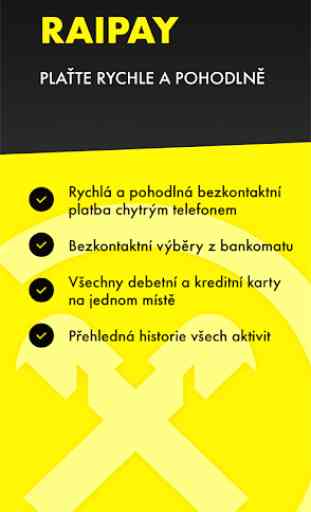




It is a nice idea to finally have support for mobil pay, but the way it works is just painful. For small amounts (less than 500kc) it works quite well. Usually it pays from first attempt. For greater amounts, pretty much all the time it tries about 5-10 times until it works. First attempt it asks for the pin even if the finger is on the fingerprint scanner. The next few attempts are unsuccessful. After those 5-10 times it finally works. By then you're completely annoyed.