Raloco Notes
Features:
• Color customization.
• Organize notes by color
• Font size and style adjustment.
• Different sorting methods.
• No advertisement.
• No Internet or GPS permissions, so no third party that can upload your private notes.
• Edit text files sent from other devices and save changes locally.
• Set reminders.
• Status bar notifications
• Global search through all notes.
• Backup/Restore notes.
FAQ:
Q: How do I put a note widget on the home screen (sticker)?A: Under the home screen hold down your finger on an empty space once the new window arise choose widget. Find Raloco Color Notes from the list and position it on your home screen.
Q: How do I rename note, change color or font?A: Open desired note. Under the top right corner of your screen find three vertical dots menu. Click on menu and find appropriate option from the list. Depending on your android version menu list may show up by pressing options button down on your screen or phone panel.
Q: How do I password protect my notes?A: Open main app window where list of all notes is located. Long press on desired note and wait till new options menu show up. Select password protect.
Q: How do I enter master notes settings?A: Open main app window where list of all notes is located. Under the top right corner of your screen find three vertical dots menu. Depending on your android version menu list may show up by pressing options button down on your screen or phone panel.
Q: How do I find backed up notes?A: All you backed up notes are stored in a single file. Which is usually located here: "/data/KenzapNotes"or here:"/Android/data/com.kenzap.notes/files"
Category : Productivity

Reviews (28)
This app is ok so far. I had another notes app with last phone. It was my absolute favorite. I love to write. I was able to change the color paper to whatever I wanted dark or light as well as the font. That may not sound like something big to complain about but, that was something that helped me enjoy my writing of different moods. I do appreciate NO ADS!!
I don't recommend this app to anyone that's looking for a typing platform with decent, free, fonts. Out of about 40 different fonts, you can only use 10 without making any purchases. The 10 you do have are really quite weird, and totally unsuited if you're typing a story. Another issue I find is the size of the text. It's really too big for my liking, and you can't adjust or change it in any way. You can make purchases to unlock more fonts, but who'd buy fonts? Bit dumb if you ask me.
This app is very nice and useful. I like it. But I want to suggest some things.We can type and save colourful notes,but colourful notes cannot be sent. We cannot select any image from the gallery to insert in the notes. Updates are not available. Please, do above changes and let enjoy this app to us.
Love this app for its distinction of being the rare notepad app that gives you a GREAT VARIETY of ASSORTED FONTS & COLORS. I tried dozens upon dozens of different notepad apps looking for some customization capabilities, and next to none provide a good selection of fonts to use, if any, like this app. Plus, it's user friendly to begin with. I Love It!!! I'd give it more stars if I could!
Easy to use, stand alone notes, ie doesn't want to link with everything eles, which I find refreshing. Use the colour sort for everything, would be useful to move things around in the colour bands
I have been using this app religiously for over 5 years as soon as I would get a new phone this app was one of the first I'd immediately add. I've never seen any other notes app with as many fonts and colors as this one!! So when I got my new phone and added my favorite app(this one) I was 😲 SHOCKED AND FEELING A BIT BETRAYED WHEN I SAW THAT MOST OF THE LOVELY FONTS AS WELL AS THE COLORS ARE NOW LOCKED AND YOU MUST SUBSCRIBE AND PAY FOR THEM NOW AND IT DOESN'T EVEN TELL YOU THE COST
I appreciate the many color choices, which are multiplied by the opacity options. But, the main reason for why I subscribe to these Notes is the variety of available fonts. I enjoy using fonts and colors to express mood and/or emotion. Combining these features, I create pretty notes, which attract my attention, so I am more likely to read them often. In addition to providing an app that is pleasing and useful, this company provides very good customer service. Raloco Notes deserves 5 stars.
Not bad, but the inability to have different font sizes in each note is a problem. Lacks intrusive ads which is nice. Easy to use. Would also prefer option to individually select font color and background color separately.
This app is a great all-around note keeping application. I have used it for several years over a variety of platforms, and even the transfer from one platform to another is seamless. I would highly recommend this application for anyone who would like to maintain simple notes.
It's okay but I wish the font had its own separate scroll-down menu. Also, I think there needs to be a scroll-down menu for the font size. Currently, there is no way at all to change the font size but I think that's an important feature to have.
This may sound silly but the colors are way too pale! You need to add flashy/colorful colors, this would make a huge difference! Aside from that, it's a great app.
I write a lot of stories so with this i can keep them separated and it automatically saves so i never have to worry abour it deleting! I have found nothing wrong with this app yet and have been using it for about a year now. I LOVE IT!!
Would be a 5 star, but after you take time to set a font and background color, when you share it, the upload is what you wrote in the default keyboard font and black on white. So why the fonts and background if you can't share them with your design?
Very easy to use ,stylisht and having lot of colour and font options ,so very attractive also.l think onevof the best for motes and general use .Thanks for such a nice app.l can give 10 out of 5 star .
I like this app. Big choice of fonts' styles and colors. And what's also important, they're pretty.
Doesn't even back up to gmail. It's worthless without it. Wants me to continue to login thru Facebook just to possibly sync, just for a "try again later" message to pop up. The app is trash.
I just love this app! I can keep tract of all my things to do daily, weekly or monthly. Lock all the information I need to be kept private and not have to worry. Its just an all around great app I love using on a daily basis! Thank you!
I'm using this app like a whiteboard because I won't be able to speak for a week after I have mouth surgery. It allows me to change the font size, so I can hold up my phone and other people will be able to read what I wrote.
This app keeps everything organized from it's color to its hand writing this app also allows you to adjust the screen to what your comfortable with, hope you enjoy this app as much as I do :))
Great app.but need some updated fonts please. And the colors could be much better. Also this app, should have notebook options like bold,underline.so forth.
Apparently it goes by another name, which I have installed and it has deleted all my notes. Doesn't seem to sync either.
I love this app!! I hope I don't need to say more because that's all I can say about this app, the only thing about it is that there's no other way to back up or restore all of your notes that's within the app itself I could be wrong but other than that it's a Pretty good app.
I used to love this. I've had many important notes... But the app won't let me open it anymore and nobody helped me at all. I've had y'all for years and to know I lost such important notes make me sick
I can't get it to sync with my G Drive. It tells me to continue with Facebook but after I do, the app just sits there any doesn't so anything else.
Love it! It does have a lot of colours wish it adds more but it has alot. It's really easy to use! I recommend,
Use it all the time! Grocery lists, recipes for the week, etc..
It's beautiful, it gives room for any length of write-up Saves the write-up automatically when I leave the app May I ask if there could also be night mode pls,🙏🌹
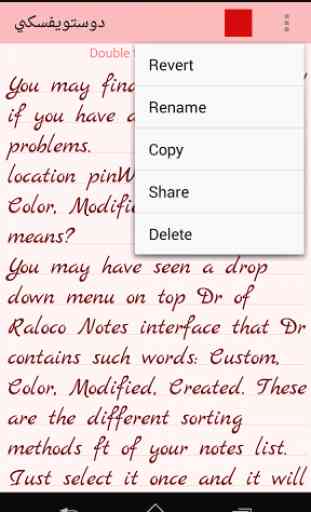


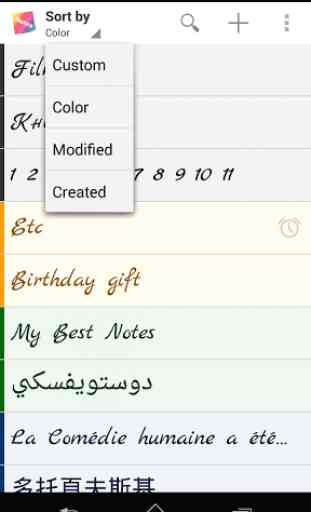
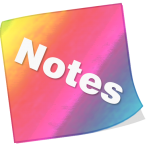
It's all about what your needs are in a note pad. I like this bc it's simple & clean. Each note has a lock option w/password protection, you can share your note, and adjust basic settings. I paid the $1.99 upgrade and I'm pleased w/the fonts. However, the additional colors aren't that great. I wish they would expand on that. Bolding, underlining, or changing fonts within one note would all be great features with the paid version Overall, it's exactly what I needed