RAM Monitor - Floating Widget
The widget is displayed over other apps and updated every 500 milliseconds (0.5 seconds), providing near real-time free and used RAM information in megabytes (mb) and percentage.
The information is also displayed in a persistent notification, clicking on the notification will open the application.
Category : Tools

Reviews (25)
Exactly what I've been searching for, and have been unable to find until now, for years! *Please, don't add any "cleaning" features; the app's very low impact on RAM use (not to mention the small APK size of ~1.17MB) is what makes this so desirable. The features of this app should be included stock on any device that uses RAM! (e.g. iOS, Android, Windows, etc.)
Very good app!! It shows how much ram is free as well as a percentage. Even better if there is an overall graph which shows what takes up the most ram and the least amount of ram.
Nice application. It does the job. It displays ram usage and free ram in real time. I would prefer though to have an option for the meter not changing always in real time but e.g. updated every 5 or 10 secs. Or an option to show the meter directly on the notification bar like the "RAM meter" applications does.
Very good app, allows to simply display the current RAM without stupid "cleaning" features (for people that don't know, cleaning is not always beneficial because it removes your favorite apps from the ram, cached to load faster) Only missing feature would be an option to store the RAM stats in a CSV every x seconds/minutes
Works great on Android TV Box. Extremely useful. Feature request: allow user to toggle between ON and OFF on TV Box using the L/R buttons on the remote instead of having to use a mouse.
Ram app. doesn't reboot after I reboot/start up the phone!!! And yes ai have the settings for it on, and gave it permission to show over other apps. Using two Sony phones, XZ2 Premium, and X compact. Both non rooted and on Android 9.nothing on my phones that automatically turn off the apps!!!
This is really good. But my inbuilt memory usage shows different. it turns off after opening certain apps I need to manually turn it back on its a little annoying. Hope u can solve that bug.
excellent and love it too. just, could be good if; 1. single or double tap opens the settings (awesome if this will be standalone setting, single/double) 2. to decide where to exclude its appearance
Does what it says, in a perfect manner too! Helped me detect a memory leak as well. The UI is pretty straightforward, the widget is clean and simple. Thank you for the app.
Excellent little app, easy on system resources, just the best, only snag for me none availability of option to fix the widget position on the screen as desired. Developer please work on this, thank you.
simple but very useful. Allows you to see in real time your available ram, used ram, total ram. doesn't log this to analyze later but will probably suit your needs for most things.
Phenomenal program. Super useful for old or "free" smartphones with 1GB of RAM. (These days even smartphones are needing more as minimum) Excellent little program. Lightweight too!
Best ever... it will be better if u can make the floting widget a little smaller but don't add anything else. it is super convenient .. consumes a very little space.. easy to use.. yap it is awesome
My first rating was with 1 star yesterday but as I thought back that the problem of not showing the floating widget on my Xiaomi Phone's could might be of its permission granting. So I checked back the permission for pop up window was denied. Now as I've permitted it, it works well enough. Rated now with 5 stars.
Flashes on update with Android 9 Lowram. But it's good otherwise. Just wish it had colored text as an option as well as the colored background.
It is very nice to see the floating widget. Very good application. Please include 1) transparency adjustment. 2) white list apps. 3) double tap widget to boost 4) lock screen display disable button required
I wanted just a simple ram widget, but on Google play it's like searching for the holy grail 🙄 the best ram widget was called *Widget RAM* at just 121kb, and it uses just 5mb of ram. It's very old still my favourite. but sadly android 10 forced the widget size to 2x2. Sometimes I wonder if developers give damn about what us users want 😔
love the app, i would like to see more advanced options like customize how big transparent panel(too big when i play game), option to hide more info(i personally only need numbers of free ram without "free", cuztomize font size. overall very good
Please put an option to remove the floating widget but keep it running on notification bar. It just take up a chunk of space on my screen. thanks!
Can you please: * Add Yellow to the Background colors. * Make the Black Text color really Black, and/or make it bold. * Make it a real widget (that sits on a home page). It would earn the app 1 more star 🌟 Thanks
very good app but needs three options. 1- choose one or both of percent and size. 2- size in mega byte or gigabyte. 3-change floating bar position in screen
Due Android's own design, the memory display window may interfere with underlaying apps' like any other "floating" gadget, but can easily be moved around.
Really good app. One thing that should get added is sliders where you can do custom values for transparency, size etc
DO NOT INSTALL! I installed it and it made my phone have a overlay that I could not get rid of it so the phone was usless! I had to plug it into my computer and delete the app that way!!!!

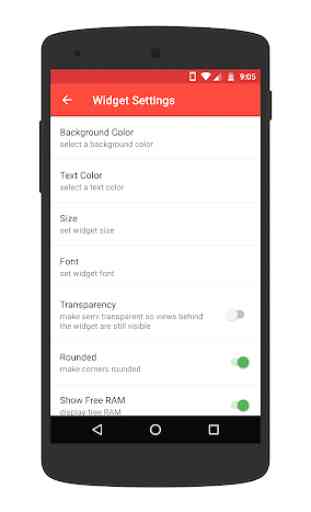


The app displays your RAM in varying ways. It has a setting to start when your phone starts. Unfortunately, it doesn't work on my LG V40 ThinQ with Android 9.0. I wrote to the author but he didn't respond. UPDATE: I wrote a second time. He replied this app is no longer supported. Nothing ruins a good app quicker than no support.