Rapid HVAC Duct Sizing Free
- Rapid HVAC Duct Sizing comes with industry default values preloaded so all you need to do is plug in the air flow rate and spin the wheel to set one dimension. Easy.
It is customisable, with both SI (metric) and imperial units supported plus the target velocity and pressure drop are able to be configured. Just like a ductulator, Rapid HVAC Duct Sizing supports sizing of oval duct and round duct as well as the standard rectangular duct most often used in HVAC services. A flexible duct option (in addition to sheet metal duct) is also available which uses a higher roughness coefficient, to allow flexible duct specification using the app as well. It works for air conditioner (AC) supply duct as well as heating and cooling fan duct, mechanical ventilation, exhaust duct and return duct for all HVAC services applications.
For its calculations, Rapid HVAC Duct Sizing uses a hybrid of the equal friction loss method and constant velocity methods, selecting for an equal friction loss (pressure drop) with a set maximum velocity to avoid acoustic issues. It calculates the friction factor based on the preferred methods of Trane, Carrier, ASHRAE and professional mechanical engineering consultants
- by iteratively solving the Colebrook equation for the friction factor based on air flow rate. Through the use of hydraulic diameter, it works as an oval duct and round duct as well as rectangular duct sizer for HVAC services. The maximum air flow rate which can pass through a specified duct size can also be computed. It is suitable for vent and exhaust ductwork, return ductwork, cooling fan duct, heating and air conditioning (AC) duct for HVAC services.
Despite the robust calculations being performed, this calculator is suitable for use by anyone involved with HVAC services. Mechanical engineering consultants use it to save time as a sheet metal duct sizer in accordance with ASHRAE and Trane guides for air conditioner (AC) and cooling fan ductwork sizing. It is great for air conditioner (AC) contractors as an app for checking the HVAC ductwork sizing. HVAC contractors can make changes to sheet metal duct size on site without needing to call in a mechanical engineering consultant. Builders can use it to scrutinise their mechanical contractor's air conditioner (AC) duct and cooling fan duct sizes, making sure they aren't taking up more space than required. Building owners can use this app to check on the mechanical contractor's install to make sure their vent, air conditioner, exhaust and mechanical ventilation systems will work properly.
Designed by mechanical HVAC engineers for air conditioning and fan ventilation applications.
Feature Overview:
• HVAC ductwork sizing using the equal friction loss (pressure drop) method and a maximum velocity using calculations per Carrier, Trane and ASHRAE to a level suitable for mechanical engineering consultants and HVAC contractors
• 3 HVAC ductwork sizing criteria (pressure drop and velocity requirements) included
• Both flexible duct and sheet metal duct are available
• Specify a duct size and you can see the maximum air flow rate which can be put through
• Metric (SI) and Imperial units are both included
• Suitable for mechanical ventilation, exhaust, supply, cooling fan vent duct plus general air conditioning and heating duct
• Oval, circular duct and rectangular duct shapes available
• Quick and simple to use
- enter the air flow rate with the keypad then spin the wheel to set the dimensions or circular diameter. Change between pressure drop and velocity criteria with the press of a button.
Category : Productivity

Reviews (19)
I am a HVAC designer. You never design any duct size with this app. You never fixed the friction factor and without that this is a worst thing.
I can find it useful. Be sure to play with the settings before use. Features are limited until you upgrade to pro for less than $2. It's pretty comparable to a standard ductulator. I did not see an option to factor in flex duct compression. All in all, it works, but it's nothing special.
One of the most useless app...there are many better duct sizers that this stupid app
Once you upgrade to remove ads and get the pro features, this app can replace your physical ductulator. Works fantastically and without glitches. The free version alone is very useful. Clean design and easy navigation. Good work!
The upgrade is fantastic. Any questions about airflow and static pressure are now quickly answered, unarguably.
It is a fast and easy duct sizing tool right on the money with my ductulator
This is not as easy as it could be
Maybe the pay for apps not the lite worthless!
Great time saving app, thanks
This app is not open in my cellphone p10 lite Huawei
Not user friendly.
Hard to input air flow rate. I have to delete old data every time by pressing back.
I loved it's .....great work
Worth it...
Once you upgrade which cost a dollar 89 it unlocks all the pro settings. As a sheet metal mechanic I use it everyday it basically replaced my ductulator
Faster and easier to use than other apps in this area.
I use this app every day in my job!
Very limited in terms of inputs and doesn't compare to other apps..no updates..no improvements..dont recommend it

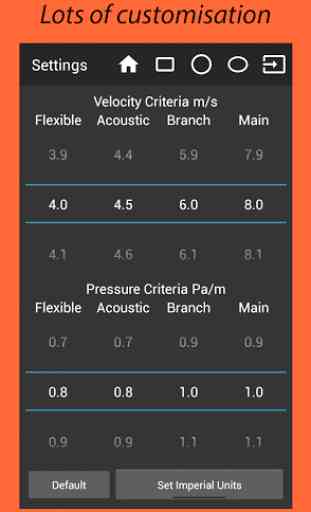
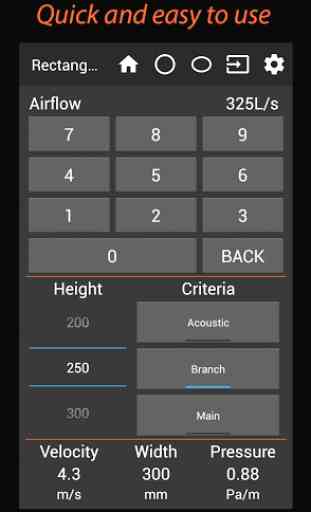


Love this app.