RAS Mobile
- RAS Mobile allows you to access remote sites and monitor live video via network connection anytime, anywhere.
- Featured GridView for multiple cameras
- Featured DashBoard for connection status
- Featured Touch to Scroll for selecting cameras
- Featured PTZ control
- Featured Playback.
- Featured 2-way Audio.
* The versions of Android RAS Mobile has been tested on :
- 5.x (Lollipop)
- 4.4.x (Kitkat)
- 4.1.x ~ 4.3.x (Jelly Bean)
- 4.0.x (Ice Cream Sandwich)
- 3.2 (Honeycomb)
- 2.3.x (Gingerbread)Supported DVRs:# IDIS-
- CDR Series=== CDR420 (Firmware v4.3.0)=== CDR800 (Firmware v2.1.0)=== CDR801 (Firmware v2.3.0)=== CDR1600 (Firmware v2.1.0)=== CDR1601 (Firmware v2.3.0)-
- ED Series=== ED104 (Firmware v1.1.0)=== ED204 (Firmware v1.1.0)=== ED208 (Firmware v1.1.0)=== ED416 (Firmware v1.1.0)-
- HD Series=== HD208 (Firmware v1.1.2)=== HD416 (Firmware v1.1.2)=== HD416 Hybrid (Firmware v2.1.0)-
- HDR Series=== HDR1600 (Firmware v2.3.0)-
- ID/PC Series=== ID832 (Firmware v7.00.080)=== IDx16 (Firmware v7.00.080)=== PCx16 (Firmware v7.00.080)-
- IDR/PCR Series=== IDR4xxx (Firmware v7.00.011)=== PCR4xxx (Firmware v7.00.011)-
- INT Series=== INT1000 (Firmware v2.3.0)=== INT4000 (Firmware v2.2.0)-
- LD Series=== LD104 (Firmware v1.2.0)=== LD104 II (Firmware v2.0.0)=== LD208 (Firmware v1.2.0)-
- MD Series=== MD208 (Firmware v1.2.0)=== MD416 (Firmware v1.2.0)-
- MDR Series=== MDR410 (Firmware v1.2.0)=== MDR810 (Firmware v1.2.0)-
- NC Series=== NC-A103-WH (Firmware v1.0.0)=== NC-A2x0-WH (Firmware v1.0.0)=== NC-B1 (Firmware v1.5.3 or v2.2.3)=== NC-B2 (Firmware v1.0.0)=== NC-D1 (Firmware v1.5.3 or v2.2.3)=== NC-D2 (Firmware v1.0.0)=== NC-E103 (Firmware v1.0.1)=== NC-EP103-IR (Firmware v1.0.0)=== NC-EP103-IR1 (Firmware v1.0.0)=== NC-P103-WV (Firmware v1.3.0)=== NC-S103-3Z (Firmware v1.3.0)-
- SD Series=== SD104 (Firmware v1.4.0)=== SD104C (Firmware v1.2.0)=== SD104S (Firmware v1.2.0)=== SD204 (Firmware v1.5.0)=== SD204C (Firmware v2.0.0)=== SD204S (Firmware v2.0.0)=== SD208 (Firmware v1.4.0)=== SD408 (Firmware v1.5.0)=== SD416 (Firmware v1.4.0)-
- SDR 4XX Series === SDR400A (Firmware v1.3.1)=== SDR402 (Firmware v3.6.1)=== SDR420 (Firmware v1.3.0)=== SDR421 (Firmware v1.3.0)-
- SDR 8xx Series=== SDR800 (Firmware v2.0.2) === SDR1600 (Firmware v2.0.2) -
- XD Series=== XD208 (Firmware v1.2.0)=== XD416 (Firmware v1.2.0)=== XD416 Hybrid (Firmware v2.1.0)-
- XDR Series=== XDRPRO802 (Firmware v2.4.1)=== XDRPRO900 (Firmware v4.0.1)=== XDRPRO1600 (Firmware v4.0.1)=== XDRPRO1602 (Firmware v2.4.1)=== XDRSTD900 (Firmware v4.0.1)=== XDRSTD1600 (Firmware v4.0.1)## 3.1.4.3010401(AND3137a)
- supports ART(Android runtime)
- supports 3M pixel video
- decoding performance improved
- supports Digital zooming control for both Watch and Search## 3.1.2.3010100(AND3115)improvements
- bandwidth limit (Watch : lower bitrate stream selected automatically, Search : Intra frame based search)
- more specific notification for FEN disconnection reason
- password lock
- drawing in original resolution on 1 channel## earlier version
- supports new model MN416/208
- improved Search to avoid to move to no frame.
- Capture and Watch/Search available on long-click menus in landscape mode for all devices without H/W menu key.
- supports 720p/1080p device.
- supports Android version 2.3 and later with Jelly Bean 4.3
- ARMv5 based devices are not supported.
- supports NVR
- Applying a new skin
- Settings to export and import
- Favorite and sorting buttons on the device list
- Restrictions on cellular data usage
- 1 channel screenshot on Live/Search
- Changing between Live and Search connection
- Double tapping on the screen to change the aspect ratio
- Event query page
- Featured GridView for multiple cameras
- Featured DashBoard for connection status
- Featured Touch to Scroll for selecting cameras
- Featured PTZ control
- Featured Playback.
- Featured 2-way Audio.
* The versions of Android RAS Mobile has been tested on :
- 5.x (Lollipop)
- 4.4.x (Kitkat)
- 4.1.x ~ 4.3.x (Jelly Bean)
- 4.0.x (Ice Cream Sandwich)
- 3.2 (Honeycomb)
- 2.3.x (Gingerbread)
Supported DVRs:
# IDIS
-
- CDR Series=== CDR420 (Firmware v4.3.0)=== CDR800 (Firmware v2.1.0)=== CDR801 (Firmware v2.3.0)=== CDR1600 (Firmware v2.1.0)=== CDR1601 (Firmware v2.3.0)
-
- ED Series=== ED104 (Firmware v1.1.0)=== ED204 (Firmware v1.1.0)=== ED208 (Firmware v1.1.0)=== ED416 (Firmware v1.1.0)
-
- HD Series=== HD208 (Firmware v1.1.2)=== HD416 (Firmware v1.1.2)=== HD416 Hybrid (Firmware v2.1.0)
-
- HDR Series=== HDR1600 (Firmware v2.3.0)
-
- ID/PC Series=== ID832 (Firmware v7.00.080)=== IDx16 (Firmware v7.00.080)=== PCx16 (Firmware v7.00.080)
-
- IDR/PCR Series=== IDR4xxx (Firmware v7.00.011)=== PCR4xxx (Firmware v7.00.011)
-
- INT Series=== INT1000 (Firmware v2.3.0)=== INT4000 (Firmware v2.2.0)
-
- LD Series=== LD104 (Firmware v1.2.0)=== LD104 II (Firmware v2.0.0)=== LD208 (Firmware v1.2.0)
-
- MD Series=== MD208 (Firmware v1.2.0)=== MD416 (Firmware v1.2.0)
-
- MDR S
Category : Productivity

Reviews (30)
App fails to open a lot of the time or opens and crashes on S10+ running Android 10
This app does not work after the update
No longer useful unless you already have it installed and all the DVRs you need configured as it says the DVR can not be reached when saving a new DVR. Even adding a second entry for a DVR that you can already access does not work, even though there is no problem accessing that DVR. Even opening the settings for that existing DVR will not let you save changes because it "can't connect". Totally broken for new users, still works if you are an existing user (but if you get the chance, refuse the upgrade) EDIT: checked the network traffic - it doesn't send the user name when testing the connection! Update: My phone says it updated this again today (11 Apr) but adding sites still doesn't work. Update: totally broken on android 4 because it does not associate with the exported file type - so after I exported my sites and uninstalled/reinstalled the app there is no way to import my sites! so now I can't use this app at all. If I could rate this zero stars I would.
Working nice to see all cams connected to our dvr at home
If the screen picture if half digitized you can't see half the screen please fix. If not will delete app.
New update has messed up the image displayed for all my cameras. Please fix this bug
It seems that something is wrong with the app today because the camera image is damaged on newer phones like huawei mate 10 pro. Could you please check it?
This update is useless. The video feeds are half scrambled. I managed to find the previous version online but I had to turn off my auto updates to keep that one. Sent an email to the dev and didn't get a response. Hopefully they fix it soon!!
No images on android Samsung s 7
App doesn't seem to work unless I let it access my microphone? Can't think why it would need access to microphone and why it would not work unless it has permission?
Simple to use and very reliable
Serious bug in adding remote sites ip addresses makes it unusable. Hasn't been fixed in 2 years.
This does the job.
Does the job
Good for when you have multiple sites or dvrs. It doesn't have many features but it gets you what you need without pointless stuff in the way
It stopped working after the update
update crashes
I have downloaded RAS app Vers 3.1.4 on my new galaxy S5 v 4.4.2 The PTZ will not work at all, however it worked fine on my Galaxy 2 RAS version 2.0.1. I wonder if there is a way to use 2.0.1 on my S5 otherwise I have to carry 2 phones, S5 will have to go.
The HRHD9 series uses IDIS branded RAS software on PC, but the app doesnt work with it, which is a slight annoyance.
I put in all info and will not log in.need help used to work why not now
Not working on s3... Disappointing. After 2 updates and still won't work.
Using my firewall entering in a different port doesn't work. It always tries 8016. You can only edit the port after adding the DVR. I'd like to see a button added to remove the check to validate the settings as this takes too much time on slower connections. I have many customers using this app and its caused me a lot of hassle.
Does not work for remote view. Will only work when connected router wifi that the dvr is connected to. Needs urgent fix. Have used the FEN set up but still not working. The worst thing is that it used to work, and suddenly stopped. Needs urgent attention.
No tablet layouts and a poor design let this app down a lot.
As the title says I'm not able to add new sites, I'm currently using 4.4.2 everything is correct, IP, name, port. I k ow because I can access the cams on the PC app and iOS
Free app. Fast. Easy to use. Clear. Speachless.
Software is working great now. Thank you! When will we see the names of the cameras in the search screen camera window (instead of cam1, cam2...)?
Why did the screen size decrease for each camera in the different layouts? The layouts should maximize the individual screens to fill the phone's display!
I got a new phone and started inputing my customers. It will not save the info unless it can connect with the DVR. Does not allow you to input info and correct changed ips or see why DVR is off. Updated old phone now unable to access some of the older DVRs. Can not input other ports. That is the good of export when there's no import. I upgraded the old phone in hopes of importing to the new phone, no go. Give me the previous version any day it worked fine.
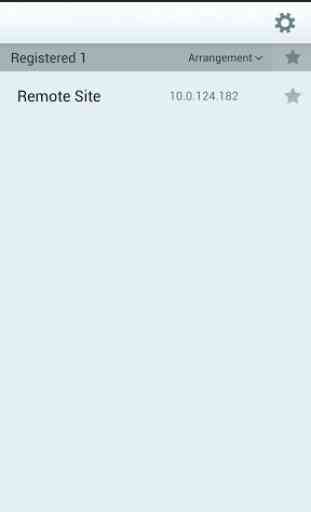




Upgraded to note 20 but unable to add site and says no server running. It works fine on my note 10 previously