Raspberry SSH
IF YOU FIND THIS APP USEFUL PLEASE TAKE 10 SECONDS TO RATE IT
- Thanks!
Absolutely No Adverts.
Raspberry SSH is an Android application designed to control your Raspberry Pi via SSH. Anything you can do via SSH you should be able to automate using this app. You should also be able to use it to control other SSH enabled devices.
If you can't work something out email me. I can probably help.
Features include...
1. Customisable buttons. Dynamically add and remove buttons. Change the text on the buttons. Assign different commands.
2. ICMP (Ping) Monitoring for up to four devices. Quickly check to see if you are connected to your Raspberry Pi and that it's turned on. (Green = on, red = off and Yellow = Error).
3. Backup your configuration and restore them to another device.
4. Turn on debug mode to see the output from your Raspberry Pi. This can be invaluable when you are troubleshooting commands.
5. Supports multiple Raspberry Pi devices or you can use "override" mode to configure all buttons to talk to one Raspberry Pi (see app settings).
6. Strict Host Key checking. Add host keys to add additional security to your SSH connections.
7. Supports SSH keys.
8. Display the output from your command and dismiss the output when you are ready. Turn this on and off on a per button basis.
9. Clone Buttons.
10. Change the order of buttons.
Update: Also now with widgets!
NB: Current limit is 200 buttons but you can use multiple saved profiles!
There is also a free version you can try before you buy! Search for Raspberry SSH Lite in the Play Store.
Please contact us before rating if you find any issues. We will do our best to fix any bugs you find.
Category : Tools

Reviews (25)
I was expecting some kind of "are you sure?" mechanism for replacing existing configuration files in this latest update. I see it didn't make it. Please consider it asap. Thanks Edit: ok, I see how that can be done through file management. Thanks!
Great app overall but (EDIT) I could only get the demo to work on my tablet. I bought it after trying out the demo only to find out it wouldn't install on my tablet. Update: Nat responded to my review almost immediately and simply would not give up until we got to the source of the issue. My tablet is based on an older version of Android and cannot support some of the advanced features he has added since the time I installed the demo. If i hadn't installed the demo so long ago, I would never have known that an old version was even compatible. Nat was awesome the entire time. Thanks!
Great app. i was using an old outdated ssh app that suddenly stopped working. I chose this one specifically because it had individual widgets per button, which the other apps didn't seem to have. pretty easy to use. prompts and tips were useful. looks great and you can change the color of the individual buttons (reflected on the widgets). has cloning tools for the buttons. Developer was quick to respond to a question. would be even better with extra character spaces in app but not dealbreaker
I can't get this to work. Purchasing ripple to remote into a desktop and using putty from there was far easier and had more utility. I did that for a few months until I had time to waste trying to get this working better than vnc/putty. Since I can't reset the master password, even by resetting all my settings and uninstalling the app and reinstalling it. It is basically useless now.
This app is great. Simple to set up and very useful. One feature I would like is to set a button to require confirmation before executing the command - I have buttons for shutting down Pis, mistakes might have happened..
This is an excellent app. Previously I had been using ScriptKitty but that app disappeared from Play Store a year or so ago. The app developer is very responsive and the price is very reasonable. Highly recommended if you're looking to automate tasks over ssh.
Would have been great if buttond can be copied/synched with another device. Also, a tabbed page for each specific use of group of buttons would be a nice feature specially when your buttons start to build up.
Great app and very useful. I would more flexibility regarding the GUI. There is only one font. I would prefer to use a fixed space font but unable to. Otherwise I would give it five stars.
Lightweight and simple app to send commands to servers with SSH. I have a few buttons that let me water my garden and feed my pets remotely from anywhere in the world. I use multiple buttons to send different amounts of water and food. Now I just need to figure out how utilize SSH keys support to use this app to the fullest.
Lovely little app, coupled with great support. Personal and rapid response from the developer when the need arose, after transferring my existing config to new Android phone. Highly recommended.
Great wee app, had a few problems setting it up, all my fault I may add. Nat the developer sorted me out very quickly, great customer service.
Works for me. Works well, and well documented, transfer your setup to new phone with little pain too.
Used to work on my old phone, but now it doesn't work on my new phone. Despite using the correct username/password combo, I get authentication errors.
Really good! Simple to use and does the business without unnecessary bells and whistles. It just works!
Works great for my application. Using it to toggle various features on my custom home router running Merlin Firmware.
Great App, easy to use with easy to identify colourful buttons makes ssh automation simple.
Great app works exactly as described - with the added bonus of setting widgets.
Loving this app - creating a range of buttons for my daughter to run her minecraft server and works great 👍
Works very well. Use it to do basic functions on my VPS's too
Awesome app with no bloat.
Installed the lite version and hit the limit immediately since it only allows for two buttons. Bought this and was disappointed that I was not able to use my old config. Configured everything again and then it just stopped working saying that I should check to see that the server is on and connected (which it is and also shows me). Tried with the previously working Lite app and same issue there... Good when it works.
Does what it says it will do. I am using it to turn my PiHole service on and off. Just a few minutes and I had a few buttons created and they worked great. I too would suggest the ability to group buttons. I have 2 PIs and would like to be able to group the buttons, at at least the ability to drag them around the screen. It would be cool to also create a button on the Android screen itself.
It's a great app. However a recent update changed the appearance. Would have been nice if the update migrated my color settings. Also in 'app settings' if you add a ping host and then tap 'back', it adds a new ping box but loses the hostname. You have to go back to the top of app settings and hit close/save to save.it's not obvious that this is how to save. Either going back should auto-save, or the close/save should be duplicated at the bottom of the page. Tabbed pages of buttons would be nice to have too - I'm adding more and more buttons and its getting full. Would be nice to be able to group them. Thanks for a good and useful app!
Recent update broke my custom appearance. Now it's not able to set background color of button. Text input for hex color set will be much better than guessing color with color picker. EDIT: (LATER SAME DAY) yes, it is possible to set different color for each button. But predefined colors are IMHO ugly. There should be Custom color set possibility. However buttons color differentiate is good way. Quite satisfied
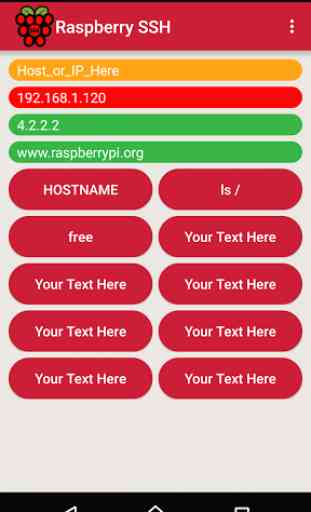
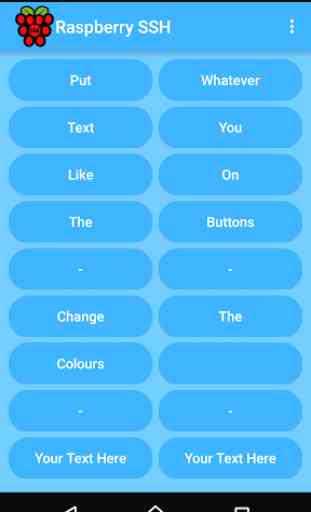
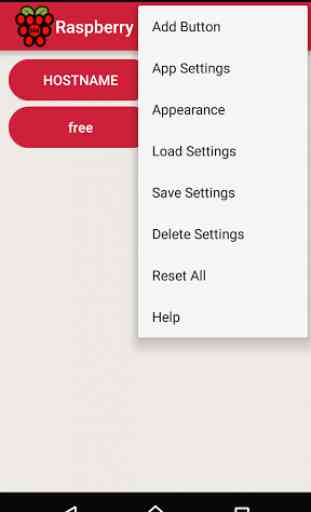
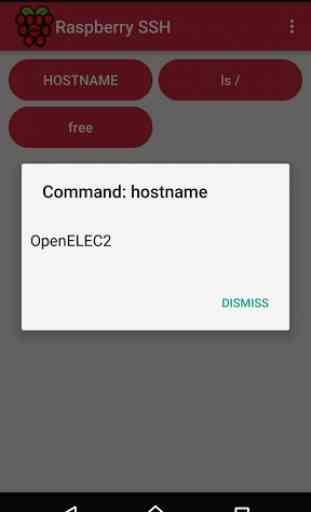
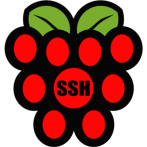
Running commands on any Linux box is a breeze with this. Would LOVE to see support for buttons that ask for text input before executing. That would allow the same command to be run each time but a different URL/IP address/filename/service/hostname/etc. could be specified just before execution. A lot quicker and more flexible than editing button command line every time. Something simple like a stock input-box where text can be typed/pasted would be excellent.