RaspManager
General Information:
Check and control your Raspberry Pi ® easily from your smartphone with RaspManager. RaspManager sets connection with your Raspberry Pi ®, via SSH, anywhere**.
RaspManager has three sections: Status, Explorer and Terminal
+Status:Get your Raspberry Pi ® information: Running processes, available memory, network status, temperature, etc.
- Allows restart and shutdown your Raspberry Pi ® remotely.
- Allows mount and dismount drives and filesystems remotely.
- Allows kill process remotely
+File Explorer:
RaspManager includes a simple file explorer, in order to send and receive files local and remotely.
- Allows copy, cut, paste and delete folders and files from your smartphone.
- Allows send folders and files from your smartphone to your Raspberry Pi ®.
- Allows copy, cut, paste and delete folders and files from your Raspberry Pi ® remotely.
- Allows receive folders and files from your Raspberry Pi ® to your smartphone.
- Allows download files to your Raspberry Pi ®, setting the download link.
+Terminal:
RaspManager includes a simple console terminal, where you can have a full control for your Raspberry Pi ® anywhere.
- It has a commands used history (up to 100 commands).
- To navigate through the command history, you can use volume keys, from your smartphone.
- You can create custom commands and use it in Terminal
+Camera:
- For those who have the Pi Camera you can take photos and preview it on your smartphone (in continuos development).
Requirements to work correctly:
RaspManager needs the following to work correctly:
- A SSH server: Most Raspberry Pi ® distributions has a SSH server installed. Otherwise, you can install the openssh package.
- To show bandwith correctly, it's neccesary have installed the ifstat package.
More Information:
*: Although RaspManager was designed to work with Raspberry Pi ®, due to Raspberry Pi ® is Linux based, RaspManager can run on any Linux distribution , as long as it takes into account the prerequisites.
**: To user RaspManager on external networks it's necessary get your Raspberry.
Category : Tools

Reviews (26)
I bought it to support developement, but it really needs a lot of fixes on the code but also cosmetics, it is quite ugly made. Please further develope this app, as slowly more people are starting to use raspberry pi, this app comes second best and is not that stable, so a lot of them will go for the other one, which i personally do not like because of the privacy issues it's got. But not to many think like me...
Fairly simple and good app, used a few to manage my pis at home. But this one is good and simple to use. Just for aesthetics, the tutorial text is very blurred and messy to walk through but the normal screens are clear.
Can't properly browse phone filesystem on Android 10 to load the certificate file (you can still put it in the application folder) and can't list processes on Raspbian Buster. Aside from that, it's great!
Im able to access my headless Raspberry Pi using this app. I also enjoy the user interface . It shows a lot of useful information about my Pi. I purchased the app for an ad free experience. Thank you developer(s)
Managing my assorted Raspberry Pi's, through RaspManager is easy, providing access to the info I need, enabling custom control of each device. The interface is a little clunky but works well.
I use it all the time. Very useful! Is there any way to rename files with the file explorer?
The UI for the file explorer was unusable on the phone.
Not detecting ethernet speed which is a shame but otherwise cpu clock and temps are working and the file browser
i have ifstat installed on my arch arm installation and the bandwidth still isnt showing up... 😥
Very useable program. eazy uploads.
i really liked the app. it gives all the details of the pi.
I've been using this app for more than 1 year, 10/10 stars
This app works perfectly I highly recommend it
Worked with ubuntu 20 installed on raspberry pi 2
This app is amazing! I had tried other shh apps to connect to the pi and nothing but fail. I love this app! I actually have an old laptop Wich only purpose, is transferring files to the pi. Looks like I'm selling that ol piece. Thank you!
I have been facing a problem lately, contacted the developer via email, fast response and the issue is fixed!
Best app for pi hands down!
The interface looks great and I think I did have it working at some point. Now, when I try to connect, I get an "Auth fail" error. My user only uses an SSH key with no password. I selected the key file on my phone and checked the "no password" box, but I still have the error and cannot connect. Another SSH terminal app I use works just fine with the exact same login credentials. If I could actually login, I would definitely rate this app better.
Absolutely perfect app if you need to run several custom scripts. It is great you can save your commands. Plenty more that I don't use yet
Great app and a very helpful responsive creator
Well I haven't tried the app yet but it looks so good and I am running retropie so how to connect.
Crashed every time I rotated my screen
This app has everything I need for my coming raspberry pi. I have a few questions, does it work with retropie and the raspberry pi zero w? If it does, this app might make it to my raspberry pi YouTube video, Thanks, Levi from SuperCookie 8000
I love your app and this makes it Easier to Run. Thanks for the cool app.
Everything I need
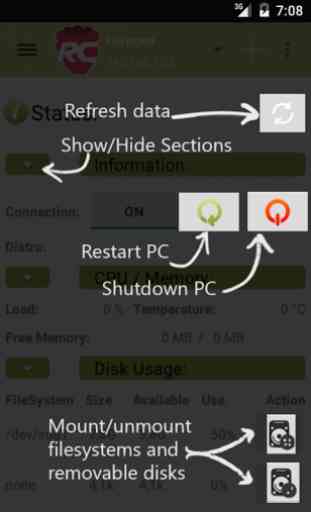
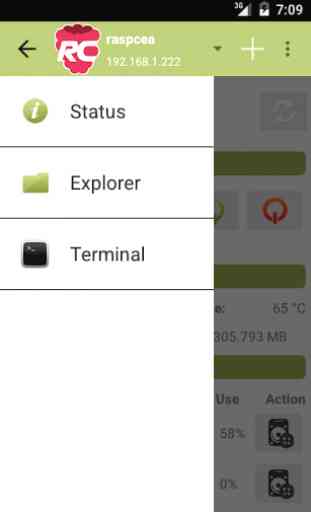


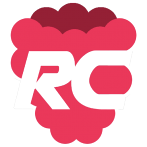
Good app, but one critique not mentioned is that the ram usage appears to be reversed. Likely an algorithm error. Instead of showing how much ram is used, it is showing how much is free (it is showing, for example 3.6GB/3.8GB, when actual stat should read 0.4GB/3.8GB, for example). Other than that, it does what I need well enough.