RAV FileHub
- File managementRAVPower FileHub lets you easily manage and transfer files between your devices and the USB storage attached to RAVPower FileHub. You can upload files to the USB storage and make it available for other devices to download.
- Browser photos and videosYou can browse and preview photos and videos on USB storage attached to RAVPower FileHub or files that have already been downloaded to your device. You can even email photos and documents to your friends.
- Change network settingsYou can change network settings of your FileHub wireless network, and even connect your FileHub to existing wireless internet.
- Other features
• Supports Android platform version 2.2 or later
• Locate files through search function
• Support email function for documents
• Stream music, photo and even video from RAVPower FileHub to your device over WiFi connection. (Limited file type support)
• Upload photos to FaceBook accounts
• View photos in slideshow mode with background music playing
• And More …
Category : Tools

Reviews (22)
Took awhile to figure how it works. Sometimes you can't switch between apps so I would have to close the app and reopen it and would connect back fine. I recommend for those who have a file hub to keep it plugged directly into your router and use one of the usb ports to keep it charged. Always available when I come home! Great tool!
The app is working as expected. Copying files over from the FileHub is fairly quick, and being able to check on the status of my SD card backup is a useful feature. However, I would appreciate if it switched to landscape mode on my tablet automatically without having to use a rotation control app.
I upgraded and now shows no files on local device on all my Android 11 device , was fine before upgrade now useless can't transfer files I am on holidays and all my movies are on my phone can't transfer to tablet grrrrrrr
Pathetic. It doesn't work more frequently than it does. Put sd card in, recognize it but can't display content. Try the same with thumb drive ditto. Sometimes (not frequently) it works. Device is useless if the app can't do what it advertises. Just a short read of comments should tell ravpower they should get it together. Lots of other issues too. To o many to list.
This has so much potential but a bad app is always bad news. For local copying this is intended as additional storage or backup. But if there is any glitch in wireless connection app logic is horrid. Like "Overwrite All" prompting you at EVERY file overwrite. This should have been patched within days of release. I would suggest users write to new folder if you encounter this and hope that copy succeeds. But the vendor is responding. bump to 3. At least support responds tho, that is a good sign!
Frustrating, but I finally got it to work. The problem I had was I'm using Google Fi. Apparently there is now an integrated VPN that was turned on by default. However, the FileHub will not work with a VPN. Once I figured that out (which took hours), the app works fine. Duh....
I've had the rab file hub for 4 years…. Over that period of time I had only Direct connection to the hub with no Internet connected... I downloaded the rav program update and now it's not allowing me to connect without Internet connection…. I never wanted my rav connected to the Internet and never had it connected to the Internet... Now they want total Storage information for all applications…. I will not do that and I never will…. They took my money for the unit and now they want total control
Not really sure why this app gets such bad reviews. The new app works better with the new hub 09. Not much benefit with the hub03 which is my original one. Anyway everthing works with the new hub, and it is much more functional than the old software. I have a 2TB external drive attached and it has hecome my main drive now between all the family tablets, phones etc. More convenient to use than my main NAS which is a synology.
The application will not connect to my Ravpower file hub wd009 it is connected to the WiFi on my phone but the app says that the device is not connected. I would love for this product to work before my trip. Does any one have any suggestions. I updated the firmware on the device and also used the reset button on the file hub.
The program automatically earns 4 stars from me based on its wifi perform through 5g streaming off of a WD my book. However, it loses 2 stars when it could have been 5 stars. The program simply ignores one basic function, and that is being able to utilize 3rd party apps for image files. You can forget about jpeg, png, etc.. It simply will only allow you to rename the jpeg or open within the program itself, which is odd since it grants you this option for all supported video files.
They really just screwed the Android users. you'll find people on YouTube using Apple devices to connect the WD009 to a wireless connection. after THREE devices I found that the reason this sucked is because they poorly implemented the Android version. It does not search and find connections. Secure or Unsecure. The device has failed android users because of the apps developers.
With all the negative comments, I was hesitant to try this, but after downloading to my Android LGV30 phone, I am well pleased. It works as described...none of the issues described by other reviewers. Glad I decided to give it a chance. I carefully checked and it is not running in the background and did not leave a lot of cache to take up room. I recommend it......if you are willing to follow the instructions and understand how to use it. Might also mention the iOS version works equally well on my iPad Air.
Doesn't seem to recognize local drive on phone since Android 12 upgrade, so I can't move files from my phone to the rav filehub drive anymore
Pretty basic file explorer, I use it during long drives and travel, to watch movies on external hard drives. My only gripe is the movie player. PLEASE include the ability to load subtitles (.srt files) like vlc, etc. Or at least to be able use third party movie players.
issue after successfully connection. After connecting to home network then trying to connect back again to filehub wifi, connection is still successful but now unable to access connected external storage. You need to turn off and on filehub everytime to access external storage or don't disconnect to filehub wifi to access external storage. please fix this bug
This app is nice for transferring photos from my camera's SD card, and when it works, it's fine. But it crashes a lot, and the developers obviously have no plans for updating the app, it's been more than a year since the last update.
Was great recent security update on my Samsung Galaxy S8+ Pie 9.0 - One UI 1.0 rendered app unusable. Won't connect to device. My Samsung Galaxy Tab S4 Pie 9.0 works. This makes backing up photos nigh impossible. I'm more likely to take pics with phone not tablet. Tablet had a 400gb card phone only has 256gb card.
Totally dreadful. More flaky than a box of cornflakes. Gobbles up memory storage with cache file on phone... defeats object of being able to free up space. Need to repeatedly keep clearing cache... 500mb.. Unable to delete unwanted files using app... need to use a pc. .Defeats the object... might as well simply use pc to do back-up and not purchase Rav hub..Inconsistent operation from 1 minute to the next. Not fit for purpose advertised. Given up after 2 solid days. IT engineer.
I don't know why this app has so many bad reviews it works flawlessly for me. Got it connected to my wifi. And now all my devices can access it. It's a really neat product. I'd say at the most the app UI needs a refresh. But if it ain't broke don't fix it.
App does not see that my Filehub is connected. Filehub works fine via browser, but the app cannot see it. This app has not been updated in almost 1 year. It appears RAVPower is content with taking your money when you purchase a Filehub and then not providing you with the app that actually makes the Filehub useful. Also, why does RAVPower have 2 different Filehub apps (this one and Filehub Plus)? What the hell is the difference and which one are your customers supposed to be using?
Works great when it connects!!for some reason it loses settings and cant connect, it's a massive pain. If they could just sort this program out and make connection settings set in concrete we would all be happy!!!
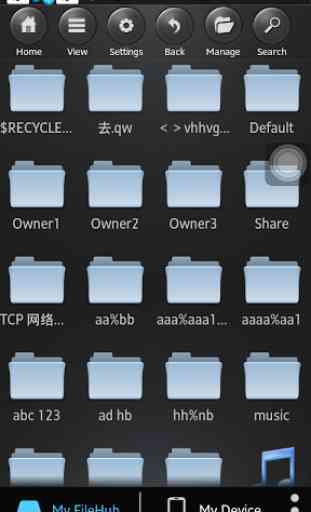


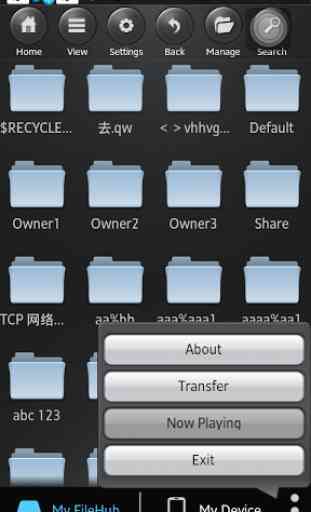

It's awkward, and ridiculously huge for what it does (seriously guys, there's no excuse for this to take up 20MB, nevermind 147MB). English is poor, and it's missing basic options it really should have (like reconnect wifi or just reboot without having to change something first). The only reason to have this app is it's more convenient than having to discover the RAVpower IP and manually type it in a browser; this app does do a good job of finding the device from either side of the network.