Ray Optics Pro
Ray Optics Pro is a complete simulator and solver for Geometrical optics.Key Features :
- 1) Simulate any ray optics problem. 2) Complete ray diagram 3) Final Image position, height and magnification. 4) Compete step by step solution in great detail. This way you just don't get the final answer but also understand all steps to get that answer. 5) Pinch zoom 6) Save screen-shot
You can move lens/mirros by dragging them and see ray diagram and image position in real time.This will help you to have a clear visualization of Ray Optics concepts. Also the detailed solution will help you to understand Ray Optics fundamentals and formulas required to solve any problem.You can also understand concepts of reflection and refraction and their implication in real time.
This will be equally helpful for students studying Geometrical Optics and teachers teaching this topic.And all other people in love with Physics :)
All Features:
- Geometric optics solver and simulator
- Refraction and reflection with full ray diagram support
- Editable object, lens and mirror properties Support for Concave and convex lenses Concave and convex and Plane mirrors Glass slabs
- Formation of Virtual and real images
- Under advanced mode, you can even shift principal axis of lens and mirrors. ( for real geeks :D)
GUI Features
- Dragging origin : you can drag around origin.
- Pinch Zoom
- Save screenshot
- See complete solution for problem.
* Based on thin lens equation
==============================================How to Use: 1) Adding Elements Click on corresponding button to add that element. This way the element with default parameter will be added. 2) To Modify an Element Press on element and EditPanel will appear on screen showing current parameters. Now any parameter can be edited by corresponding textFied. Pressing on delete button (present in bottom right corner) will delete selected element.3) See Solution Press on solution button ( present next to help button in top-right corner ).3) To delete all elements, press Clear from menu.===============================================
I will keep on improving it. Suggestions/Comments are invited.
Category : Education

Reviews (8)
Pinch and zoom is not centered around thumb. Missing drag scroll. Multiple mirrors needed. Add a rotate parameter to each object. Great start.
Sir I heartily thank you for the effort you have put in in the development of the app I request you to consider adding of following features in the app 1. Adding a thin line for center and focus of mirror. Dr Charudatta Pathak
I bought this and then went back and installed the regular version just to give you the download because I like what you're doing so much. Keep it up.
Why do you force the user to locate the object on the right side of the screen but then present the object parameters on the left side of the screen underneath the image symbol while also reversing the image and its parameters? Wouldn't it be easier for most people to if you would locate the data underneath their respective symbols?
Great visualization tool - well worth the price.
This is a very good application for simulating ray optics problems with combination of mirror, slab, lens etc. I liked how complex experiment setup can be done and get the solution in text format which is self explanatory. Also the whole experiment is configurable. Good for physics classes. Excellent work. Moving the principal axis of lens or mirror is also cool but we use is very rarely for problem solving.
Please provide option to change curvature radius of lens, mirror. 2f is actually the radius of curvature which is not matching with the 2f in app.
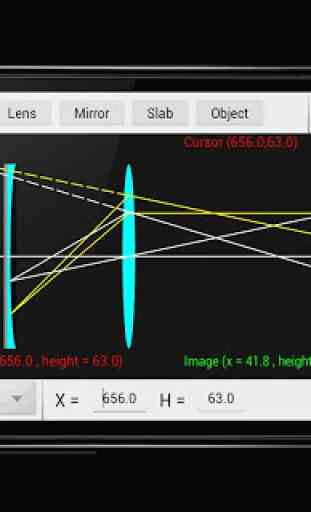
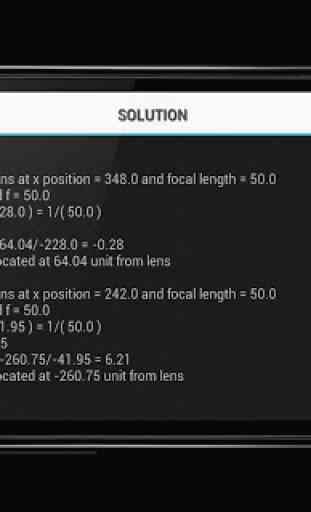
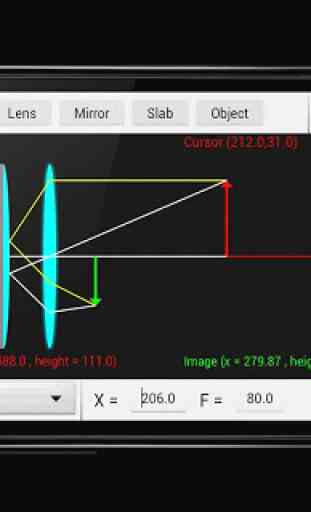
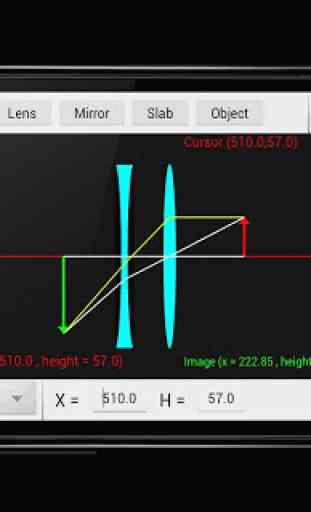

Focal length of convex mirror assumed to be positive and vise versa (negative) for concave one which is wrong.