Rays CNC Codes
Fundamentals, and only Fundamentals are elementary, my dear, to becoming a specialist. Without fundamentals, it’s not only difficult, it’s next to impossible not just to become a specialist, but a hobbyist too. Without fundamentals, one cannot touch the controls of a machine, any machine, a car, a rocket, and even a CNC machine. Without fundamentals, one doesn’t even know what the controls are, leave aside controlling and manipulating these controls.
In this first app in the world (both the Android world and Iphone world) which details all CNC Codes with diagrams, with equations, with explanations, we bring you simplicity. Simplicity by simplifying the fundamentals of CNC machining. The G codes and the X codes, the H codes and the M codes. You heard of it. We bring it to you. All from A through Z. And all of them with pictures and diagrams and drawings – beyond the typical run-of-the-mill definitions.
So whatever arcs you choose, whichever axis you choose, whatever you want to drill into, whatever you plan to bore into, download the app, and keep pecking.
Level: Introductory / Basic
This course has passed through Subject Matter Experts and has their approval. However, as with any technology, theories and logic changes with time and difference of opinion may arise. We do appreciate such conflict of opinion. If you wish that your conflict of opinion should be incorporated in a future edition of this app, please write to us (alongwith the relevant proof for the conflicting opinion) and we would be glad to do due diligence to it. As an example, despite the presence of ISO standards, most people still use FANUC standards which is manufacturer specific.
Note:This app can be used offline.This app is FREE.This app is AD free.
Category : Books & Reference

Reviews (30)
Great app, Thanks for the makers to make it.
You left some codes out I have noticed do some more research on the codes. But other wise super helpful.
Would give 5 stars if it could generate g code from dfx file types . Although thats probably a big ask.
Good glossy but has errors. For example g20 and g21 are miss labeled.
Useless - less than basic cnc- do not waste your time with this app.
Really helpful, acts as a handy reference for G and M codes. Not great for much else. Some descriptions are vague and probably only make sense to seasoned machinists.
The description is vague and general. Specific codes are more helpful.... think i uninstall ... just after more thorough study
I love this apps. It has gave me more options and better understanding of cnc machinery. Nowni wiki finanllybunderstand all those codes Those I see in the computer. Now I have some fundamentals.
Very informative and useful application I am just learning to program my home built cnc mill.
Has the basics but alot of codes are very brief or incorrect.
Gives me a lot of reference for writing complex codes, but I work a 6 axis tool grinder and a lot of this doesn't help.
Not all that helpful for okuma programmers or I assume mazak either
This is a good app for biggeners. Its help to remember codes. Thank You Rays
I'm a student in high school doing CNC work and this is extremely helpful when wanting to know what certain codes me. The UI could be a bit nicer and usable. How about a search bar?
it should have the large codes too
Very good..my bos quit so I needed to tweak out his programs...what was he doin...heh..thanks for this
It's very helpful thous people want study
Works for helping figure everything out for a newbie
Great reference tool thank you
"Commom", and the 2nd "I" in ASCII stands for Interchange, not Exchange.
Exactly what I needed!
Where is g95
Its realy nce...
Best app
Love it
Very helpful if you forget some code functions; however there is some room for improvement. Maybe could add examples for different systems that use common auxiliary functions
Code descriptions are not very accurate or concise. Many aren't even close to proper definition.
Missing g80,g90,g94 and probably some others, but still a good list with pics in here.
Helpful but UI needs some work.
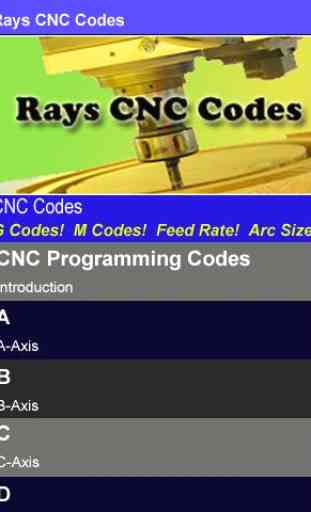
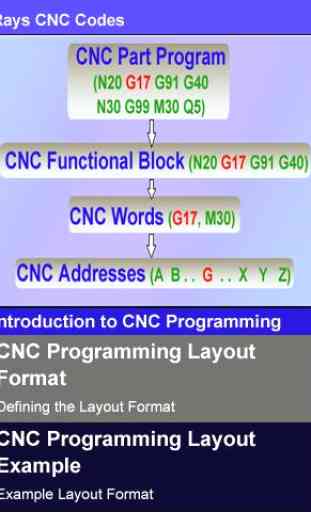

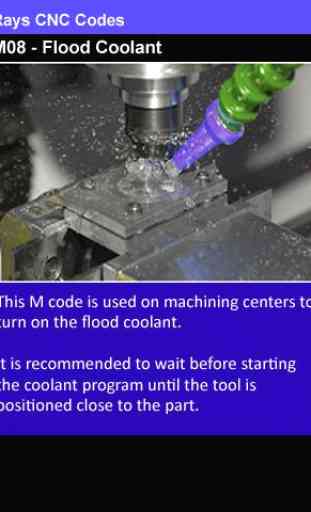
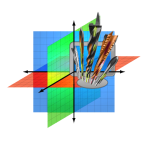
I am a Professional MFG Engineer for medical devices for 32 years I've also been writing G-Code since the 80's and most shops were still using tape readers, Rays CNC Codes are spot on. I will be using this in my professional capacity.. thanks