RayView
RayView allows you to view your Raymarine WiFi enabled Multi-Functional Display via your smartphone or tablet.
Android/Kindle Fire = Best performance achieved with 1GHz processor or better and running Android 2.2.2 or later.
Multi-Functional Display software requirement – v 3.15 or later.
Compatible displays (MFDs) – all third generation c-Series, e-Series, g-S and Wi-Fi enabled a-Series models
To use this app please upgrade your Raymarine c-Series or e-Series Multi-Functional Display to software version 3.15 or later. Software upgrades are available for free at www.raymarine.com/support.
If you enjoy RayView you may also be interested in the RayControl and RayRemote apps. RayControl for tablets provides full touch screen control of your Raymarine WiFi enabled MFD, plus a handy slide out virtual MFD keypad gives you even more control options. RayRemote for smart phones provides a full screen virtual MFD keypad, transforming your phone into a full function Raymarine MFD remote control.
Getting Started
Download the RayView app, and install it on your device. Then connect to your Multi-Functional Display via Wi-Fi (see operators manual for Wi-Fi setup details).
When the Wi-Fi connection is established, launch the app.
You should now see the same image on your device as on your Multi-Functional Display.
Category : Travel & Local

Reviews (30)
Horrible app, not supported anymore with latest android versions. Even on older phones, cannot control, only view with huge delay.
Wow, very easy to install and configure. Works perfectly on my LG smartphone and an older Asus tablet. Could not be happier. Great job Raymarine!!
Very very outdated app. It's almost the end of 2019 now yet this app is not developing along with the Lighthouse OS.
Way out of date does not work with current or recent android builds nor their new element MFDs. Please get with it Raymarine. 2017???
Not compatible get with the times. Has not been updated since 2016
In 2017 I enjoyed using this app while sailing; however, it does not work on my new phone (Android version 9)
Works well. Be sure the plotter wifi is on and a valid pw is entered. Hope Raymarine restores support of this app.
Does not work, app has not been updated in almost 2 years.
Updade your app!! Your customers pay thousands of $$$ for your Hardware & Instrument; mobile app is part of the product!! Can't be that since 2017 you done nothing on this app. :-/
Does not work with my Samsung phone running Android 11.
Poor functionality. Mostly will not connect to Axiom9
Not compatible with Android 10 on July 2020! 🤬
Doesn't connect. Useless.
Didn’t work with newer Android versions.
horrible cannot believe how pathetic this company is bought charts for never received help from them how to download them, thought this was a good fish finder should of bought a Garmin, tried to use my phone as a remote will not work spent $400 absolute garbage what a shame
Doesnt work on Android or Ios.
Could you please update the all for newer android devices?
update Raymarine the world of Android is leaving you behind 2 years 4 days and counting
Connected to my axiom screen and operate my m200 camera charts ect also connected my hybrid touch 12" radar chart and sounder off iPad onto TV through HDMI cable need to have latest software to all units. Fantastic job raymarine
Both apps used to work perfectly with my Galaxy S3. Since upgrading my e-series to the latest Lighthouse software they no longer work. 26/9/21 ray viewer now working again!
Not working on nexus 5x android 7.1.2 Black screen!
Finally an update for the Samsung S7 and it works well.
Totally useless bought the new axiom mfd, app tells me to turn on app fuction on mdf no such fuction on the axiom. Very poor for a new product feel like throwing it over the side as cannot be used unless in cabin where installed.
It would connect and immediately stop working with my Raymarine Es-series MFD, same deal with the remote.
Crashes on start up since samsung updated their operating system on galaxy tablet s2 a few months ago. Raymarine is aware but is dragging their feet to fix it. Poor service from a large company... I had better expectations which is supposed to be among the Elites!
So i can view the screen in front of me, only smaller, on a device that cant get wet, and with no functionality. Another app from raymarine like the ray remote that I cant see the point of having. Maybe combing the two apps would at least have some function.
Just like Raymarine control this app crashes as soon as it connects to my eS MFD.
We bought the raymarine a98 because which sold it to us was able to have a wireless secondary screen whilst fishing on wrecks but 1 massive floor we get no internet 25 miles from land so there is no use for it ????
More brilliant software from Raymarine! Love it!
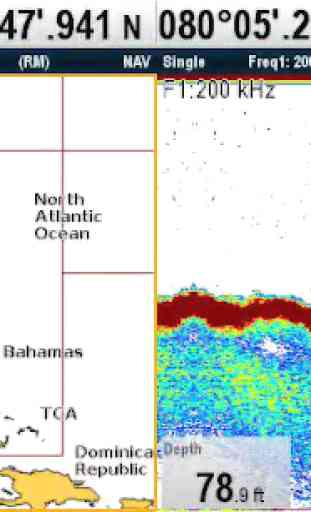
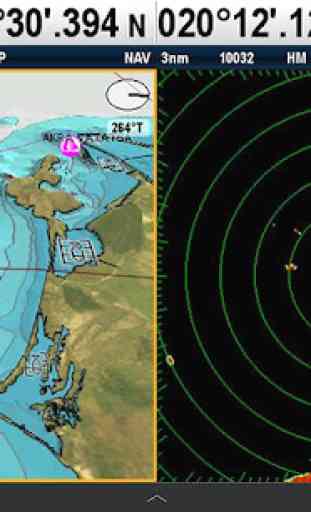
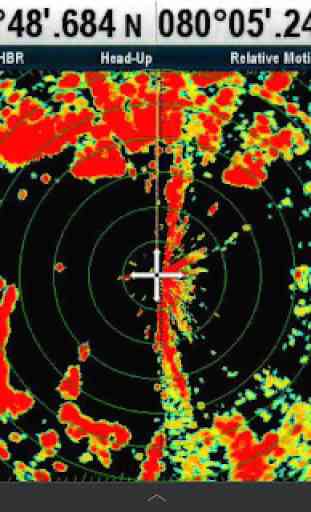

Save yourself the frustration of hours if trouble shooting. Even if you get this to work the result is not that useful. It's just a screen-share to your phone, when it occasionally works. But mostly it's a black screen for your phone.