Razer Camera 2
Never miss an important moment! Whether it's a picture of your friends, your favorite dish or something nobody would believe unless they saw it, Razer Phone 2 camera will deliver.
Category : Photography

Reviews (25)
The camera app was just updated to fix the stability issues. It now works great as a general camera, serving most needs. It is, however missing a few features like time lapse, slo-mo, and the settings are fairly basic. Another issue was the flashlight feature was randomly getting greyed out, appearing to be used by the app. I'll update the review if this bug is still present. One minor gripe is when other apps are utilizing this app, there are no flash controls.
I've had many problems with this app. I've constantly had the problem of the app freezing when I zoomed in on anything and the app just crashing randomly, taking forever to open again. Now it won't even turn on, I can't access my camera at all. I get an error message saying 'can't connect to the camera', and If I do manage to get onto the app without it crashing it stays black.
This is quite possibly the worst camera app I've ever had on any phone... The flash function doesn't work, the camera freezes during filming video and also if too much is happening during photo mode. Once the app crashes, I have to restart my phone if I want to use the torch. Razer, I love your products and have supported you for many many years. It surprises me that this is happening on my razer phone 2 which I can only assume it's made for.
I like the quality of the photos, but for some reason when trying to use the video option and stopping the video, I can't replay what I recorded. It says can't play video. (Nevermind, apparently the Google photos app has to be on in order to take video, otherwise the camera app won't play what you recorded. Hope this helps.)
"Camera keeps stopping:" A phrase to haunt your nightmares. A month ago, the front camera completely ceased function. Instead, the switch button would go between the two back cameras. Then, two weeks ago, it just gave out. I have no idea why. It refuses to open. I deleted the cache, the storage, factory reset the entire phone, and yet, nothing. Supremely frustrating.
This camera is not good. The biggest peoblem is when youre zoomed in partially it seems to be trying to use 2 different lenses and you wind up with a jittery double image effect. Super annoying. Colours are fairly desaturated. Portrait mode works okay. It's a gaming phone, I wasn't expecting a great camera, but I'm still disappointed in it. I've actually bought a real camera now (yay!) because I am consistently disappointed in what I'm able to capture with this.
The camera does not open. I press the app and the screen goes black and puts me back on the main page. If I attempt to open it again I'm given 3 options. I've factory reset the device, and the problem persists. I've downloaded a different camera app, and for some reason the selfie camera (the one above the screen) does not work in other apps. I am on the latest update.
Everytime I try to open my camera or any other app that uses the camera, it crashes the app without warning, only showing a black screen. It's been doing this for about half a year now and it's super frustrating. I've tried contacting razer support at least 3 times over the last 6 months but I haven't gotten a response from anyone. Super disappointing as I normally love my razer products, but this might just do it for me to distance myself from razer products.
Camera does an ok job when it comes to processing, but has an awful issue regarding switching lenses. Try to switch frequently results in the app freezing, which renders Portrait Mode and zoom unusable. Rebooting the phone fix the issue for the next few shots, then it happens again. Needs an urgent fix for both the app and camera drivers, as the latter doesn't work very well with other camera apps. Really a subpar quality if compared to other razer products/services.
Half the time, the photos I take disappear after taking them. They show up for a second in the little preview window, but after clicking on it, the previous photo shows, and the new one is no where to be found. Even when searching through all files and images on my phone, it's just completely gone.
Not too bad for a camera on the Razer Phone 2. Although I'm not sure if the Android software itself, but on pictures when there is a slight low light level in a room or taking pictures with moderate to bright colors, the contrast is a bit exaggerated. But overall I love the options it has to offer.
No manual controls and the zoom function is hard to fine tune when switching between the regular and telephoto lens. Overall a somewhat clunky user interface and mediocre image quality. If I could make one change, it would be manual controls with the option of long exposures (at least 30 second exposures).
One major issue: the camera will freeze up when I try to zoom in. The UI will work and it will say I'm zooming out but the camera just stays frozen. I love my Razer Phone 2, but this really kills the photography aspect of the phone. This started happening after I updated the app. Edit: the bug seems to occur about a quarter of the time.
I own the Razer Phone 2 and this app is completely not functinal. It does not want to open. Does not work well with other apps like instagram or facebook. Selfie camera does not work. It does not "flip" the camera. Instead it closes the application. I was instructed to do a factory reset and it persists. Which btw setting up this phone can be a little bit of a pain. I really dont like the fact that everytime something happens with my phone the solution is to factory reset it.
Often when I switch to Video it says "Cannot connect to camera" and the app closes when I press dismiss. Very annoying. At least make it switch back to Photo instead of closing until this issue has been resolved. Also I expected the Razer Phone 2 to be able to shoot 120fps videos as its screen is 120Hz. I also miss the Slow-motion mode i had on my old phone. It could shoot Slow-motion footage in 240fps that would playback in 30fps. This is what i wish for and then I'll give 5 stars definitely.
Zooms in, but then doesn't zoom out. There are two back cameras, but this app doesn't let you control them manually, and doesn't switch back. Other cameras apps can't control the second camera either. So you can get a wide view using this app, as long as you never zoom in. Meh. Still like my phone, but updates are rare :/
My camera almost never works except for when I'm scanning things for my shopping apps but I need to take a picture of myself and I can't do that. Cutting and pasting a generic response isn't very helpful though I did use the email to respond to you it's now going to take 3 days for you to respond back to me?!?!
It makes a buzzing noise I can't turn off. It like squeeks or something? I have dug deep into every related setting and there no way to turn it off. It's a camera! Why does it make a weird nose when I tip my phone? It's almost like it's a feature, but nothing in settings to turn it off. Ruins every video.
Front facing camera not working just like the rest of the reviews. It's a software issue that razer needs to fix wasn't having issues until late. I know for a fact it's not the phone hardware I've never dropped or damaged this phone in any way. Factory resetting didn't fix it. Clearing the cache etc. Razer needs to fix the bugs on the phones software/firmware that should fix the issue. Bugs take time to fix, but from what I can tell they've been neglecting it for years at this point.
Program won't open by itself, only the forward camera works when a video call is started. Any remedy I've tried doesn't work to fix it and I can't assign another camera app to replace this one for other other app camera needs. HD Camera works perfect for me but I can't substitute it for video calls on the phone. Serious disappointment.
My camera just doesn't work anymore. Everytime I try to open it, it crashes. Even if I try to download a third-party camera app, it only kind of works. I'd like to hear back about potential fixes from you guys, it's getting frustrating. Thanks, Keander
A while ago (almost a year ago) my camera just started running into more and more bugs. From a back camera that would freeze from time to time, to black screens requiring a system restart, and now I just cannot use it, as it "keeps stopping".
Hi! SoI had done all the steps! So recently this issue has not been resolved yet, it seems like the camera keeps stopping whenever I open and close. I have reset my whole phone I back up and reset it and after that I back up and things go okay everything is still exist yet the camera app it's not working. I had even checked for updates on my phone and there is no update.
Current version unusable. I rolled back to the previous version. The current version adds a ghosting effect to every image when trying to take a photo. Reverted back to the old version and the ghosting goes away. Please fix Razer. Update did what dev suggested same issue. Ill just wait till the next update. I would not recommend taking the current version
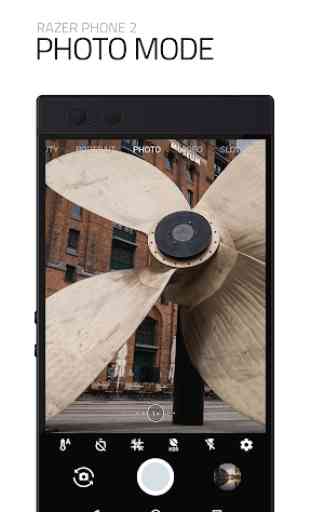
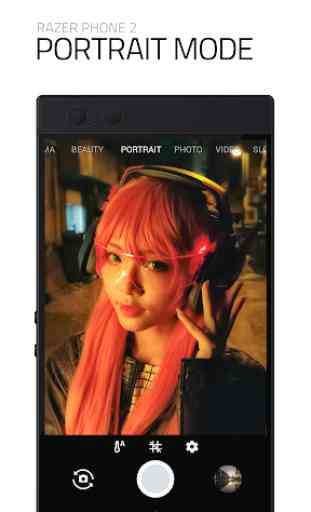
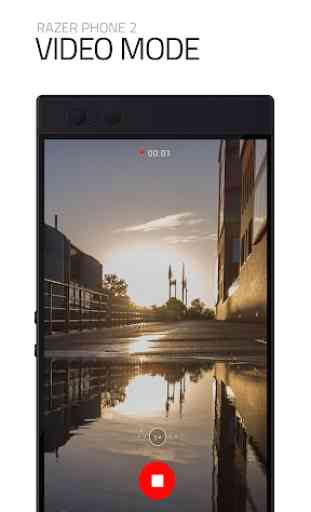


Very frustrating, the app will not open it only says "camera keeps stopping". Only the back camera works in third party apps such as Whatsapp and Instagram but the selfie camera refuses to work. I've tried everything including factory resetting the device , losing most of my data that couldn't be backed up and having to go through the hassle of setting the phone up again and it still doesn't work. Razor needs to fix this!