Razer Gamepad
Visit http://support.razer.com/contact-support for assistance.
Category : Tools

Reviews (29)
Does not allow remapping the analog sticks. If you want to use the sticks in a horizontal orientation for 2 players to play joycon style like you can with a switch its impossible. For example you cannot change pushing up on the analog stick to pushing left on analog stick for example. You can only swap the left and right analog sticks. A key feature of the junglecat is the ability to give you switch like controls for your phone. So it fails this due to this app.
I realize this app is very young, but it definitely needs some work. It took me ages to find the controls customization (which pops up when you tap a supported game.... sometimes) and the customization was lacking. I was at least able to rebind one control to another and change sensitivity. The controls customization should really have its own tab. If they add the ability to map touch screen gestures to controls, or even just the ability to rebind a joystick axis, I will definitely increase my rating. Come on Razer, I know you can do it!
EDIT: it seems as if the app has been updated to finally include some advertised features that were not included at launch. App still needs work though, Razer seems like they rushed this one as many games that my Junglecat controller is supposed to be fully compatible with (per razers website) don't show up as such in this app. But I finally am able to customize controls for most games. Would like to have all the advertised functionality though, hope to see everything finished soon.
A launcher that just uses another 3rd party tool. This app doesn't give you controller customisation, or mapping. It just gives you the ability to install the Octopus plugin that you can do separately anyway. It sorts some games that are natively compatible with the controller, but that's it. And on top of all, IT REQUIRES PERMISSION FOR EVERY DATA IN YOUR PHONE! Why do you need my telephony data Razer? I ain't going to call someone using the controller!
It helps with identifying games that work well with the new Junglecat. But it is essentially just a launcher. I was expecting sort of what the NVidia shield tablet had. Was a way to create a controller profile for it's controller. Allowing the ability to then expand on its compatibility with other games such as emulators.
good controller but overlay function doesnt work. when you use overlay function sometimes it asks you to connect to g-play account (even tho I already am) or the app most likely freezes to the point where you have to restart the app all over again. Controllers are comfortable and it's pretty fun to play emulated oldskool games or games that are supported. another downside is that once you connect both controllers you cant charge your phone. later you end up with one conteoller to play with.
So basically. I got these cobtrolers like a month ago. I try to play a supported game and it doesn't work. I think oh great they have to be returned. Use an input tester and they all worked. Like if it's a supported game it hsould probably actualy work with the controllers.
Worked initially when I purchased the junglecat. But now, every game I try to play it says I need to connect the app to Google play. And when I try it just freezes up and doesn't connect, when I try to skip connecting it doesn't allow the game to load. I have uninstalled the app and tried again but it still gives the same issue. Please fix this! Otherwise I have a $100 dollar controller that is useless.
Hey RAZER! When you load the app, the 'INSTALLED GAMES 'ADD'' option disappears completely. Manually adding games on the bottom is only viewable by disabling your bottom Android home access bar. I have both the Razer Kishi, and Junglecat. Junglecat is the only controller that offers the mapping service 'by TAPPING and HOLDING the untested games IN RGAMEPAD APP ONLY.' Kishi doesn't even offer this option, with neither the Kishi App, nor the Gamepad App. Tested on both RAZER PHONE 2, AND LG G5.
Needs work! When I try to play a game with the overlay feature, it asks me to connect to google. When I press connect, it says loading and then it goes back to the connect page again and again and again. It does that for every game I have thar doesn't have controller support.. So Razor, if you fixed this it would be nice.
Crashes over and over again. For some reason, it asks for a lot of permissions, especially weird ones like reading instant messaging. I can't figure out why it would need access to body sensors or camera or my instant messages. Maybe the developer can chime in.
Quite disappointed. The app is just a launcher, it does not include a customizable button layout as promised even for supposedly supported games. KoF Allstars which is on the site's Junglecat promotional page isn't even supported. Lineage 2 that I'm just using to test out isn't even considered a compatible game when their list of games does include it (Lineage is said to be supported with the Raiju as well but I don't have it and don't if it is true or not). Needless to say, the app needs work.
After adding support for mapping on-screen commands to buttons, I'm increasing the score to 4 as it meets all my needs. It's a (mostly) simple app to use and works fine. I'll increase to 5 as more apps are added to supported apps.
Works great, I've been using this for a while, octopus plugin allows me to play games without native support, and I'm also able to customize all aspects of the controls such as travel for analog inputs.
Only a few of the 'supported' games work. Overlay asks to connect to google play games but this doesn't work either. And all the permissions it asks to function... Make phone calls? Vital sings? Record audio? What's all this about? I was pretty excited when I received the controller but Im returning it tomorrow.
There is no reason for this app to have ALL and I mean all permissions needed for functionality. Such a huge security risk, with zero benefits. The terrible overlay software also requires ALL permissions as well. This is quite literally the worst software coming from a gaming company that I have seen so far....
Fix support on roblox. You can play with the default settings but you cant use the overlay function on the game. It does the infinite loop but the app already had crashed prior to that everytime you use it. You NEED the overlay function for roblox because every roblox game has different layouts and designs for the gui's so please fix it thanks.
I tried to replace Octopus Pro with this. Unfortunately, it does not have all the customization settings I need like in Octopus Pro. The feature I need is to turn off right analog stick swipes.
Octopus overlay is very flawed. There is no reason why the Junglecat controller shouldn't work with every controller enabled app in the app store. To be honest its a let down. Works fine with Stadia,GeForce Now & xCloud. But doesn't with shadowgun wargames? Makes no sense.
It works for a lot of games out of the box. But it doesn't work for triple A titles like COD (which has controller support) I would love to see more official games added.
Overlay feature is broken because it no longer works with Google Play. Button remap feature works but they forgot to add the start and select buttons. Razer abandoned its loyal customers.
Got me reviewing the Razer Junglecat as soon as it arrived and I was just disappointed on why it cannot have custom mapping controls. I was looking forward to this item but it had me disappointed. Another Razer down for me 👎 Meanwhile, build quality looks good, and it feels professional. For a price of $100, you should give what the customers want and partner up at least with the best titles today.
Pity controller's not bad it only gets 3 out of 5 rating because so launcher and control functions work the overlay function does not and without the overlay function if a does not have controller support the controller is effectively useless which is the thing before you switch the octopus plug in to do the overlay it worked just fine now it just crashes and locks at my phone if you try to run the overlay disappointing actually I expect more from Razor but this time I got less much less
It can't even update the firmware on the gamepad which is the most important feature it has. Without that ability it's absolutely useless.
Last updated Nov. 2019... Please fix this broken mess so I can actually use the $200 controller you sold me you scam artists. For one, it tells me that me that no controller is connected then proceeds to let me scroll through the menu using my controller. Secondly, I have no idea on how to use the overlay. At all. It doesn't let me do anything. So dear Razer, please kindly remove heads from assess and stop designing shiny new paperweights and FIX YOUR PRODUCTS!!! Signed, Everyone.
Was hoping to be able to remap touchscreen controls to the gamepad but apparently no dice. Pretty disappointed. Update 4/3/20, I saw the app now has an octopus plugin, however someone stole my junglecat controllers :/
Please add controller support. It won't let me use my Xbox controller. It's a MOGA Xbox controller for mobile gaming.
Please update your game list. I don't even care too much about the overlay options with octopus but it would be nice if the list was update with games that do work with the controller to know which ones to try.
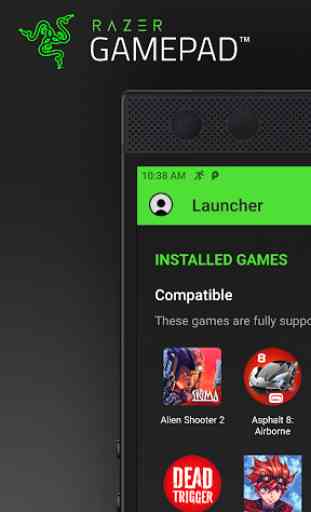
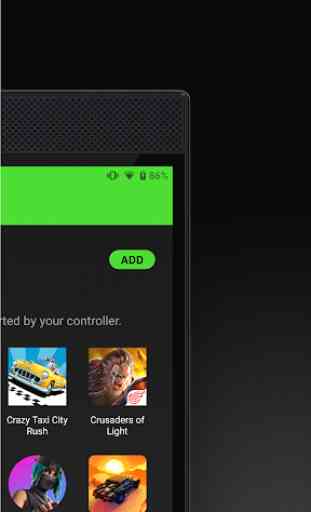



You shouldn't sell products you're not going to update the freakin software for... Absolutely ridiculous. Figured I'd give Razer one last shot with the Raiju Mobile. Thanks for reminding me why I stopped giving you shots in the first place. Gamepad doesn't work with most mobile games. Figured this application might allow for easy re-mapping. Unintuitive and busted. Hasn't been updated in almost four years. This company has turned into a complete sham unfortunately.