Razer Hammerhead True Wireless
Visit https://support.razer.com/contact-support for assistance.
Category : Tools

Reviews (23)
This one is mandatory for enabling the compatibility mode. But the app has serious problems finding the headphones; fixed only by using "forget paired device", and trying again every time. Also, I got this crazy idea for two new gesture actions: The first, trough activation, would allow the user to increase the volume. Meanwhile the other one, being somehow similar, trough activation, would instead allow the user to decrease the volume. They could be called something like Increase/Lower Volume.
Garbage app. Half the time it doesn't even detect the headphones even if already paired and in use. Would not detect and pair via app either. Has no function other than switching between default, bass and treble eqs (default is the only one that sounds good). Also shows battery life of each headphone. But even that seemed to be wrong.
I have turned off all autoplay settings on my phone, yet this will cause Spotify to start playing whenever I use the earphones. It actually makes them unusable, as I am primarily using them for noise cancellation. Would love to hear a solution, as I have tried all I can think of. Edit: Problem corrected!!
I'm not too sure what's going on with the app right now. I'm unable to reconnect the earbuds to this app. It kept showing it can't locate my earbuds, even I tried multiple times of uninstall and reinstall, it still can find the earbuds. Please help to fix the issue. And also would suggest to have more options of equaliser or custom equaliser to suit each individual needs.
The PRO buds were great until the firmware update that accompanied the app. Now, I have to sit perfectly still or else the music STOPs with head movement. It does this regardless of the device that is paired to the buds or the app chosen to play music: Spotify, Youtube, Pi Music Player etc. Two Franklin's is a lot for buds that don't work when any activity is initiated. Fix this or lose a customer.
Fairly certain the most recent firmware update is what made my right earbud completely stop working. Still powers on but will not connect, extremely frustrating. Do not download this app at all if you want to keep using your earbuds. If you haven't yet bought them, I urge you to reconsider.
Syncing is often slow, and the EQ presets are really poor. Besides that all good. As a request that some might agree: there should be a remapping option for volume level up and down, to have the same level of control that you would have with cable earphones.
I'm using a OnePlus 7 pro. The headphones are amazing and dose the job perfectly. The app however needs tons of improvements. Also, the app only remain connected with the phones if the case is close, if you close the case lid, then you will lose connection.
App crashes when trying to set equalizer and afterwards has problems connecting to headphones. I am able to change equalizer in system settings, but it is still annoying. Also reconnecting works at random. I put headphones down for an hour or so and they reconnect. Not sure if it is app or problem with headphones.
Was so excited to get this but one of the side earbuds keep disconnected. Either left or right. And when i turn the power on again, it keep disconnected after sometimes. Only can hear one side. Same goes to the other reviews out there. Regretted to get this product.
Was not pairing with this app and both earbuds was not working at the same time. There was earbuds problems, I replaced it to a new ones and now both earbuds synching with each other (sound coming from both earbuds) and pairing with this app very good. If those earbuds would have mute mic function, turn off manually each earbud function, would work both microphone's at the same time as audio (now working left side) and if can be turnded off auto turn on earbuds on case lid, I would give 6 🌟
the app is alright and functions the way it should but it falls short of five stars because honestly I feel like its kind of pointless for the headphones to even have an app. it doesn't really do anything other than mapping the tap settings and letting you know the battery levels.
The app was pretty bad when it was released but after the first firmware update to the ear buds they updated the remapping to the ear buds and fixed some of the eq options it's a little better. Has a lot of room for improvement which is why I'm giving them a 4 star because Im they will create more features like volume control.
The app feels more like a tutorial of what the gestures do, but some functions shown in the screen shots aren't working for my phone. The battery life is showing at the Bluetooth paired status instead of showing at the app as shown. Razer phone here.
I was never able to connect with my earbuds even though they were connected. Coming from other Razer products, this app definitely needs more work. I would love if there was a pop up window like airpods or Samsung buds when the earbuds are connected. It's the only way to see what's the battery level on each earbud. I hope Razer gives some love to this app since the buds themselves are so good.
Nothing works as you'd expect it. 1st: It takes longer connecting my phone to the earbuds than by just using the normal Bluetooth function. 2nd: The Tutorial just lets your practice the gestures instead of telling you what the gestures do? Why? 3rd: The firmware update takes ages (for me). I started it an hour ago and it was only at 60%. 4th: in the FAQ it says I can rebind gestures, however I can't. If this app worked as good as the PC Razer Synapse App it would be great :/
It was Working Great until I updated it's Firmware ever since the Firmware Update it's just not wanting to find my device. Please fix this ASAP. Also I've tried all the Troubleshooting Steps and it still doesn't work, I closed the lid to the case and Waited 5 Seconds before opening it again, and the app still fails to pair with them.
Just got my headphones and the basic stuff that you can do in the app is fairly decent. Would love if you could add some form of overlay when you connect the headphones that displays over other apps that shows your current battery level, akin to airpods when they connect.
I can't get them to pair with my PS4. The Bluetooth picks them up and I am asked if I want to register them. I click OK...and then nothing happens. I get the 'please wait' screen for AGES. What happens then is that the connection to the earbuds times out and I get an error message. Is there any fix for this? I bought them specifically for gaming and I can't even use them for that.
Kinda disappointed, the remapping works but when i assign low latency on hold for 2 seconds it keeps disconnecting the TWS. After the update, when i connect the TWS on the other phone, it will forget the pair on my phone and i need to remap my TWS controls again. Not convenient.
Virtually useless because it simply shows battery and offers a basic EQ. Hoped it would fix my issues with these buds since they cut out CONSTANTLY and Razer refuses to answer my ticket. About to ship back to Amazon honestly. They sound amazing however they have cut out and even disconnected while typing this.
Not so intuitive.. if you don't know what are you doing.. use it just for changing the preset. in the rest it's ok.. i whould love a rock preset and one custom preset where you need to adjust to your liking. 5 stars because I am a fan of the razer products and also they deliver quality at a good price.

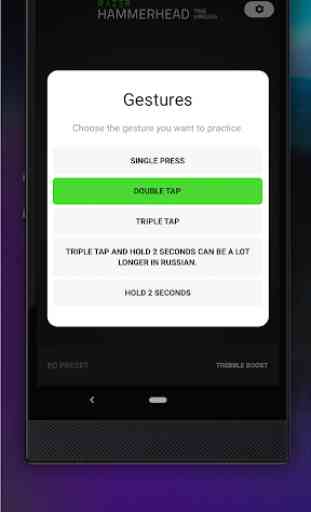
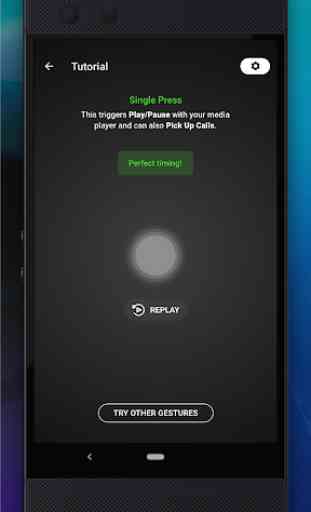


It works, connects to headphones, updates firmware, and tells you their battery level, so that's good. The only controls it has are three preset equalizers, which is way less than I was hoping for. I was really hoping for literally any way to turn down/off the ridiculously loud status sounds, and I wish there was a way to microadjust the volume output. It hurts my ears when they announce status or beep if they're in, and the volume notches are either a little too loud or a little too quiet.