rbs Speecher TTS Voice Reader
This application is reading the loaded text content. Tap on the displayed text twice to stop the play and do this again to resume. While paused, you have the option to long press on a text section to jump over there.When the play is finished, double tapping restarts the play again. This also can be done at any time by selecting "Restart" from the menu.
To load any text there are several options. Load a text file by choosing "Load file" from the menu.Also, many applications let you choose some text by long pressing on it. The marked text then can be transferred by executing "Share" or "Copy". In case of "Copy", the content has to be read from the clipboard
- this is done by picking "Paste Text" from the menu.
Under menu item "Settings" you will find options to adjust font size, keep screen active, use high-quality network voices if supported by the Text-To-Speech engine as Google TTS does. From there you can go to the Text-To-Speech settings page, e.g. to install new languages or voices, request this help text to be displayed again or be passed to our homepage for additional information, feedback or support.
Save content to a file to be able to hear it again at any time you would like to. Menu item "Select Language" displays a list of available languages and voices you can choose from. Press on menu item "Update file" to preserve the language selected to be used the next time you load this file.
To quickly find files you listened to earlier, select "Recent files". With menu item "Create shortcut" there even is an option to create a shortcut to your home screen to directly open and start a play.
Keywords: Text to Speech, Text-to-Speech, TTS, high quality voice, network voice, read aloud, speak aloud, talking, reader, document Reader, text to voice, voice
Category : Productivity

Reviews (12)
What a great app... Tiny and does the job... Thanks for the free app
Dosent let me open any files using the explorer
Never use it for androids sir
I suppose this one is the best clipboard tts reader, it's free, ad-free, you can change tts language for the text without having to change the default system tts language. the only disadvantage compared to the other two ad-free options is that this one cannot read directly from clipboard; you have to paste the text first. btw, you first want to disable "Show Help at Start" because it'll read the context of the help file every time you start the app otherwise.
crashes on file selection
thank you
I created a blank home page on my android phone, just for texts i need read to me. And this app creates the shortcut for each I want. Very handy. Thank you.
This app is amazing and easy to use.
Ditto2 Best of its kind! ;-) Check it out!
Best of it's kind. Awesome!
This app works fine on my Samsung Galaxy Note 4, nice natural sounding voice rather like the Ivona or SVOX voices. However in the short time I tested it with the default text within the app I found one bug, the UK english voice pronounces resume as resumé (as in the American word for a C.V. curriculum vitae) I have now uninstalled it as it is not what I personally require. Keep up the good work though devs.
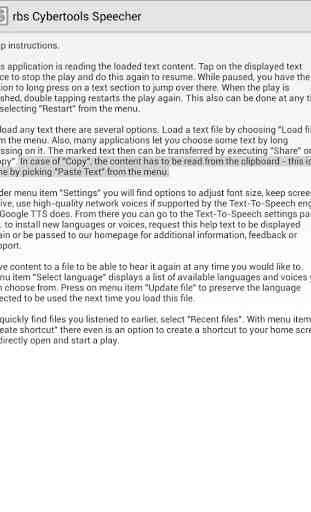
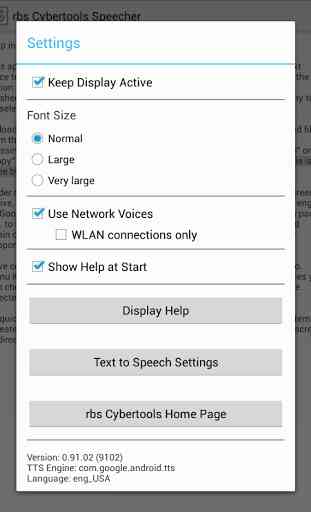
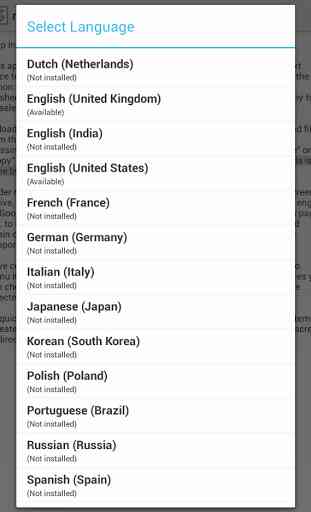
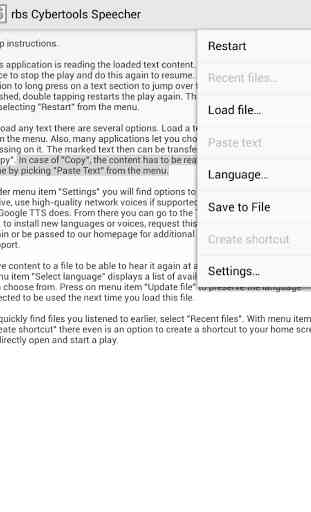

The app is impressively small in size, and there are no ads whatsoever. However, in addition to option of pasting text and opening a file, there could be an option to type text manually.