RC Bluetooth Control
RC Bluetooth Control enables high-speed connections of data between Arduino, PIC and Rasberry Pi devices via Bluetooth connectionThe connection to remote devices is immediate, without delay and reliable.RC Bluetooth connection system
1
- The RC Bluetooth Control application automatically connects to the Bluetooth device on your phone or tablet.2
- Once connected press the button PAIRED DEVICES / paired devices to display all devices paired with your phone or tablet via Bluetooth.3
- Select from the list the device you want to connect 4
- The application automatically connects to the selected device.5
- To switch should click to DISCONNECT ON / OFF6
- Once'presionar may either arrow. 7
- Pressing the Up arrow character is sent U.8
- Pressing Down arrow character is sent D9. Pressing Right Arrow character character is sent R.10
- Pressing the left arrow character L. character is sent11
- Pressing the center circle the X character is sent.12 When you press Up Arrow Right E is sent.12. Pressing the Up Arrow Left Q is sent.13. Pressing Right Down Arrow C is sent.14
- Pressing Down Left flechar Z is sent.You can visit the website: http://profjmunoz.blogspot.com/ to watch the tutorial Arduino remote connection to the system via the Bluetooth Control application.
1
- The RC Bluetooth Control application automatically connects to the Bluetooth device on your phone or tablet.2
- Once connected press the button PAIRED DEVICES / paired devices to display all devices paired with your phone or tablet via Bluetooth.3
- Select from the list the device you want to connect 4
- The application automatically connects to the selected device.5
- To switch should click to DISCONNECT ON / OFF6
- Once'presionar may either arrow. 7
- Pressing the Up arrow character is sent U.8
- Pressing Down arrow character is sent D9. Pressing Right Arrow character character is sent R.10
- Pressing the left arrow character L. character is sent11
- Pressing the center circle the X character is sent.12 When you press Up Arrow Right E is sent.12. Pressing the Up Arrow Left Q is sent.13. Pressing Right Down Arrow C is sent.14
- Pressing Down Left flechar Z is sent.You can visit the website: http://profjmunoz.blogspot.com/ to watch the tutorial Arduino remote connection to the system via the Bluetooth Control application.
Category : Education

Related searches
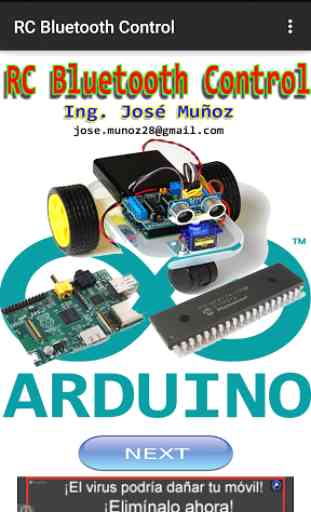
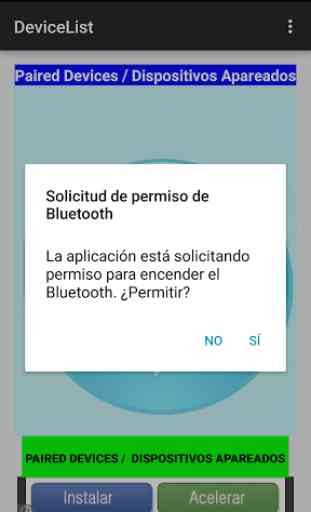
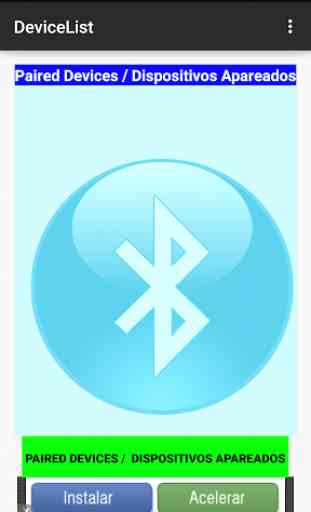
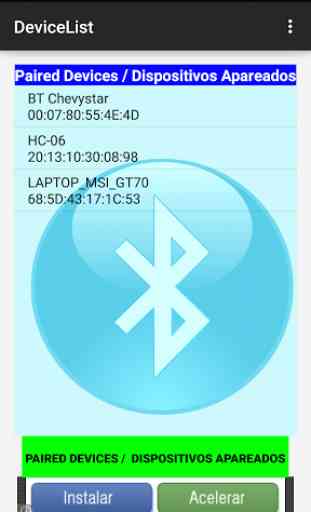

It issssssssssss awesome